GTA Online Survivals 10.1.0-beta
15 832
211
15 832
211
As the name indicates, this mod aims to simulate the survival minigame from GTA Online in Singleplayer. Each wave the enemy's aim gets better and their armor is increased, increasing the difficulty. By default, survivals end after 10 waves, but they can also be started in infinite waves mode.
In the first 2 waves, enemies will only spawn on foot at the different spawn points. From wave 3 enemies will also spawn in vehicles, and from wave 5 enemies will use helicopters too.
Around the survival area, there are armor, health, and weapon pickups to aid the player. Pickups are regenerated after each wave.
If the player goes too far away from the survival area, the survival will be automatically canceled after 15 seconds, the player will receive a warning indicating how much time is left before this happens.
Requirements
Installation
Extract the compressed file and copy SurvivalsModsRemaster.asi and SurvivalsData to your root GTAV directory (where GTA5.exe is located)
Available survivals
Teleport markers
How to start a survival
Survival locations are marked in the map with a red shield. There's an NPC at the marked location, if you kill it, the survival event will start.
Controls
There is gamepad support!
Controls can be modified in the config.json file
Hardcore survival
In this mode the difficulty is set to maximum from wave 1, this means you will have to fight all special enemies enabled for that survival, cars and helicopters since the very first wave. Enemies will also spawn with max accuracy and heavy weapons from wave 1. Also, in this particular mode, the Juggernaut has more health and armor.
Timed mode
In this mode you start with 60 seconds, you can gain more time by killing enemies. This mode ends with either the player dying or the time running out.
In the first 20 minutes, every 2 minutes the difficulty is increased, this mean the enemies will get better weapons, increased accuracy and armor, vehicles, etc. Also, the reward is increased and the pickups are regenerated. After the first 20 minutes, only the reward is increased and the pickups regenerate, the difficulty stays the same.
Kill rewards:
Special enemies
Credits
Known issues
Recommendations
Using godmode defies the whole purpose of playing a survival game, it ruins it, so, DON'T USE GODMODE
CHANGELOG
- 10.1.0-beta
* Fix Bunker survival, Nuclear Silo Survival and Cayo Perico survival being unplayable due to MP maps not being loaded by default.
* Fix animal survival trigger peds moving from their spawn location, making it impossible to start their survival missions sometimes (this affected the cemetery survival, alien survival, halloween survival and xmas survival)
* Adjusted weather in the xmas survival
* Moved around some pickups in the cemetery survival
* Added new teleport location blip (named "Cayo Perico") to go from LS to Cayo Perico
- 10.0.0-beta
* Added zombie mode and a new survival location "Cemetery Survival"
* Reduced number of enemies in survivals
* Reduced enemy accuracy
* Updated logic to spawn special enemies
Old changelog
SOURCE CODE
In the first 2 waves, enemies will only spawn on foot at the different spawn points. From wave 3 enemies will also spawn in vehicles, and from wave 5 enemies will use helicopters too.
Around the survival area, there are armor, health, and weapon pickups to aid the player. Pickups are regenerated after each wave.
If the player goes too far away from the survival area, the survival will be automatically canceled after 15 seconds, the player will receive a warning indicating how much time is left before this happens.
Requirements
Installation
Extract the compressed file and copy SurvivalsModsRemaster.asi and SurvivalsData to your root GTAV directory (where GTA5.exe is located)
Available survivals
- Construction site survival
- Del Perro survival
- Desert alien survival
- Groove street survival
- Junkyard survival
- Maze Bank Tower survival
- Sawmill Survival
- Industrial Zone Survival
- Halloween Survival
- Rancho Survival
- Xmas Survival
- Police Station Survival
- Cayo Perico Survival
- Cayo Perico Mansion Survival
- El Burro Heights Survival
- Kortz Center Survival
- Meth Lab Survival
- Altruist Camp Survival
- Cargo Survival
- Vanilla Unicorn Survival
- Bunker Survival
- Nuclear Silo Survival
- Maibatsu Motors Survival
- Cemetery Survival
Teleport markers
- Bunker: can be used to access the Bunker Survival. Is marked on the map with the "Bunker" blip
- Lab: can be used to access the Nuclear Silo Survival. Is marked on the map with the "Secret Lab" blip
- Cemetery: can be used to acess the Ludendorff cemetery. It is marked on the map with a question mark
- Cayo Perico: can be used to access Cayo Perico. It is marked on the map with the "Cayo Perico" blip
How to start a survival
Survival locations are marked in the map with a red shield. There's an NPC at the marked location, if you kill it, the survival event will start.
Controls
There is gamepad support!
Controls can be modified in the config.json file
Hardcore survival
In this mode the difficulty is set to maximum from wave 1, this means you will have to fight all special enemies enabled for that survival, cars and helicopters since the very first wave. Enemies will also spawn with max accuracy and heavy weapons from wave 1. Also, in this particular mode, the Juggernaut has more health and armor.
Timed mode
In this mode you start with 60 seconds, you can gain more time by killing enemies. This mode ends with either the player dying or the time running out.
In the first 20 minutes, every 2 minutes the difficulty is increased, this mean the enemies will get better weapons, increased accuracy and armor, vehicles, etc. Also, the reward is increased and the pickups are regenerated. After the first 20 minutes, only the reward is increased and the pickups regenerate, the difficulty stays the same.
Kill rewards:
- Headshot: +5 seconds
- Torso: +2.5 seconds
- Limbs: +1 second
- Enemy vehicle: +10 seconds
- Juggernaut: +20 seconds
- Rottweiler: +8 seconds
- Jesus Christ: +15 seconds
- Rage-mode Sasquatch: +15 seconds
Special enemies
Juggernaut: This enemy is present in all the survivals, it starts spawning at wave 8 and is quite resistant to bullets and explosions. It also fires in fully automatic mode.
Sasquatch: Enemy that so far is only present in the Halloween survival and starts spawning at wave 4. Normally it behaves like any other normal enemy, with the exception that it runs faster, but, it has a chance of spawning in "Rage Mode". When in Rage Mode, the sasquatch will charge towards the player to attack with melee and will be able to kill the player with one punch. It also will become slightly more resistant than a Juggernaut. The chances of spawning in Rage Mode increases every wave
Rottweiler: By default it's only present in the Rancho Survival, it starts spawning at wave 7 and it's limited to 3 per wave. If it catches you, you are pretty much dead, so you better keep your distance.
Jesus Christ: Only present in the Xmas Survival by default, he starts spawning at wave 7. This enemy has the same amount of health as the Juggernaut, but unlike the Juggernaut, Jesus doesn't attack the player at all, instead he runs toward dead enemies and resurrects them. There can only be one Jesus at a time in the survival, but hey may spawn again during the same wave once killed.
Suicide Bomber: Starts spawning at wave 5. This enemy only has melee weapons. The bomber will try to get within 2 meters from the player, if it succeeds, it will blow themselves up in an attempt to take out the player. If the bomber is shot down, the body will blow up after 3 seconds of dying. The bomber will blow up instantly if it's killed with a headshot.
Credits
- Original survival mode by Rockstar Games
- Script by me
- Script Hook V SDK by Alexander Blade
Known issues
- None so far
Recommendations
Using godmode defies the whole purpose of playing a survival game, it ruins it, so, DON'T USE GODMODE
CHANGELOG
- 10.1.0-beta
* Fix Bunker survival, Nuclear Silo Survival and Cayo Perico survival being unplayable due to MP maps not being loaded by default.
* Fix animal survival trigger peds moving from their spawn location, making it impossible to start their survival missions sometimes (this affected the cemetery survival, alien survival, halloween survival and xmas survival)
* Adjusted weather in the xmas survival
* Moved around some pickups in the cemetery survival
* Added new teleport location blip (named "Cayo Perico") to go from LS to Cayo Perico
- 10.0.0-beta
* Added zombie mode and a new survival location "Cemetery Survival"
* Reduced number of enemies in survivals
* Reduced enemy accuracy
* Updated logic to spawn special enemies
Old changelog
SOURCE CODE
Először Feltöltve: 2021. október 9.
Utoljára Feltöltve: 2024. december 26.
Utoljára Letöltött: 1 órája
All Versions
405 Hozzászólás
More mods by JustDancePC:
As the name indicates, this mod aims to simulate the survival minigame from GTA Online in Singleplayer. Each wave the enemy's aim gets better and their armor is increased, increasing the difficulty. By default, survivals end after 10 waves, but they can also be started in infinite waves mode.
In the first 2 waves, enemies will only spawn on foot at the different spawn points. From wave 3 enemies will also spawn in vehicles, and from wave 5 enemies will use helicopters too.
Around the survival area, there are armor, health, and weapon pickups to aid the player. Pickups are regenerated after each wave.
If the player goes too far away from the survival area, the survival will be automatically canceled after 15 seconds, the player will receive a warning indicating how much time is left before this happens.
Requirements
Installation
Extract the compressed file and copy SurvivalsModsRemaster.asi and SurvivalsData to your root GTAV directory (where GTA5.exe is located)
Available survivals
Teleport markers
How to start a survival
Survival locations are marked in the map with a red shield. There's an NPC at the marked location, if you kill it, the survival event will start.
Controls
There is gamepad support!
Controls can be modified in the config.json file
Hardcore survival
In this mode the difficulty is set to maximum from wave 1, this means you will have to fight all special enemies enabled for that survival, cars and helicopters since the very first wave. Enemies will also spawn with max accuracy and heavy weapons from wave 1. Also, in this particular mode, the Juggernaut has more health and armor.
Timed mode
In this mode you start with 60 seconds, you can gain more time by killing enemies. This mode ends with either the player dying or the time running out.
In the first 20 minutes, every 2 minutes the difficulty is increased, this mean the enemies will get better weapons, increased accuracy and armor, vehicles, etc. Also, the reward is increased and the pickups are regenerated. After the first 20 minutes, only the reward is increased and the pickups regenerate, the difficulty stays the same.
Kill rewards:
Special enemies
Credits
Known issues
Recommendations
Using godmode defies the whole purpose of playing a survival game, it ruins it, so, DON'T USE GODMODE
CHANGELOG
- 10.1.0-beta
* Fix Bunker survival, Nuclear Silo Survival and Cayo Perico survival being unplayable due to MP maps not being loaded by default.
* Fix animal survival trigger peds moving from their spawn location, making it impossible to start their survival missions sometimes (this affected the cemetery survival, alien survival, halloween survival and xmas survival)
* Adjusted weather in the xmas survival
* Moved around some pickups in the cemetery survival
* Added new teleport location blip (named "Cayo Perico") to go from LS to Cayo Perico
- 10.0.0-beta
* Added zombie mode and a new survival location "Cemetery Survival"
* Reduced number of enemies in survivals
* Reduced enemy accuracy
* Updated logic to spawn special enemies
Old changelog
SOURCE CODE
In the first 2 waves, enemies will only spawn on foot at the different spawn points. From wave 3 enemies will also spawn in vehicles, and from wave 5 enemies will use helicopters too.
Around the survival area, there are armor, health, and weapon pickups to aid the player. Pickups are regenerated after each wave.
If the player goes too far away from the survival area, the survival will be automatically canceled after 15 seconds, the player will receive a warning indicating how much time is left before this happens.
Requirements
Installation
Extract the compressed file and copy SurvivalsModsRemaster.asi and SurvivalsData to your root GTAV directory (where GTA5.exe is located)
Available survivals
- Construction site survival
- Del Perro survival
- Desert alien survival
- Groove street survival
- Junkyard survival
- Maze Bank Tower survival
- Sawmill Survival
- Industrial Zone Survival
- Halloween Survival
- Rancho Survival
- Xmas Survival
- Police Station Survival
- Cayo Perico Survival
- Cayo Perico Mansion Survival
- El Burro Heights Survival
- Kortz Center Survival
- Meth Lab Survival
- Altruist Camp Survival
- Cargo Survival
- Vanilla Unicorn Survival
- Bunker Survival
- Nuclear Silo Survival
- Maibatsu Motors Survival
- Cemetery Survival
Teleport markers
- Bunker: can be used to access the Bunker Survival. Is marked on the map with the "Bunker" blip
- Lab: can be used to access the Nuclear Silo Survival. Is marked on the map with the "Secret Lab" blip
- Cemetery: can be used to acess the Ludendorff cemetery. It is marked on the map with a question mark
- Cayo Perico: can be used to access Cayo Perico. It is marked on the map with the "Cayo Perico" blip
How to start a survival
Survival locations are marked in the map with a red shield. There's an NPC at the marked location, if you kill it, the survival event will start.
Controls
There is gamepad support!
Controls can be modified in the config.json file
Hardcore survival
In this mode the difficulty is set to maximum from wave 1, this means you will have to fight all special enemies enabled for that survival, cars and helicopters since the very first wave. Enemies will also spawn with max accuracy and heavy weapons from wave 1. Also, in this particular mode, the Juggernaut has more health and armor.
Timed mode
In this mode you start with 60 seconds, you can gain more time by killing enemies. This mode ends with either the player dying or the time running out.
In the first 20 minutes, every 2 minutes the difficulty is increased, this mean the enemies will get better weapons, increased accuracy and armor, vehicles, etc. Also, the reward is increased and the pickups are regenerated. After the first 20 minutes, only the reward is increased and the pickups regenerate, the difficulty stays the same.
Kill rewards:
- Headshot: +5 seconds
- Torso: +2.5 seconds
- Limbs: +1 second
- Enemy vehicle: +10 seconds
- Juggernaut: +20 seconds
- Rottweiler: +8 seconds
- Jesus Christ: +15 seconds
- Rage-mode Sasquatch: +15 seconds
Special enemies
Juggernaut: This enemy is present in all the survivals, it starts spawning at wave 8 and is quite resistant to bullets and explosions. It also fires in fully automatic mode.
Sasquatch: Enemy that so far is only present in the Halloween survival and starts spawning at wave 4. Normally it behaves like any other normal enemy, with the exception that it runs faster, but, it has a chance of spawning in "Rage Mode". When in Rage Mode, the sasquatch will charge towards the player to attack with melee and will be able to kill the player with one punch. It also will become slightly more resistant than a Juggernaut. The chances of spawning in Rage Mode increases every wave
Rottweiler: By default it's only present in the Rancho Survival, it starts spawning at wave 7 and it's limited to 3 per wave. If it catches you, you are pretty much dead, so you better keep your distance.
Jesus Christ: Only present in the Xmas Survival by default, he starts spawning at wave 7. This enemy has the same amount of health as the Juggernaut, but unlike the Juggernaut, Jesus doesn't attack the player at all, instead he runs toward dead enemies and resurrects them. There can only be one Jesus at a time in the survival, but hey may spawn again during the same wave once killed.
Suicide Bomber: Starts spawning at wave 5. This enemy only has melee weapons. The bomber will try to get within 2 meters from the player, if it succeeds, it will blow themselves up in an attempt to take out the player. If the bomber is shot down, the body will blow up after 3 seconds of dying. The bomber will blow up instantly if it's killed with a headshot.
Credits
- Original survival mode by Rockstar Games
- Script by me
- Script Hook V SDK by Alexander Blade
Known issues
- None so far
Recommendations
Using godmode defies the whole purpose of playing a survival game, it ruins it, so, DON'T USE GODMODE
CHANGELOG
- 10.1.0-beta
* Fix Bunker survival, Nuclear Silo Survival and Cayo Perico survival being unplayable due to MP maps not being loaded by default.
* Fix animal survival trigger peds moving from their spawn location, making it impossible to start their survival missions sometimes (this affected the cemetery survival, alien survival, halloween survival and xmas survival)
* Adjusted weather in the xmas survival
* Moved around some pickups in the cemetery survival
* Added new teleport location blip (named "Cayo Perico") to go from LS to Cayo Perico
- 10.0.0-beta
* Added zombie mode and a new survival location "Cemetery Survival"
* Reduced number of enemies in survivals
* Reduced enemy accuracy
* Updated logic to spawn special enemies
Old changelog
SOURCE CODE
Először Feltöltve: 2021. október 9.
Utoljára Feltöltve: 2024. december 26.
Utoljára Letöltött: 1 órája




.png)
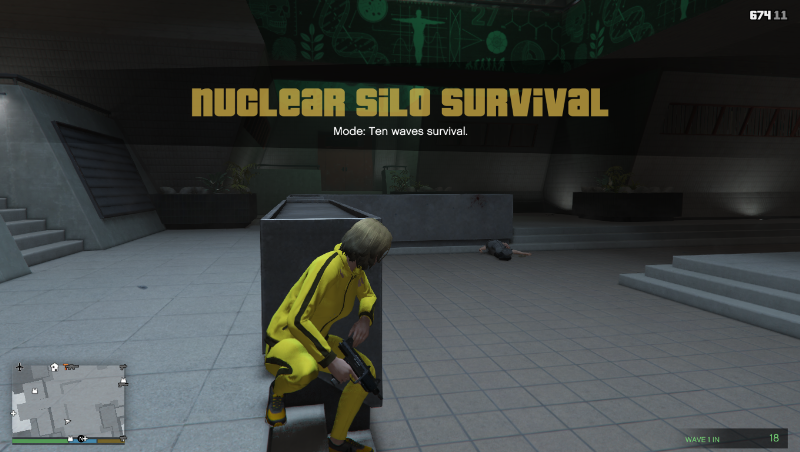









 5mods on Discord
5mods on Discord
FYI: This script will load MP maps as they're needed for multiple survivals.
Also, teleport markers were added for the Bunker Survival, Nuclear Silo Survival, Cayo Perico survival and Cemetery survival. The locations are marked on the map with the "Bunker", "Secret Lab", "Cayo perico" and "Cemetery" blips. If you do not wish to use these markers, they can be disabled in the config.json file.
@MoeMoe Added a new video playing the strip club survival. 10 waves completed, no crashes
@JustDancePC I've completed 3 other locations since and they didn't crash. Maybe it was some other mod that made me crash in the meth house and strip club. I thought it may be an issue with this mod since it was 2 in a row. I will try the meth house and strip club again and see how it goes. Thank you anyways and sorry if I inconvenienced you.
i dont understand what im doing wrong with scripts... not a single script works for me i have scrpithook v and v dot net and made a scripts folder but none of them work.. anyone able to help please???
@mk7raff well, if you actually read the description you will see that this script does not use scripthookv dot net and it doesnt need a scripts folder
simply incredible
Having an issue where I can`t use my phone at all and when I try to save my game I get an infinite loading screen when I`m on the Game tab
some enemies are invisible wtf
@soraos This might be caused by other mods you have installed, it could also be due to missing DLCs if you're running an old version of the game
Can you add an option in the config that does not open the MP map by default, so that when the survival mode is turned on, the player is prompted whether to open the MP map, and then can choose to open MP or not to play the survival mode
@JustDancePC strange mine are the latest version from steam
@JoyLucien Just disable the script if you don't wanna play survivals
Do I understand correctly that I won't be able to play this mod with realistic NVE graphics?
@JustDancePC i love this mod and you. can you create more survivals?
Thanks for the mod. One more way to do after completing gta 5 ;)
@JustDancePC Excellent mod,please add the posibility for the npcs can Writhe
@JustDancePC when I delete survivals in "SurvivalNames" in TriggerPeds.json other survivals takes is place
Good mod, however I'm wondering if there's a way to implement the mission start without killing an NPC so that survivals can be played multiple times in a row.
Hey man, how do I get into the Cayo Perico Mansion?"
When I put the SurvivalModsRemaster.asi file on my GTA directory and I try to launch the game. I get the following Script Hook V error. " An exception occurred while executing "Survival Mods Remaster.asi" (0x00007FFD6F3AF530), id 35." Is there a way to fix this?
@JustDancePC Any chance for a hotkey to toggle blips on and off?