GTAV Mod Manager 2.0.0.0
1 147 928
2 111
1 147 928
2 111
Always backup ANY FILES you modify. If you download this software you agree that you do not hold me liable if you screw up and have to re-install the game.
Do you have modded RPF's manually placed in your GTA Directory instead of using this manager? This manager will clean out ALL MODS when pressing GTA:Online, so either move your RPF's to your GTAV Mod folder or they will be deleted...:
Click here for the FAQ
Click here for full changelog.
Do you have modded RPF's manually placed in your GTA Directory instead of using this manager? This manager will clean out ALL MODS when pressing GTA:Online, so either move your RPF's to your GTAV Mod folder or they will be deleted...:
Click here for the FAQ
Click here for full changelog.
- Background Images Copyright Owner: Rockstar Games
- UI Buttons/Layout help: Galazam
Először Feltöltve: 2015. május 11.
Utoljára Feltöltve: 2025. május 7.
Utoljára Letöltött: 5 perce
2 585 Hozzászólás
Always backup ANY FILES you modify. If you download this software you agree that you do not hold me liable if you screw up and have to re-install the game.
Do you have modded RPF's manually placed in your GTA Directory instead of using this manager? This manager will clean out ALL MODS when pressing GTA:Online, so either move your RPF's to your GTAV Mod folder or they will be deleted...:
Click here for the FAQ
Click here for full changelog.
Do you have modded RPF's manually placed in your GTA Directory instead of using this manager? This manager will clean out ALL MODS when pressing GTA:Online, so either move your RPF's to your GTAV Mod folder or they will be deleted...:
Click here for the FAQ
Click here for full changelog.
- Background Images Copyright Owner: Rockstar Games
- UI Buttons/Layout help: Galazam
Először Feltöltve: 2015. május 11.
Utoljára Feltöltve: 2025. május 7.
Utoljára Letöltött: 5 perce


![pyloader (python scripts for gta V) [Enhanced] pyloader (python scripts for gta V) [Enhanced]](https://img.gta5-mods.com/q75-w500-h333-cfill/images/pyloader-python-scripts-for-gta-v-enhanced/ecc730-pyloader_logo.png)


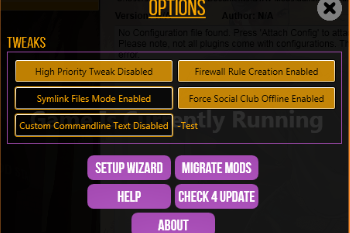
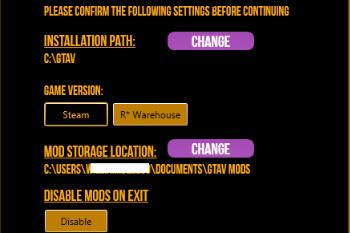
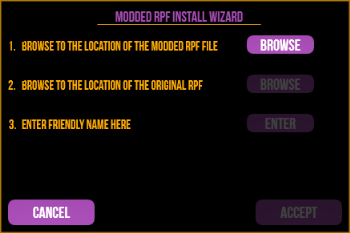
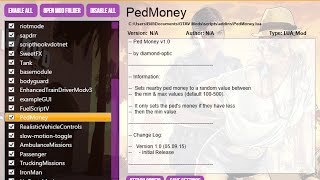




 5mods on Discord
5mods on Discord
Basic guide on how place the Mods in Mod manager.
I personally prefer Folder mode for more clean approach.
Basics = Things you need to use any of the LUA\ASI\Rage\NIB's\Dot NET Mods
* C:\Users\Documents\GTAV Mods\ScriptHookV v393.4\ (all the native trainer files)
* C:\Users\Documents\GTAV Mods\Scripthook DOT net\ (all ScripthookDOTnet files )
* C:\Users\Documents\GTAV Mods\LUA_SDK\ (all the LUA Plugin files)
* C:\Users\Documents\GTAV Mods\Rage Plugin\ (all the rage plugins)
* C:\Users\Documents\GTAV Mods\OpenIV\OpenIV.asi
* C:\Users\Documents\GTAV Mods\LSPDFR\plugins\LSPDFR.dll
Folder Mode =
* Asi Mod = C:\Users\Documents\GTAV Mods\MOD NAME\ your mod goes here.asi
* LUA mods = C:\Users\Documents\GTAV Mods\MOD NAME\scripts\Addins\ your mod goes here.Lua
* Rage Mod = C:\Users\Documents\GTAV Mods\MOD NAME\Plugins\ Rage mods goes here.DLL's
* Dot Net \ NIB mods = C:\Users\Documents\GTAV Mods\MOD NAME\scripts\ your mod goes here.dll
* SweetFX \ Reshade = C:\Users\Documents\GTAV Mods\MOD NAME\ Reshade/SweetFX all the files here.
For rpf mod, the mods folder needs to be small letters as shown below. place the rpf files as it was in the original location but make a folder called mods in small letter an place them, example =
* RPF mod = C:\Users\Documents\GTAV Mods\MOD NAME\mods\(common.rpf)
* RPF mod = C:\Users\Documents\GTAV Mods\MOD NAME\mods\Update\(update.rpf)
* RPF mod = C:\Users\Documents\GTAV Mods\MOD NAME\mods\update\x64\dlcpacks\(patchday2ng)
File Mode =
* Asi Mod = C:\Users\Documents\GTAV Mods\ your mod goes here.asi
* LUA mods = C:\Users\Documents\GTAV Mods\scripts\Addins\ your mod goes here.Lua
* Rage Mod = C:\Users\Documents\GTAV Mods\MOD NAME\Plugins\ Rage mods goes here.DLL's
* Dot Net \ NIB Mods = C:\Users\Documents\GTAV Mods\scripts\ your mod goes here.dll
* SweetFX \ Reshade = C:\Users\Documents\GTAV Mods\ Reshade/SweetFX all the files here.
* RPF mods - just import the modified rpf file and select the original rpf, the mod manager will do the rest.
@cosasnoimportante6 they do, but after closing the the error it cleans them up, is there a way to prevent it from doing that?
@Nobodyiss i mean, you could set the mod manager to the steam version of gta, and right after steam opens you close it and just run gta as usual, that's what i do cuz i dont have it on steam. but know that i think about it my pirated version is still from steam so idk if it'll for work you.
Running into an issue. Some mods deactivate and when I select them, it says it's because they lack config files.....but then the manager says that not all of them have them and it's not an error. So how do I stop the manager from deactivating them?
it didnt work for me but atleast it didnt wipe my files :))) and i got a virus thats destroying my pc, why would this need admin permissions?
@varske Admin is needed for symlink, Firewall rules, CPU priority tweak etc
i was hoping to use this to download modes instead of doing it by manually but this doesnt work.
Let the user change the installation path bro, i can't use the tool because of this shit setting. What an amateurish limitation for such a useful program.
@cheddzin this is a decade old app (probably older than you), cry more lol. There is a way to change the installation path, bro. Good luck finding it because I'm not helping you :)
@Bilago please your soft have deleted my all mods and i don't find in document please help me thanks
@TheVinch
It actually does that. I found a full copy of my mods folder with windows recovery. Perhaps you have one as well. Sneaky little "tool" indeed :D
WARNING: This really deletes your mods folder, and this has nothing to anything online related. Folder deletion just happens silently on background, without any prompt or warnings. Might be good idea to back it up, if you like to recover it easily.
兄弟,你应该把软件的一些地方修改下,不够人性化,比如在开启关闭模组时不用开启游戏,你的硬连接方式确实很前卫。我本来是想反编译你的软件再进行修改,但是发现许多错误,所以我只能自己重新开始写,我根据你的软件灵感自己做了一个类似的:https://www.youtube.com/watch?v=WJf5ipu5ic0
Bro, you should make some modifications to the software as it's not user - friendly enough. For example, when turning on or off mods, it should be set so that there's no need to launch the game simultaneously, and individual mods can be launched or closed separately. These limitations forced me to give up using it. Later, I found that you developed a similar hard - connection manager for No Man's Sky. Although its functions are relatively simple, it works quite well with GTA 5. Your hard - connection method is really avant - garde. I originally intended to decompile your software and then modify it, but I found many errors, so I had to start writing from scratch. Inspired by your software, I made a similar one: https://www.youtube.com/watch?v=WJf5ipu5ic0
well i downloaded it cuz i tried putting on vanilla works n it just made my gta 5 stuck on a black screen. then i downloaded this it fixxed it but deleted every mods i had
With EGS version not working?
@JoyLucien is that available on github or something cause that would help so much! :DD
Don't get me wrong, this is great for installing mods in a separate forlder, but this badly needs a UI update. Options in the settings need to have a toggle switch instead of a pulsating light. main interface needs to be more organized, just putting all buttons in one side. Also needs scripthook indicator if it's installed or not.
@Nobodyiss once you have mods installed, just disable "disable mods on exit" in the setup wizard in settings, then click single player, that way the mods will stay in the game folder. Disregard the warning about the exe not working. Just start the game using the bat file. Works like a charm
hello i have a question, everytime i open the mod manager i got a message about the updater is being blocked, it says i need to whitlist the website but i honestly i don't know how to do that, any help?
Yo bro are you Interested in purchasing money drop for Xbox, PlayStation, or PC with GTA or fortnight account or modded account waa mate?
Tell my why did you added a Trojan ??? you mother fucker you dont get me that easy