24 356
317
24 356
317
Information:
This mod fixes various errors and oversights related to props, vehicles, weapons, characters and other assets and files of the game
Note: a complete list of fixes can be found in "Changes.txt" inside the archive
Requirements:
- Legacy: OpenIV.asi
- Enhanced: OpenRPF
Installation (Legacy):
- Move the "spfixes" folder in "mods\update\x64\dlcpacks" and add "<Item>dlcpacks:/spFixes/</Item>" to the "dlclist.xml"
- update.rpf Files: use the package installer of OpenIV or, to install everything manually, extract the content from the archive and import the 3 folders in "mods\update\update.rpf"
Note: in case of manual installation, "loadinscreen_startup.ytd" needs to be imported from "content\update\x64\data\cdimages\scaleform_frontend" to "mods\update\update.rpf\x64\data\cdimages\scaleform_frontend.rpf"
Installation (Enhanced):
- Move the "spFixes_Gen9" folder in "mods\update\x64\dlcpacks" and add "<Item>dlcpacks:/spFixes_Gen9/</Item>" to the "dlclist.xml"
- update.rpf Files: import the "dlc_patch" and "x64" folders in "mods\update\update.rpf"
Special Thanks:
- dexyfex for Codewalker
- Skylumz for Sollumz
- The OpenIV Team for OpenIV
Note: a complete list of credits can be found in "Credits.txt" inside the archive
Changelog:
v5.6
- Added normal and specular maps for both the day one "p_lwrist_001" and "p_lwrist_000" (I'm Not a Hipster DLC) ped props of the MP Male
- Fixed the UV map on the medium and low LOD models of the "s_m_m_snowcop_01" componentvped jacket
- Remade the gold watch texture for the "p_franklin_02" streamed ped
- Updated the DLC pack for both Legacy and Enhanced
This mod fixes various errors and oversights related to props, vehicles, weapons, characters and other assets and files of the game
Note: a complete list of fixes can be found in "Changes.txt" inside the archive
Requirements:
- Legacy: OpenIV.asi
- Enhanced: OpenRPF
Installation (Legacy):
- Move the "spfixes" folder in "mods\update\x64\dlcpacks" and add "<Item>dlcpacks:/spFixes/</Item>" to the "dlclist.xml"
- update.rpf Files: use the package installer of OpenIV or, to install everything manually, extract the content from the archive and import the 3 folders in "mods\update\update.rpf"
Note: in case of manual installation, "loadinscreen_startup.ytd" needs to be imported from "content\update\x64\data\cdimages\scaleform_frontend" to "mods\update\update.rpf\x64\data\cdimages\scaleform_frontend.rpf"
Installation (Enhanced):
- Move the "spFixes_Gen9" folder in "mods\update\x64\dlcpacks" and add "<Item>dlcpacks:/spFixes_Gen9/</Item>" to the "dlclist.xml"
- update.rpf Files: import the "dlc_patch" and "x64" folders in "mods\update\update.rpf"
Special Thanks:
- dexyfex for Codewalker
- Skylumz for Sollumz
- The OpenIV Team for OpenIV
Note: a complete list of credits can be found in "Credits.txt" inside the archive
Changelog:
v5.6
- Added normal and specular maps for both the day one "p_lwrist_001" and "p_lwrist_000" (I'm Not a Hipster DLC) ped props of the MP Male
- Fixed the UV map on the medium and low LOD models of the "s_m_m_snowcop_01" componentvped jacket
- Remade the gold watch texture for the "p_franklin_02" streamed ped
- Updated the DLC pack for both Legacy and Enhanced
Először Feltöltve: 2023. augusztus 30.
Utoljára Feltöltve: 5 napja
Utoljára Letöltött: 11 perce
All Versions
317 Hozzászólás
Information:
This mod fixes various errors and oversights related to props, vehicles, weapons, characters and other assets and files of the game
Note: a complete list of fixes can be found in "Changes.txt" inside the archive
Requirements:
- Legacy: OpenIV.asi
- Enhanced: OpenRPF
Installation (Legacy):
- Move the "spfixes" folder in "mods\update\x64\dlcpacks" and add "<Item>dlcpacks:/spFixes/</Item>" to the "dlclist.xml"
- update.rpf Files: use the package installer of OpenIV or, to install everything manually, extract the content from the archive and import the 3 folders in "mods\update\update.rpf"
Note: in case of manual installation, "loadinscreen_startup.ytd" needs to be imported from "content\update\x64\data\cdimages\scaleform_frontend" to "mods\update\update.rpf\x64\data\cdimages\scaleform_frontend.rpf"
Installation (Enhanced):
- Move the "spFixes_Gen9" folder in "mods\update\x64\dlcpacks" and add "<Item>dlcpacks:/spFixes_Gen9/</Item>" to the "dlclist.xml"
- update.rpf Files: import the "dlc_patch" and "x64" folders in "mods\update\update.rpf"
Special Thanks:
- dexyfex for Codewalker
- Skylumz for Sollumz
- The OpenIV Team for OpenIV
Note: a complete list of credits can be found in "Credits.txt" inside the archive
Changelog:
v5.6
- Added normal and specular maps for both the day one "p_lwrist_001" and "p_lwrist_000" (I'm Not a Hipster DLC) ped props of the MP Male
- Fixed the UV map on the medium and low LOD models of the "s_m_m_snowcop_01" componentvped jacket
- Remade the gold watch texture for the "p_franklin_02" streamed ped
- Updated the DLC pack for both Legacy and Enhanced
This mod fixes various errors and oversights related to props, vehicles, weapons, characters and other assets and files of the game
Note: a complete list of fixes can be found in "Changes.txt" inside the archive
Requirements:
- Legacy: OpenIV.asi
- Enhanced: OpenRPF
Installation (Legacy):
- Move the "spfixes" folder in "mods\update\x64\dlcpacks" and add "<Item>dlcpacks:/spFixes/</Item>" to the "dlclist.xml"
- update.rpf Files: use the package installer of OpenIV or, to install everything manually, extract the content from the archive and import the 3 folders in "mods\update\update.rpf"
Note: in case of manual installation, "loadinscreen_startup.ytd" needs to be imported from "content\update\x64\data\cdimages\scaleform_frontend" to "mods\update\update.rpf\x64\data\cdimages\scaleform_frontend.rpf"
Installation (Enhanced):
- Move the "spFixes_Gen9" folder in "mods\update\x64\dlcpacks" and add "<Item>dlcpacks:/spFixes_Gen9/</Item>" to the "dlclist.xml"
- update.rpf Files: import the "dlc_patch" and "x64" folders in "mods\update\update.rpf"
Special Thanks:
- dexyfex for Codewalker
- Skylumz for Sollumz
- The OpenIV Team for OpenIV
Note: a complete list of credits can be found in "Credits.txt" inside the archive
Changelog:
v5.6
- Added normal and specular maps for both the day one "p_lwrist_001" and "p_lwrist_000" (I'm Not a Hipster DLC) ped props of the MP Male
- Fixed the UV map on the medium and low LOD models of the "s_m_m_snowcop_01" componentvped jacket
- Remade the gold watch texture for the "p_franklin_02" streamed ped
- Updated the DLC pack for both Legacy and Enhanced
Először Feltöltve: 2023. augusztus 30.
Utoljára Feltöltve: 5 napja
Utoljára Letöltött: 11 perce

![Alien Weapons Symbol [Replace] Alien Weapons Symbol [Replace]](https://img.gta5-mods.com/q75-w500-h333-cfill/images/alien-weapons-symbol/70b36e-GTA5_2024_10_22_00_33_09_483.png)

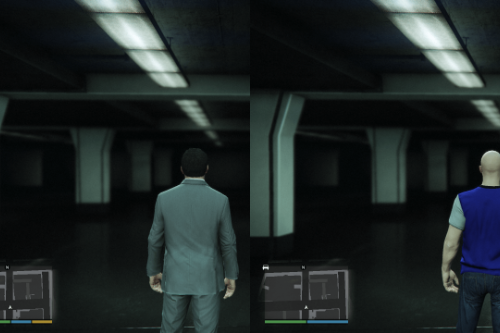


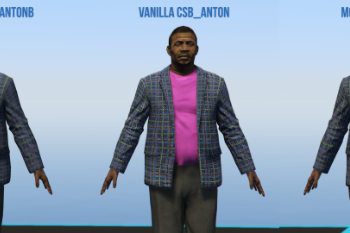

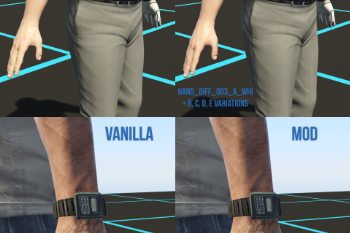
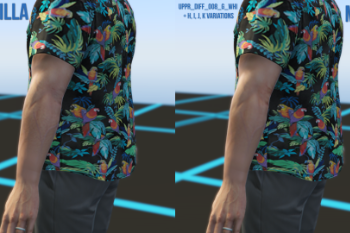

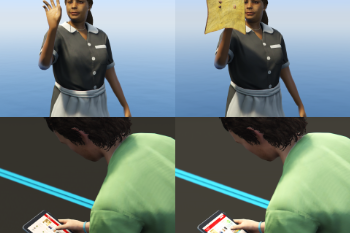
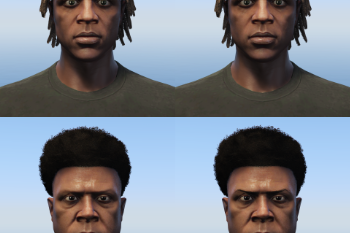

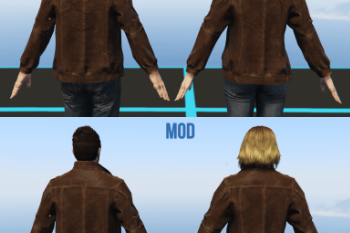

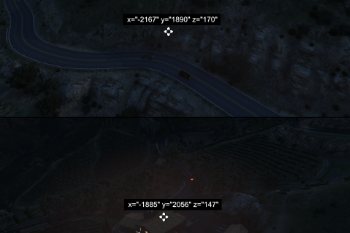


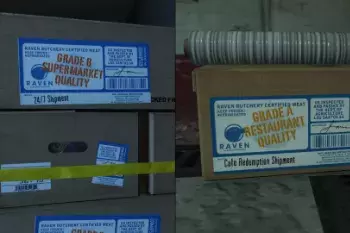


 5mods on Discord
5mods on Discord
@Alex106
Right now I’m running GTA V Legacy [v 1.0.3586-1.71]. I wanted to ask if one of your fixes happens to address the following:
For a long time I couldn’t figure out why, shortly after loading into the game from a save, I’d hear a distant explosion somewhere in Los Santos. Just recently, I accidentally discovered the cause — it’s a crash during landing of a plane from the AIRPORT_PLANES_SMALL class. While investigating the situation in CodeWalker, I noticed that right before the landing point, the flight path suddenly dips downward, breaking the smooth trajectory — almost like there’s an air pocket in that spot. Although, to be fair, the Jet’s landing path also has a similar drop, but it manages to land without crashing, albeit not very gracefully.
As soon as I get the chance, I’ll try tweaking this in los_santos_international_airport.ymt and see what happens — though I’ll admit, I’m not too confident in this area yet.
@Sayak Katagan That issue is caused by the NPC inside the plane despawning, but I can't fix that
@Alex106 Thanks for the clarification! Do you think the landing trajectory tweaks I’m planning to try out myself could actually fix the issue? Is it worth spending time on?
@Sayak Katagan I don't think that can fix it
update.rpf Files: import the "dlc_patch" and "x64" folders in "mods\update\update.rpf"
how do i do this on enhanced? how do you update rpf files without opveniv?
@c0m2el With CodeWalker https://www.gta5-mods.com/tools/codewalker-gtav-interactive-3d-map (in the description you can find a link to the Discord server with an updated version).
Alternatively, rename GTA5_Enhanced.exe to GTA5.exe and then change folder path in OpenIV to the Enhanced folder.
Once done importing, rename the file back to GTA5_Enhanced.exe
@Alex106 I don't have the update.rpf folder inside mods/update and therefore no dlclist.xml, is that added by a mod, should I create it manually and the file too?
@Gwynbleiid04 Create a folder called mods in the main directory of the game and a folder called update inside
After that, copy the update.rpf from the original update folder in "mods\update"
@Alex106 So should I use codewalker to access dlclist.xml then?
@Gwynbleiid04 Yes
@Alex106 sorry to bother you again but I'm new to this and trying to figure it out, now I can't finish the second step, when I try to import the updated files inside update.rpf it says I can't import the folders because those already exist, there is no other way than to do it file by file? or am I doing something stupidly wrong?
@Gwynbleiid04 You have to import the files individually, yes
yo man, can u fix pls Elwood O'Neil‘s and other O’Neil brothers models in the predator mission? Also in the paleto score setup mission the cops that drive to the bank are lspd, not the blane county cops
Excuse me for the disturbance, but while playing "Did Somebody Say Yoga?" I've noticed that the rig for the in-game version of Fabien's lower body is somewhat broken, not only is his left leg being shoved inside Fabien's butt (kind of ironic), but the rest of the lower model is completely static (examples: https://imgur.com/a/XlJbvF0). Removing the "ig_fabien" folder prevents this from happening, is there anyway you could fix this? (using the latest Legacy version btw)
Also, what changes were made to Fabien's lower model? I tried to look for any info about it in the "Changes" text file but found nothing.
@yaytsezebr I can't as that requires editing the game scripts
@iAbokai I forgot to write it, but I did fix the UV map of the pants. I will double check and see what's the issue
Just thanks, great job.
@Default_Username Here you go! https://www.gta5-mods.com/misc/realism-dispatch-enhanced
@SnakeVenom33939 Yeah I had got the info from one of the content creators who make gameplay videos with this mod. He told me the same thing, the SMG stock for the MKII variant was a part of RDE.
Thank you for reminding still. Good day brotha.
@yaytsezebr use RDE, it's probably the only mod out there that can edit missions. https://www.gta5-mods.com/misc/realism-dispatch-enhanced
Hello. When trying to replace some of the xml files using codewalker, it throws an error message saying it can't. Everything else about the install works fine. Has anyone else encountered this?