11 fájlt kedvelt
71 hozzászólás
0 videó
9 feltöltés
50 követő
80 819 letöltés
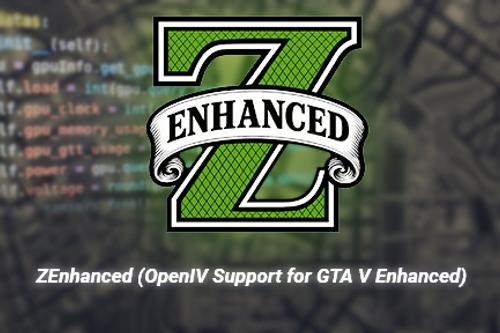
![1989 Chevrolet Caprice Sedan [Add-On for Enhanced] 1989 Chevrolet Caprice Sedan [Add-On for Enhanced]](https://img.gta5-mods.com/q75-w500-h333-cfill/images/1989-chevrolet-caprice-sedan-add-on-enhanced-oiv-hq/67c554-1.jpg)
![ZRims Pack [ Add-On / Enhanced / Legacy / OIV / HQ ] ZRims Pack [ Add-On / Enhanced / Legacy / OIV / HQ ]](https://img.gta5-mods.com/q75-w500-h333-cfill/images/zrims-pack-add-on-oiv-hq/ccc264-e1.jpg)
![Peugeot 206 For GTA V Enhanced [ Replace ] Peugeot 206 For GTA V Enhanced [ Replace ]](https://img.gta5-mods.com/q75-w500-h333-cfill/images/peugeot-206-for-gta-v-enhanced-replace/1ae61e-1.jpg)
![PeugeotParsLX (Beta) For GTA V [Replace] PeugeotParsLX (Beta) For GTA V [Replace]](https://img.gta5-mods.com/q75-w500-h333-cfill/images/peugeot-parslx-for-gta-v-by-gta5-edit-group-replace/157041-1.jpg)
![Peugeot 206 [Replace] Peugeot 206 [Replace]](https://img.gta5-mods.com/q75-w500-h333-cfill/images/peugeot-206-replace-hq/cfbd92-1.jpg)
![Saipa Tiba 2 [ Add-On / OIV / HQ / Animated / Tuning ] Saipa Tiba 2 [ Add-On / OIV / HQ / Animated / Tuning ]](https://img.gta5-mods.com/q75-w500-h333-cfill/images/saipa-tiba-2-add-on-oiv-hq-animated-tuning/709bb4-425464212.jpg)
![IKCO Peykan [ Add-On / OIV / HQ / Animated ] IKCO Peykan [ Add-On / OIV / HQ / Animated ]](https://img.gta5-mods.com/q75-w500-h333-cfill/images/ikco-peykan-add-on-oiv-hq-animated-updhamid/10e480-p1.jpg)
 5mods on Discord
5mods on Discord
Excellent and very beautiful
@Libertarian_88 I'm glad you enjoyed it.
@tmquz NaturalVision Enhanced
@bacteri003 @wezor Please read the instructions carefully. This mod only works on the Enhanced version!!! The full installation method is written in the README file.
@nkjellman That would require reverse engineering the entire OpenIV program, which is very time-consuming.
@Abolfazldanaee Very beautiful and excellent.
@safari4831 Thanks for your good idea. But I think OpenIV checks that file when installing mods, and if there's a mismatch, it will throw an error. I'll test it, and if I get positive results, I'll definitely release an update.
@Iconic_Moradzo Thank you for your feedback!
@Davidschvarcz You're probably installing incompatible mods.
@nkjellman No. I couldn’t find any source code from OpenIV to update it, so I developed a separate complementary tool instead.