Handling Merger V 1.2.1.0
3 681
32
3 681
32
Did you download a nice handling mod, but after a bad install your GTA crashed?
Don't you want to spend a long time merging the handling data manually?
Does the handling mod you downloaded have too many vehicles, when you just want a little piece of it?
Do you want to install a handling mod with too many vehicles, but some values you don't want to change?
Does the handling mod you downloaded lack some of the vehicles your current handling has?
I think your problems are over. With this tool you can easily merge handling mods.
I just recommend you to always make a backup of your current handling because the changes you make are irreversible.
I hope you have fun merging all the best handling mods you find :)
Tutorial
For those who downloaded a handling mod:
1 - In "Select the file with the modified handling data to retrieve" you will point to the text file that contains a modded handling data that you downloaded. Don't matter what kind of file or what else is written there, the program will crawl it gathering every handling data it found and list they on "Vehicles do Replace" or "Vehicles to Add".
2 - In "Select the handling.meta file that will receive modded handling data" you will point to the file that will receive the handling data from the modded one and will be changed after all. Make a backup of this before everything.
3 - Replace Options gives you the possibility of making changes only on the lines that are in common between the modded handling and the basis handling, it is intended to be safe and recommended.
4 - Add Options gives you the possibility of take lines of the file with modded handling data and paste on the basis handling file. Insert an vehicle or an variable that your GTA don't support will cause an error, and so, be careful making adds, do it little by little testing what your GTA will support or not.
Not all replaces or addings occurred? Not all vehicles were listed? Check first the logs file generated and check for possible errors. If necessary, check the files you point to. Found something really strange? Tell on comments what wrong occurred.
Changelog
1.0.0.1: Only replaces lines in common between the basis handling and the modded handling.
1.2.0.2: Add features to insert lines of the modded handling directly on the basis handling.
1.2.0.3: Add popping menus for select or unselect all vehicles from a selected category. Improves the merging on weapons data. Forces the existence of a subhandling space in each vehicle.
1.2.0.4: Specify categories for all the vehicles up to Title Update 1.53. Fixes a problem with comments in html.
1.2.1.0: Generate logs.
Don't you want to spend a long time merging the handling data manually?
Does the handling mod you downloaded have too many vehicles, when you just want a little piece of it?
Do you want to install a handling mod with too many vehicles, but some values you don't want to change?
Does the handling mod you downloaded lack some of the vehicles your current handling has?
I think your problems are over. With this tool you can easily merge handling mods.
I just recommend you to always make a backup of your current handling because the changes you make are irreversible.
I hope you have fun merging all the best handling mods you find :)
Tutorial
For those who downloaded a handling mod:
1 - In "Select the file with the modified handling data to retrieve" you will point to the text file that contains a modded handling data that you downloaded. Don't matter what kind of file or what else is written there, the program will crawl it gathering every handling data it found and list they on "Vehicles do Replace" or "Vehicles to Add".
2 - In "Select the handling.meta file that will receive modded handling data" you will point to the file that will receive the handling data from the modded one and will be changed after all. Make a backup of this before everything.
3 - Replace Options gives you the possibility of making changes only on the lines that are in common between the modded handling and the basis handling, it is intended to be safe and recommended.
4 - Add Options gives you the possibility of take lines of the file with modded handling data and paste on the basis handling file. Insert an vehicle or an variable that your GTA don't support will cause an error, and so, be careful making adds, do it little by little testing what your GTA will support or not.
Not all replaces or addings occurred? Not all vehicles were listed? Check first the logs file generated and check for possible errors. If necessary, check the files you point to. Found something really strange? Tell on comments what wrong occurred.
Changelog
1.0.0.1: Only replaces lines in common between the basis handling and the modded handling.
1.2.0.2: Add features to insert lines of the modded handling directly on the basis handling.
1.2.0.3: Add popping menus for select or unselect all vehicles from a selected category. Improves the merging on weapons data. Forces the existence of a subhandling space in each vehicle.
1.2.0.4: Specify categories for all the vehicles up to Title Update 1.53. Fixes a problem with comments in html.
1.2.1.0: Generate logs.
Először Feltöltve: 2020. június 6.
Utoljára Feltöltve: 2021. április 4.
Utoljára Letöltött: 2 napja
39 Hozzászólás
Did you download a nice handling mod, but after a bad install your GTA crashed?
Don't you want to spend a long time merging the handling data manually?
Does the handling mod you downloaded have too many vehicles, when you just want a little piece of it?
Do you want to install a handling mod with too many vehicles, but some values you don't want to change?
Does the handling mod you downloaded lack some of the vehicles your current handling has?
I think your problems are over. With this tool you can easily merge handling mods.
I just recommend you to always make a backup of your current handling because the changes you make are irreversible.
I hope you have fun merging all the best handling mods you find :)
Tutorial
For those who downloaded a handling mod:
1 - In "Select the file with the modified handling data to retrieve" you will point to the text file that contains a modded handling data that you downloaded. Don't matter what kind of file or what else is written there, the program will crawl it gathering every handling data it found and list they on "Vehicles do Replace" or "Vehicles to Add".
2 - In "Select the handling.meta file that will receive modded handling data" you will point to the file that will receive the handling data from the modded one and will be changed after all. Make a backup of this before everything.
3 - Replace Options gives you the possibility of making changes only on the lines that are in common between the modded handling and the basis handling, it is intended to be safe and recommended.
4 - Add Options gives you the possibility of take lines of the file with modded handling data and paste on the basis handling file. Insert an vehicle or an variable that your GTA don't support will cause an error, and so, be careful making adds, do it little by little testing what your GTA will support or not.
Not all replaces or addings occurred? Not all vehicles were listed? Check first the logs file generated and check for possible errors. If necessary, check the files you point to. Found something really strange? Tell on comments what wrong occurred.
Changelog
1.0.0.1: Only replaces lines in common between the basis handling and the modded handling.
1.2.0.2: Add features to insert lines of the modded handling directly on the basis handling.
1.2.0.3: Add popping menus for select or unselect all vehicles from a selected category. Improves the merging on weapons data. Forces the existence of a subhandling space in each vehicle.
1.2.0.4: Specify categories for all the vehicles up to Title Update 1.53. Fixes a problem with comments in html.
1.2.1.0: Generate logs.
Don't you want to spend a long time merging the handling data manually?
Does the handling mod you downloaded have too many vehicles, when you just want a little piece of it?
Do you want to install a handling mod with too many vehicles, but some values you don't want to change?
Does the handling mod you downloaded lack some of the vehicles your current handling has?
I think your problems are over. With this tool you can easily merge handling mods.
I just recommend you to always make a backup of your current handling because the changes you make are irreversible.
I hope you have fun merging all the best handling mods you find :)
Tutorial
For those who downloaded a handling mod:
1 - In "Select the file with the modified handling data to retrieve" you will point to the text file that contains a modded handling data that you downloaded. Don't matter what kind of file or what else is written there, the program will crawl it gathering every handling data it found and list they on "Vehicles do Replace" or "Vehicles to Add".
2 - In "Select the handling.meta file that will receive modded handling data" you will point to the file that will receive the handling data from the modded one and will be changed after all. Make a backup of this before everything.
3 - Replace Options gives you the possibility of making changes only on the lines that are in common between the modded handling and the basis handling, it is intended to be safe and recommended.
4 - Add Options gives you the possibility of take lines of the file with modded handling data and paste on the basis handling file. Insert an vehicle or an variable that your GTA don't support will cause an error, and so, be careful making adds, do it little by little testing what your GTA will support or not.
Not all replaces or addings occurred? Not all vehicles were listed? Check first the logs file generated and check for possible errors. If necessary, check the files you point to. Found something really strange? Tell on comments what wrong occurred.
Changelog
1.0.0.1: Only replaces lines in common between the basis handling and the modded handling.
1.2.0.2: Add features to insert lines of the modded handling directly on the basis handling.
1.2.0.3: Add popping menus for select or unselect all vehicles from a selected category. Improves the merging on weapons data. Forces the existence of a subhandling space in each vehicle.
1.2.0.4: Specify categories for all the vehicles up to Title Update 1.53. Fixes a problem with comments in html.
1.2.1.0: Generate logs.
Először Feltöltve: 2020. június 6.
Utoljára Feltöltve: 2021. április 4.
Utoljára Letöltött: 2 napja

![pyloader (python scripts for gta V) [Enhanced] pyloader (python scripts for gta V) [Enhanced]](https://img.gta5-mods.com/q75-w500-h333-cfill/images/pyloader-python-scripts-for-gta-v-enhanced/ecc730-pyloader_logo.png)



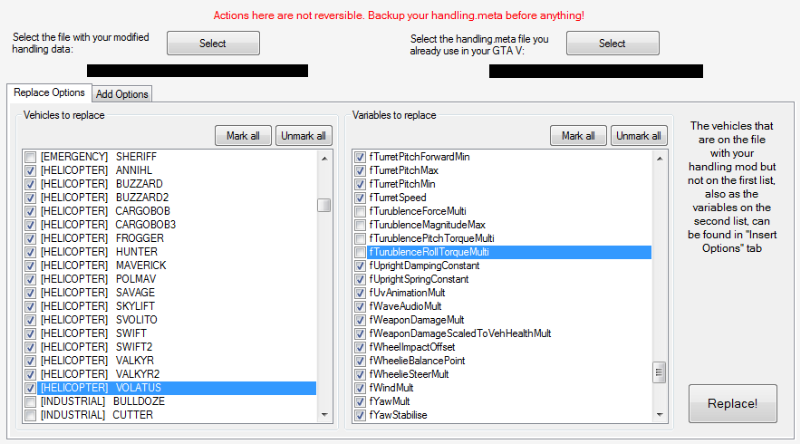
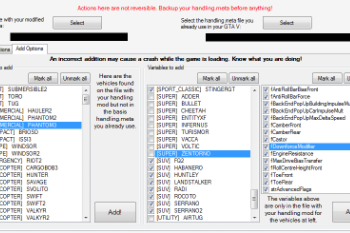
 5mods on Discord
5mods on Discord
@Remix Hi! I did some checks and tests to try to find out where your problem came from. In my opinion, its mod isn't the cause of your problem for this build between Realistic Driving V and Simcade Handling. Certainly, with the Notepad++'s XML checker and looking at several lines in the modified file, everything seems correct from a syntactic point of view. I've done several tests of different files "handling.meta" (including Realistic Driving V version 1.41 and version 1.43, Simcade Handling version 5.11 and the merged file). In fact, I was able to find that all depends on the version of your game, the content of your "handling.meta" that you try and depending on your "gameconfig.XML". I think strongly after my tests that you need the right "gameconfig.xml" adequate with the version of your game. This last file is indispensable to avoid a crash when starting the modded game. In addition, it's advisable to download this:
https://www.gta5-mods.com/tools/heap-limit-adjuster-600-mb-of-heap
and this:
https://www.gta5-mods.com/tools/packfile-limit-adjuster
I hope it helped you.
@DataModderProgrammer Hi! Great, your mod! I thought of one thing that might be good for your mod. Could you add a tab similar to that of "Replace Options" in which one could manually apply a different multiplier or a different fixed value or another different formula or not change for each selected parameter of each selected vehicle from the base file to be replaced (the one on the right)? For example, you could name this tab "Customize Options" with a run button "Customize!". I thought about this because I happened to use the Handling Mixer's mod by Rbn3D to try but in it, it applies the multipliers or other formulas to all vehicles in the "handling.meta" file, without being able to do as you do by parameter selection and / or by vehicle. I think you can do this by basing yourself on the programming code of your "Replace Options" tab and just modifying the fact that we are modifying the values of parameters depending on what I told you at the beginning (multiplier...). I don't know if you can do it but I think it would be good for a lot of people. Thanks for future improvements in updating your mod and telling me if you will make it or not. Good courage. ;-)
@owb83021 Hi! I thank you for every suggestion and feedback. In fact, it seems that would be easy to add a "Custom Options" tab, but the tool would stop being a merger to become a handling editor. Apply transformations on values would be a task for an improved handling editor, and it may be interesting to develop from zero. After all there is just one thing I intend to make on the Handling Merger V before a definitive version, that is optimize the merging options for weapons handling data. I could not deliver any of these for now, I don't have free time, but in few weeks I can.
Before I go, here is a trick:
1. Create a copy of your basis handling file
2. Use the Handling Mixer to change the variables with the values you want and apply it for all vehicles
3. Merge the modified handling file in the non modified, but mark only the vehicles you wish, and the others will be intact.
Good courage!
@DataModderProgrammer Hi! I've been doing some more tests in the last few days. There may be some small improvements that could be made to your handling Merge V mod.
1- I wanted to work with the vehicles of the last update of the game and it didn't show me in what category these vehicles are classified. For example: ASBO which is in COMPACT but it only shows me the name of the vehicle, the same thing for S80 which is in SUPER...
2- I also found an error in the ranking of some vehicles compared to their game vehicleClass. You have put lots of TRAILER type vehicles in the UTILITY category of your mod. It can mislead people who do not pay attention to it when replacing parameter values.
Here is the address of a site that can help you know how to classify them correctly or to update the classification of vehicles in your mod: https://wiki.rage.mp/index.php?title=Vehicles
3- I like your selection buttons "Mark all" and "Unmark all", it helps well but would it be possible to add the ability to select one or more categories when you want to select all vehicles of one or more categories at once?
I hope this will help you for the improvement of your mod already awesome. Tell me whether or not you will make these improvements in a future update that you share with us. Thank you in advance and good courage. :-)
@DataModderProgrammer Hi! There is another idea that comes to follow those of 2 days ago:
4- I also realized that it would be convenient sometimes to have a "Reverse selection" button especially for the selection of vehicles. For the selection of vehicle parameters, it could also sometimes be good.
Pending your answers, I hope that this can be put in your future update in addition to what I have told you previously. Thank you in advance. ;-)
@owb83021
3-4 I think a popping menu with the buttons "Mark all from this category" or "Unmark all from this category" would be interesting, called when the right button of the mouse is pressed in a vehicle list. Yes, I will consider this in the next update.
1 There is list with vehicles category written in the source code in which the tool uses to classify the vehicles, and I think it is not convenient update the tool every time an update is launched, but when there is a lot of updates unconsidered.
I will try to update this in three or four weeks from now because I have not free time for now.
Thank you for every suggestion and feedback!
@DataModderProgrammer Hi! Thank you for your mod. Sorry for my silent since your last answer. I still test your mod because I found a mystery after few try et research! ;-) It adds the new vehicles although some are not classified in their respective category (please, thank you to update that). But one thing troubles me well more: why by wanting to add for example the file "handling.meta" from the MPHEIST4 DLC, it gets all new vehicles including AVISA or also ITALIRSX but not BRIOSO2? I can't seem to find BRIOSO2 in the list of vehicles to add to include it in my base file which doesn't have it. Thank you in advance for your future update correcting these 2 things. :-)
@DataModderProgrammer Me again! I found the problem for BRIOSO2! This is due to a lack of code in the original file "handling.meta" from the MPHEIST4 DLC. I performed tests comparing with the lines of the ITALIRSX vehicle. The bug is due to the fact that the next line of BRIOSO2 is not put between the 2 lines that apparently need to frame this code (in the "SubHandlingData" part):
<strAdvancedFlags>14000000</strAdvancedFlags>
Add 2 lines to BRIOSO2 in the original file "handling.meta" of the MPHEIST4 DLC in order to have this:
<Item type="CCarHandlingData">
<strAdvancedFlags>14000000</strAdvancedFlags>
</Item>
And yes!.... BRIOSO2 is finally present in the list of vehicles to add in your mod!!! I think there was simply an oversight when building the DLC.
However, I hope you will update the categories of the new vehicles because there have already been several updates to the game in the meantime. Thanks again for the future update of your mod which is awesome. :-)
@owb83021 Hi! Check the version 1.2.0.4 when it is available. The categories of the new vehicles are now specified. The issue with brioso2 is not fixed properly because the original handling is an anomaly and a change in the algorithm would take a little more time, but now this variable (which is unnecessary) is cutted off.
@DataModderProgrammer
Hi, just a heads up - manually verified you, since you don't have 3 or more mods uploaded, but have a good track record otherwise.
Also please remember to fill in the version number field next time :)
@DataModderProgrammer Hi! Ok thanks, I will check your version 1.2.0.4 when it's available and as soon as possible.
Yes, this is what I said previously that it must be an error when developing this DLC (MPHEIST4) and so it isn't due to your mod for BRIOSO2. To clarify, I recently did the test with version 1.53 when I discovered the BRIOSO2 bug. This is why I wanted to warn so that if someone wants to add BRIOSO2, it's necessary to manually add the 2 lines described previously for BRIOSO2 in the original file "handling.meta" from the game's MPHEIST4 DLC (version 1.53) before using it in your mod. So don't modify your mod for the BRIOSO2 anomaly. ;-)
Your update for the categories of the new vehicles is really welcome.
The most important thing is that we retrieve fully all the lines of each vehicle as in the original files "handling.meta" of the game where there is no syntax error in the code. And this, in order either to be able to add the desired vehicles (with all their full content) or to be able to replace the values in each parameter of these vehicles by our custom file. When adding a vehicle, it is better to add all or nothing of this vehicle because it allows you to better know where the errors are and see if the number of added lines matches between the file to be modified and the other file. This is what I found really good in your previous ones
Optionally, it might be good to display the number of vehicles added or modified when your mod has finished its work or put it in an automatic log file (with the list of vehicles performed if it's in log file). However, I don't want it to weigh down your mod because I appreciate its speed of action given the number of changes it is supposed to make.
Thank you to tell me whether or not you will do what I propose to improve your already awesome mod. Don't worry, I will soon test your new version 1.2.0.4 and I will tell you what I think.
Have a nice day. :-)
i've been looking for something like this forever, awesome. i wonder if you could make something similar for popgroups
@DataModderProgrammer
Hi! To do my tests with your version 1.2.0.4, having previously found an original file "handling.meta" bugged the game version 1.53 (the one containing BRIOSO2 of the MPHEIST4 DLC), I used it and I made a corrected version with the 2 notified lines to add so that it works without worries. I also used the original file without modification in the "update.rpf" because it seems ok to use your mod reliably. That of "update.rpf" undergoes only one change during a REPLACE. This doesn't affect the behavior in the game in any way, especially since there is no parameter value in it ( <Item type="CBaseSubHandlingData"/> is replaced by <Item type="NULL" /> for the METROTRAIN vehicle). Your mod does everything almost authentically with the original file "handling.meta" du " update.rpf".
1_ Tests with a bugged original file (MPHEIST4 DLC):
a_ In ADD mode:
If the files "handling.meta" are well built, everything is fine.
Regarding <strAdvancedFlags>14000000</strAdvancedFlags> , if this line type isn't between the 2 lines I talked about previously to fix the bug cleanly ( <Item type="CCarHandlingData"> and </Item> ), your mod removes it, then replaces it with:
<Item type="NULL" />
b_ In REPLACE mode:
If the files "handling.meta" are well built, everything is fine.
Regarding <strAdvancedFlags>14000000</strAdvancedFlags> , it does the same as ADD mode no matter if we would have put another value.
2_ Tests with a corrected original file (DLC MPHEIST4) so adding the 2 lines in the file "handling.meta" where it's missing, or where it needs to be:
a_ In ADD mode:
If the files "handling.meta" are well built, everything is fine.
Regarding <strAdvancedFlags>14000000</strAdvancedFlags> , your mod takes and copies the line as it's between the 2 lines: <Item type="CCarHandlingData"> and </Item> if while fine found in the tag <SubHandlingData> ... </SubHandlingData>
b_ In REPLACE mode:
If the files "handling.meta" are well built, everything is fine.
Regarding <strAdvancedFlags>14000000</strAdvancedFlags> , it replaces well the value contained in <strAdvancedFlags> if as in ADD mode, everything is well there under the same conditions.
=> When the "REPLACE!" button or " ADD!" button is pressed, it would be very useful if your mod creates a log file indicating the vehicles that it doesn't add in ADD mode as well as the vehicles that your mod doesn't replace the parameters in REPLACE mode and also those that are in the same case as BRIOSO2 (to add manually the 2 lines correcting this bug if you don't allow your mod to do it automatically). This would make it possible to go directly to see where the real mistakes are. I propose this because when you have several thousand lines, it becomes cumbersome to check.
For a concern of authenticity of the desired content, it's better to warn automatic changes for the type BRIOSO2 bug by a log file.
3_ Something else I realized and of which I don't know the cause, why as for the SLAMTRUCK or WINKY vehicle, it adds 1 extra line and useless:
<Item type="NULL" />
Therefore, by controlling the number of lines, one wonders if there isn't an error in some vehicles while it doesn't affect the behavior in the game of these vehicles concerned by this addition.
In addition, if we want to check line by line everything becomes shifted between the file to be modified and the one from which we add or replace.
4_ Classification of certain vehicles:
Why did you put LANDSTLKR2 in the OFFROAD category and not in SUV as it would seem to me more sensible?
In the same way, why did you put SQUADDIE in MILITARY and not in SUV?
Same for BANSHEE2 that was put in SPORT not in SUPER?
For MESA handling, it's quite tricky. Certainly, the MESA and MESA2 vehicles are in SUV and the MESA3 in OFFROAD: it remains a choice according to each.
By the way, I consulted the site https://gta.fandom.com/wiki/Category:Vehicles (item "Vehicle class" in the vehicle card) to check. Maybe this could help you to classify them. The other vehicles are very well classified.
5_ What is good:
_ Replacing the lines <Item type="" /> with <Item type="NULL" /> and this is consistent although it takes away the authenticity of the original line. ;-)
_ The various features of your mod to add vehicles or settings, and also to replace the settings of all or some vehicles (including the selection / deselection of any vehicle belonging to the same category by the right click: it's great and productive). :-)
_ Updating the categories for each vehicle (except maybe for some vehicles (noted in my comment part 4) which I would have put in a different category than the one you chose, but nothing serious). :-)
_ Although they disappear in the file to be edited, comments no longer prevent merging in either ADD or REPLACE mode. Depending on what is requested, all vehicles add well or parameter values replace well. ;-)
_ The speed of execution of the requested tasks when pressing the " ADD!" or " REPLACE!". :-)
6_ What is no good:
_ Replacing automatically a line of code said "unknow" other than <Item type="" /> with <Item type="NULL" /> because it removes the authenticity of the desired parameters of the vehicle concerned (especially if this type of change isn't warn in a log file). A log file as I mentioned in my comment part 2 would be welcome (with the BRIOSO2 case as an example).
_ The Automatic addition of extra line <Item type="NULL" /> as for example for SLAMTRUCK or WINKY (DLC MPHEIST4). When there is only one for example, it isn't worth adding another because it changes the number of lines per vehicle. So we wonder why and we will check if there isn't an error. However, this isn't really a mistake in itself and it has no influence on the game. As a result, we needlessly waste time checking what shouldn't be.
_ It lacks a log file to do the checks where the authenticity of modification of the lines of type BRIOSO2 bug isn't there: listing only the names of the vehicles concerned would already be good.
_ It's a pity to lose one or more parameters influencing the behavior of the vehicle in the game by replacing the line with <Item type="NULL" /> . It would have been better to be able to benefit by putting them in their respective tags if we know where they need to be. If you delete settings, it's better to warn by a log file.
I hope this will help you improve your mod as much as possible. Let me know whether or not you will bring each of these proposals for its improvement. If you do, thank you in advance for sharing us its update. I'd like to test your future update. Have a good week. Good courage. :-)
@owb83021 I was aware of all this except (4). Thank you for being thorough. I fixed (4) for a new update. About the others, the program don't replace anomalies by <Item type="NULL" /> but cuts them off once there are no reliable way to fix it. By default, if a vehicle has less than 3 used entries in subHandlingData the program will keep it and will fill with <Item type="NULL" /> until it has 3 entries. If a vehicle has more than 3 used entries on subHandlingData the program will keep all these and will not fill with <Item type="NULL" /> (as the case of TULA). In the case of METROTRAIN the entry <Item type="CBaseSubHandlingData"/> is not used. This format is the most common in the original handling files. I am setting log messages for advice all the issues and may someone try to fix it cleanly. Just one or two more days and it is finished. Maybe you want to test it before I upload here.
@DataModderProgrammer
Hi! Thank you for your answer. This allowed me to better understand some changes during mergers.
However, I wanted to see how your versions 1.2.0.2 and 1.2.0.3 reacted to the BRIOSO2 bug compared to your latest version 1.2.0.4. This could eventually allow you to know how to provide a reliable solution in your future update by incorporating what you want to integrate. These 2 previous versions showed the same findings below for BRIOSO2. I had not checked over REPLACE mode last time when I noticed the bug in ADD mode in your previous version.
1_ Tests with a bugged original file (MPHEIST4 DLC):
a_ In ADD mode:
For vehicles with well-built lines, everything is fine. But, your mod had removed the BRIOSO2 vehicle completely.
b_ In REPLACE mode (in this mode I set the value 14999999 for <strAdvancedFlags> to see if it replaced or not, and some other parameters had other values):
For vehicles with well-built lines, everything is fine. For BRIOSO2, Your mod doesn't override the values of other parameters and gives me the result below in the <SubHandlingData> tag :
<SubHandlingData>
<Item type="NULL"/>
<Item type="NULL"/>
<Item type="NULL"/>
14000000
</strAdvancedFlags>
<Item type=""/>
<Item type=""/>
</SubHandlingData>
=> After the <SubHandlingData> tag starts, it doesn't put <Item type="CCarHandlingData"> (nor further, its ending </Item> ) but 3 lines <Item type="NULL" /> , followed by the unreplaced value and then curiously, the ending </strAdvancedFlags> and copied what was original (2 lines <Item type=""/> ).
There is also an error that causes the file to be in XML syntax validation error with an XML checker: </strAdvancedFlags> does not have its input start in BRIOSO2 ( <strAdvancedFlags> ).
2_ Tests with a corrected original file (DLC MPHEIST4) so adding the 2 missing lines in the file "handling.meta" that must frame <strAdvancedFlags> ... </strAdvancedFlags> where it should be:
a_ In ADD mode:
The files "handling.meta" being well built, everything is fine and we find BRIOSO2 as it should be with all its values (with also the <strAdvancedFlags> tag and its value).
b_ In REPLACE mode (with the value 14999999 for <strAdvancedFlags> to see if it was replacing or not, and some other parameters had other values):
The files "handling.meta" being well built, everything is fine and we find BRIOSO2 as it should be with all its values (with also the <strAdvancedFlags> tag and its replaced value).
I hope this will help you. This allows you to see the differences between your latest version 1.2.0.4 and the other two. If you wish, I'm ok for testing your future update. Have a great weekend. ;-)
@DataModderProgrammer
Hi! I saw that you've updated your mod, thank you. So I tested your new version 1.2.1.0 in the same way as with your previous versions (and with GTA V 1.53). ;-)
1_ Tests with a bugged original file (MPHEIST4 DLC):
Whether in ADD mode or in REPLACE mode, if the lines of "handling.meta" are well built, everything is fine (it adds the vehicles or replaces the values of the parameters of each vehicle well).
Regarding <strAdvancedFlags> , your version 1.2.1.0 does as for your version 1.2.0.4 . So we lose the <strAdvancedFlags> parameter if it isn't correctly tagged as said in your previous message.
2_ Tests with a corrected original file (MPHEIST4 DLC) so adding the 2 missing lines for the <strAdvancedFlags> tag in the "handling.meta" file where needed (see BRIOSO2):
Whether in ADD mode or in REPLACE mode, if the lines of "handling.meta" are well built, everything is fine (it adds the vehicles or replaces the values of the parameters of each vehicle well).
Regarding <strAdvancedFlags> , your version 1.2.1.0 does as for your version 1.2.0.4 . So we keep the <strAdvancedFlags> parameter and it can be changed when using REPLACE mode.
3_ The log file is welcome and it's fine. It will help those who want to check their files to possibly make a correction in order to use them with your mod.
4_ I don't know what you think about TAMPA2 but the site https://gta.fandom.com/wiki/Category:Vehicles (heading "Vehicle class" in the vehicle card) says that its category would be SPORT and not MUSCLE. Thanks for LANDSTLKR2, SQUADDIE, BANSHEE2 and MESA, that's fine.
Have you found a solution so as not to lose the <strAdvancedFlags> parameter in a case like BRIOSO2 when working with a bugged file (like for that of the MPHEIST4 DLC containing BRIOSO2)?
Your mod is well improved while staying fast. This is a very good tool for "handling.meta" files. Thanks in advance for your answer and future update if you do. Have a nice day. :-)
@DataModderProgrammer
Hi! Could you update your mod to the latest version of the game (1.0.2372)? We are waiting for it because there are several new vehicles.
I thought of a solution if you don't update your mod regarding assigning "handlingName" of vehicles to their respective category. This would be to make an editable file (.ini or .txt) which your mod would consult at launch. For example, line by line, we would have the "handlingName" of the vehicle followed by its category. Thus it would be enough to consult the file "vehicles.meta" of new DLCs with OpenIV software or one of the reference websites (https://wiki.rage.mp/index.php?title=Vehicles or https://gta.fandom.com/wiki/Category:Vehicle_Classes) to manually add new vehicles with their respective categories to your file (.ini or .txt). And that, even allowing to add / modify category names if a new category is created.
Thank you in advance for telling us what you will do and for your future update. Have a great weekend. ;-)
@DataModderProgrammer
Hi! Please answer and update your mod. Have a great weekend
@owb83021 Hi! It is really a good idea to have a separated file with vehicle categories. I have a free time for now and will make a new update. Thanks in advance!
it would be fantastic if someone could make something like this that could merge weapons scripts.