Cola Down stair Ramp Challenge [Menyoo] 1.0
1 915
6
1 915
6
Single player
This is Track challenge for Youtubers
This map requires Menyoo PC. You have to have the latest patch of GTA V and the latest Scripthook V.
Installation:
1. Install Menyoo and make sure it's working correctly.
Step 1 Open your Gta 5 main Folder
Step 2 GO to MenyooStuff Folder
Step 3 GO to Spooner
Step 4 Past our Cola Down stair Ramp Challenge.xml file
Go to Object Spooner > Manage Saved Files and select Down stair Ramp Challenge.XML file and Lode placement. and enjoy.
This is Track challenge for Youtubers
This map requires Menyoo PC. You have to have the latest patch of GTA V and the latest Scripthook V.
Installation:
1. Install Menyoo and make sure it's working correctly.
Step 1 Open your Gta 5 main Folder
Step 2 GO to MenyooStuff Folder
Step 3 GO to Spooner
Step 4 Past our Cola Down stair Ramp Challenge.xml file
Go to Object Spooner > Manage Saved Files and select Down stair Ramp Challenge.XML file and Lode placement. and enjoy.
Először Feltöltve: 2022. december 29.
Utoljára Feltöltve: 2022. december 30.
Utoljára Letöltött: 2 napja
0 Hozzászólás
Single player
This is Track challenge for Youtubers
This map requires Menyoo PC. You have to have the latest patch of GTA V and the latest Scripthook V.
Installation:
1. Install Menyoo and make sure it's working correctly.
Step 1 Open your Gta 5 main Folder
Step 2 GO to MenyooStuff Folder
Step 3 GO to Spooner
Step 4 Past our Cola Down stair Ramp Challenge.xml file
Go to Object Spooner > Manage Saved Files and select Down stair Ramp Challenge.XML file and Lode placement. and enjoy.
This is Track challenge for Youtubers
This map requires Menyoo PC. You have to have the latest patch of GTA V and the latest Scripthook V.
Installation:
1. Install Menyoo and make sure it's working correctly.
Step 1 Open your Gta 5 main Folder
Step 2 GO to MenyooStuff Folder
Step 3 GO to Spooner
Step 4 Past our Cola Down stair Ramp Challenge.xml file
Go to Object Spooner > Manage Saved Files and select Down stair Ramp Challenge.XML file and Lode placement. and enjoy.
Először Feltöltve: 2022. december 29.
Utoljára Feltöltve: 2022. december 30.
Utoljára Letöltött: 2 napja
Csatlakozz a beszélgetéshez! Jelentkezz be vagy regisztrálj egy fiókot, hogy hozzászólhass.
![Wood up Stair Ramp Challenge [Menyoo] Wood up Stair Ramp Challenge [Menyoo]](https://img.gta5-mods.com/q75-w500-h333-cfill/images/wood-up-stair-ramp-challenge-menyoo-pc/bd5330-W6.png)
![World Hardest Bike Ramp Challenge [Menyoo] World Hardest Bike Ramp Challenge [Menyoo]](https://img.gta5-mods.com/q75-w500-h333-cfill/images/world-hardest-bike-ramp-challenge-menyoo/3fb7a5-H1.png)
![East Vinewood Park [YMAP / FiveM & SP] East Vinewood Park [YMAP / FiveM & SP]](https://img.gta5-mods.com/q75-w500-h333-cfill/images/east-vinewood-park-ymap-fivem/cf1c74-1.jpg)
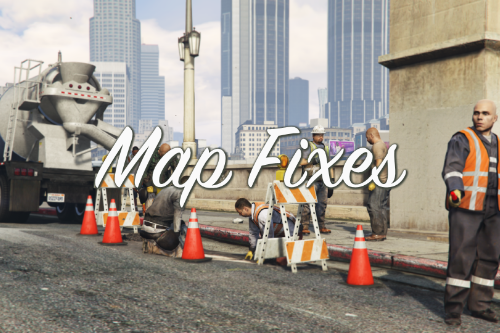
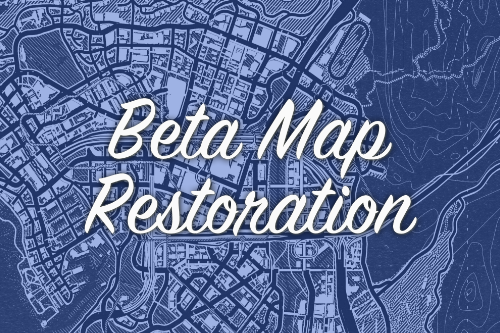
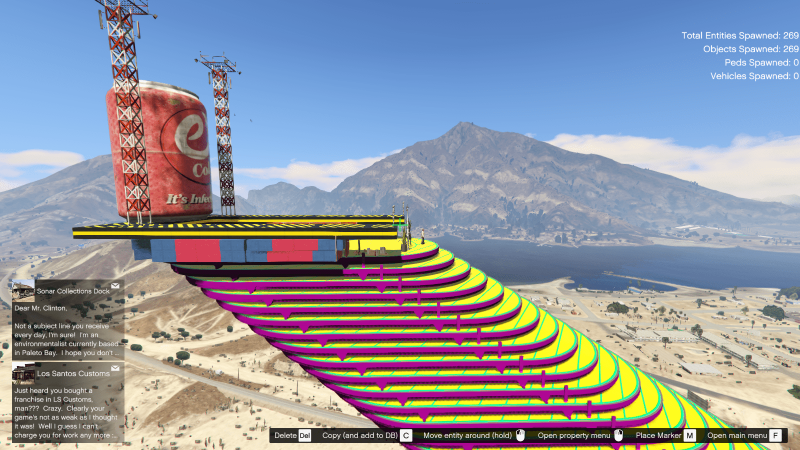

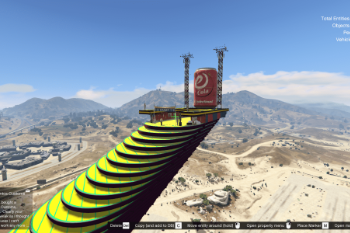




 5mods on Discord
5mods on Discord