Lamborghini Adventador Sound Mod 1.2 (FIX)
3 103
17
3 103
17
By xXAWESOMEXx456, DaBeast
Old Mod https://www.gta5-mods.com/vehicles/lamborghini-adventador-sound-mod
*Install*
1. Go into Open IV and click edit mode
2. Click on mods/update/x64/dlcpacks/mpluxe2/dlc.rpf/x64/audio/sfx/dlc_lux2
3. locate supercar_12_us_v8.awc
4.replace with the file in the mod
5. locate the dlc pack your add-on car is located and open it. then go to dlc.rpf/data and drag and drop Vechicle.meta onto your desktop
6. find the audio hash (usually near the top/ at the top) and replace it with COQUETTE3
7. save and drop/ replace the file in openiv
it is possable to do it with an replace method lamborgini but its to hard to find the right line in the vechicles.meta with all cars in gta in it so i would recommend to do add-on cars but if u want to try do pretty much the same stuff accept get the Vechicle.meta file from mods/update/update.rpf/common/data/levels/gta5 then find your car in it but its really hard look at the picture
if you tried to install an addon but cant do it watch this viedo it was recorded before i did this mod so there isnt a sound
https://youtu.be/Nrj5B007Rho
_______________________________________________________________
v1.0 non working oac file
v1.1 atempt to fix
v1.2 (manual creation of the file)
v1.2 (fix) awc file working
credits
DaBeast- https://www.gta5-mods.com/users/DaBeast
Old Mod https://www.gta5-mods.com/vehicles/lamborghini-adventador-sound-mod
*Install*
1. Go into Open IV and click edit mode
2. Click on mods/update/x64/dlcpacks/mpluxe2/dlc.rpf/x64/audio/sfx/dlc_lux2
3. locate supercar_12_us_v8.awc
4.replace with the file in the mod
5. locate the dlc pack your add-on car is located and open it. then go to dlc.rpf/data and drag and drop Vechicle.meta onto your desktop
6. find the audio hash (usually near the top/ at the top) and replace it with COQUETTE3
7. save and drop/ replace the file in openiv
it is possable to do it with an replace method lamborgini but its to hard to find the right line in the vechicles.meta with all cars in gta in it so i would recommend to do add-on cars but if u want to try do pretty much the same stuff accept get the Vechicle.meta file from mods/update/update.rpf/common/data/levels/gta5 then find your car in it but its really hard look at the picture
if you tried to install an addon but cant do it watch this viedo it was recorded before i did this mod so there isnt a sound
https://youtu.be/Nrj5B007Rho
_______________________________________________________________
v1.0 non working oac file
v1.1 atempt to fix
v1.2 (manual creation of the file)
v1.2 (fix) awc file working
credits
DaBeast- https://www.gta5-mods.com/users/DaBeast
Feltöltve: 2017. április 21.
Utoljára Letöltött: 2025. augusztus 21.
40 Hozzászólás
By xXAWESOMEXx456, DaBeast
Old Mod https://www.gta5-mods.com/vehicles/lamborghini-adventador-sound-mod
*Install*
1. Go into Open IV and click edit mode
2. Click on mods/update/x64/dlcpacks/mpluxe2/dlc.rpf/x64/audio/sfx/dlc_lux2
3. locate supercar_12_us_v8.awc
4.replace with the file in the mod
5. locate the dlc pack your add-on car is located and open it. then go to dlc.rpf/data and drag and drop Vechicle.meta onto your desktop
6. find the audio hash (usually near the top/ at the top) and replace it with COQUETTE3
7. save and drop/ replace the file in openiv
it is possable to do it with an replace method lamborgini but its to hard to find the right line in the vechicles.meta with all cars in gta in it so i would recommend to do add-on cars but if u want to try do pretty much the same stuff accept get the Vechicle.meta file from mods/update/update.rpf/common/data/levels/gta5 then find your car in it but its really hard look at the picture
if you tried to install an addon but cant do it watch this viedo it was recorded before i did this mod so there isnt a sound
https://youtu.be/Nrj5B007Rho
_______________________________________________________________
v1.0 non working oac file
v1.1 atempt to fix
v1.2 (manual creation of the file)
v1.2 (fix) awc file working
credits
DaBeast- https://www.gta5-mods.com/users/DaBeast
Old Mod https://www.gta5-mods.com/vehicles/lamborghini-adventador-sound-mod
*Install*
1. Go into Open IV and click edit mode
2. Click on mods/update/x64/dlcpacks/mpluxe2/dlc.rpf/x64/audio/sfx/dlc_lux2
3. locate supercar_12_us_v8.awc
4.replace with the file in the mod
5. locate the dlc pack your add-on car is located and open it. then go to dlc.rpf/data and drag and drop Vechicle.meta onto your desktop
6. find the audio hash (usually near the top/ at the top) and replace it with COQUETTE3
7. save and drop/ replace the file in openiv
it is possable to do it with an replace method lamborgini but its to hard to find the right line in the vechicles.meta with all cars in gta in it so i would recommend to do add-on cars but if u want to try do pretty much the same stuff accept get the Vechicle.meta file from mods/update/update.rpf/common/data/levels/gta5 then find your car in it but its really hard look at the picture
if you tried to install an addon but cant do it watch this viedo it was recorded before i did this mod so there isnt a sound
https://youtu.be/Nrj5B007Rho
_______________________________________________________________
v1.0 non working oac file
v1.1 atempt to fix
v1.2 (manual creation of the file)
v1.2 (fix) awc file working
credits
DaBeast- https://www.gta5-mods.com/users/DaBeast
Feltöltve: 2017. április 21.
Utoljára Letöltött: 2025. augusztus 21.
![J-20 Mighty Dragon China [Add-On | VehFuncs V] J-20 Mighty Dragon China [Add-On | VehFuncs V]](https://img.gta5-mods.com/q75-w500-h333-cfill/images/j-20b-mighty-dragon-china-add-on-vehfuncs-v/864e23-0.jpg)

![2023 Audi TTS [Add-On | Tuning | Auto Spoiler | Template | Livery] 2023 Audi TTS [Add-On | Tuning | Auto Spoiler | Template | Livery]](https://img.gta5-mods.com/q75-w500-h333-cfill/images/2023-audi-tts-addon-dynamic-indicators-auto-spoiler/8ff0e0-21.png)
![Toyota Chaser LSX100 [Add-On | Tuning | FiveM] Toyota Chaser LSX100 [Add-On | Tuning | FiveM]](https://img.gta5-mods.com/q75-w500-h333-cfill/images/toyota-chaser-lsx100-tuning-add-on-fivem-1-0/8e4612-1.png)


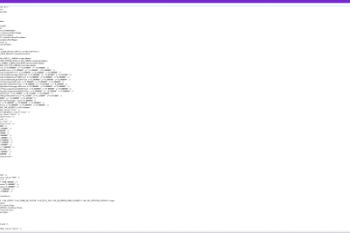
 5mods on Discord
5mods on Discord
@faisal26_id not anything but i fixed the install 2 times lol
i found out hat it wont work if i zip it so i made it manual
i got a non manual way to work
i extracted my file and put it into my folder and ziped it
its pending approval
0x0E804842 and 0x18648298 ; it sounds like your micro touching soft on a hard surface, 3 hits
pls fix them
ill take a look at it
did you open up the folder or the awc thu oiv
just install the mod there are back up files if you dont like it
to me they sound fine
try to reinstall the mod cuz i found out that i was giving a oac instead of a awc so yea and if that doesn't work just do the manual creation of the oac then put it into oiv
@KaBox i know what your talking about that was with the old version it was a problem when i zipped it i got that fixed
great, thank you !
@KaBox no problem
thanks!! <3
@orton3232 np
@i sidkennyyip65 N
doesnt work
got a video preview?
is there a fivem version?