210 150
1 193
210 150
1 193
2013 F12 Berlinetta
Updated: Only Corrected Installation Guide, NO CHANGE ON MODEL
更新:仅纠正了安装位置,模型没有变,原本能使用的话就不要再下了
by YCA Modder Group
附中文说明
Model: Forza, NFS Rivals, NFSNL
Convert: Nima for LOD 0, RE for LODs and improvement
ALL LODs, HQ Model and material, Tune parts
Front cooling intake can be opened using trainer
Pics: peerless and Martin_xpl
[Install]
1. Add massacro.yft、massacro_hi.yft、massacro.ytd to [Game]\update\x64\dlcpacks\patchday8ng\dlc.rpf\x64\levels\gta5\vehicles.rpf\
Add massacro_mods.rpf to [Game]\update\x64\dlcpacks\patchday1ng\dlc.rpf\x64\levels\patchday1ng\vehiclemods
2. You can just use those meta files provided, but this can cause other mods corrupt.
【Recommanded method】:
Open A.txt I provided
Open with notepad: [Game]\update\update.rpf\dlc_patch\mpbusiness2\common\data\carcols.meta,search 87_massacaro_modkit,search downward , replace content between these two lines with “【carcols】”in A.txt
carcols is not finished,search ,from line under this line to line before massacro,replace with 【Lights】in A.txt
Open[Game]\update\update.rpf\dlc_patch\mpbusiness2\common\data\levels\gta5\vehicles.meta,search massacro,from this to nearest , replace with【vehicles】
Open[Game]\x64w.rpf\dlcpacks\mpbusiness2\dlc.rpf\common\data\handling.meta,search massacro,from this to , replace with【handling】
Add carviations.meta to [Game]\x64w.rpf\dlcpacks\mpbusiness2\dlc.rpf\common\data
【Not recommanded method】
Add carcols.meta to [Game]\update\update.rpf\dlc_patch\mpbusiness2\common\data
Add vehicles.meta to [Game]\update\update.rpf\dlc_patch\mpbusiness2\common\data\levels\gta5
Add handling.meta to [Game]\x64w.rpf\dlcpacks\mpbusiness2\dlc.rpf\common\data
Add carviations.meta to [Game]\x64w.rpf\dlcpacks\mpbusiness2\dlc.rpf\common\data
[Painting]
Type2 spoiler supports painting. Template: wing2_template,Texure: wing2_decal
Body template: F12_template
[Thanks]
chsJO for zmodeler license
Like our mods? Wanna help us on zmodeler license fee? You may send a PayPal donation to 1244003969@qq.com (Business account without region restriction ) Much thanks!
[YCA Modder Group]
http://yca-mods.weebly.com
Updated: Only Corrected Installation Guide, NO CHANGE ON MODEL
更新:仅纠正了安装位置,模型没有变,原本能使用的话就不要再下了
by YCA Modder Group
附中文说明
Model: Forza, NFS Rivals, NFSNL
Convert: Nima for LOD 0, RE for LODs and improvement
ALL LODs, HQ Model and material, Tune parts
Front cooling intake can be opened using trainer
Pics: peerless and Martin_xpl
[Install]
1. Add massacro.yft、massacro_hi.yft、massacro.ytd to [Game]\update\x64\dlcpacks\patchday8ng\dlc.rpf\x64\levels\gta5\vehicles.rpf\
Add massacro_mods.rpf to [Game]\update\x64\dlcpacks\patchday1ng\dlc.rpf\x64\levels\patchday1ng\vehiclemods
2. You can just use those meta files provided, but this can cause other mods corrupt.
【Recommanded method】:
Open A.txt I provided
Open with notepad: [Game]\update\update.rpf\dlc_patch\mpbusiness2\common\data\carcols.meta,search 87_massacaro_modkit,search downward , replace content between these two lines with “【carcols】”in A.txt
carcols is not finished,search ,from line under this line to line before massacro,replace with 【Lights】in A.txt
Open[Game]\update\update.rpf\dlc_patch\mpbusiness2\common\data\levels\gta5\vehicles.meta,search massacro,from this to nearest , replace with【vehicles】
Open[Game]\x64w.rpf\dlcpacks\mpbusiness2\dlc.rpf\common\data\handling.meta,search massacro,from this to , replace with【handling】
Add carviations.meta to [Game]\x64w.rpf\dlcpacks\mpbusiness2\dlc.rpf\common\data
【Not recommanded method】
Add carcols.meta to [Game]\update\update.rpf\dlc_patch\mpbusiness2\common\data
Add vehicles.meta to [Game]\update\update.rpf\dlc_patch\mpbusiness2\common\data\levels\gta5
Add handling.meta to [Game]\x64w.rpf\dlcpacks\mpbusiness2\dlc.rpf\common\data
Add carviations.meta to [Game]\x64w.rpf\dlcpacks\mpbusiness2\dlc.rpf\common\data
[Painting]
Type2 spoiler supports painting. Template: wing2_template,Texure: wing2_decal
Body template: F12_template
[Thanks]
chsJO for zmodeler license
Like our mods? Wanna help us on zmodeler license fee? You may send a PayPal donation to 1244003969@qq.com (Business account without region restriction ) Much thanks!
[YCA Modder Group]
http://yca-mods.weebly.com
Először Feltöltve: 2015. október 6.
Utoljára Feltöltve: 2015. október 6.
Utoljára Letöltött: 1 órája
361 Hozzászólás
More mods by YCA Group:
7I1{1D.jpg)
- Autó
- Kiemelt
4.72
44 549
487
v0.2 [BETA]
By YCA-RE
2013 F12 Berlinetta
Updated: Only Corrected Installation Guide, NO CHANGE ON MODEL
更新:仅纠正了安装位置,模型没有变,原本能使用的话就不要再下了
by YCA Modder Group
附中文说明
Model: Forza, NFS Rivals, NFSNL
Convert: Nima for LOD 0, RE for LODs and improvement
ALL LODs, HQ Model and material, Tune parts
Front cooling intake can be opened using trainer
Pics: peerless and Martin_xpl
[Install]
1. Add massacro.yft、massacro_hi.yft、massacro.ytd to [Game]\update\x64\dlcpacks\patchday8ng\dlc.rpf\x64\levels\gta5\vehicles.rpf\
Add massacro_mods.rpf to [Game]\update\x64\dlcpacks\patchday1ng\dlc.rpf\x64\levels\patchday1ng\vehiclemods
2. You can just use those meta files provided, but this can cause other mods corrupt.
【Recommanded method】:
Open A.txt I provided
Open with notepad: [Game]\update\update.rpf\dlc_patch\mpbusiness2\common\data\carcols.meta,search 87_massacaro_modkit,search downward , replace content between these two lines with “【carcols】”in A.txt
carcols is not finished,search ,from line under this line to line before massacro,replace with 【Lights】in A.txt
Open[Game]\update\update.rpf\dlc_patch\mpbusiness2\common\data\levels\gta5\vehicles.meta,search massacro,from this to nearest , replace with【vehicles】
Open[Game]\x64w.rpf\dlcpacks\mpbusiness2\dlc.rpf\common\data\handling.meta,search massacro,from this to , replace with【handling】
Add carviations.meta to [Game]\x64w.rpf\dlcpacks\mpbusiness2\dlc.rpf\common\data
【Not recommanded method】
Add carcols.meta to [Game]\update\update.rpf\dlc_patch\mpbusiness2\common\data
Add vehicles.meta to [Game]\update\update.rpf\dlc_patch\mpbusiness2\common\data\levels\gta5
Add handling.meta to [Game]\x64w.rpf\dlcpacks\mpbusiness2\dlc.rpf\common\data
Add carviations.meta to [Game]\x64w.rpf\dlcpacks\mpbusiness2\dlc.rpf\common\data
[Painting]
Type2 spoiler supports painting. Template: wing2_template,Texure: wing2_decal
Body template: F12_template
[Thanks]
chsJO for zmodeler license
Like our mods? Wanna help us on zmodeler license fee? You may send a PayPal donation to 1244003969@qq.com (Business account without region restriction ) Much thanks!
[YCA Modder Group]
http://yca-mods.weebly.com
Updated: Only Corrected Installation Guide, NO CHANGE ON MODEL
更新:仅纠正了安装位置,模型没有变,原本能使用的话就不要再下了
by YCA Modder Group
附中文说明
Model: Forza, NFS Rivals, NFSNL
Convert: Nima for LOD 0, RE for LODs and improvement
ALL LODs, HQ Model and material, Tune parts
Front cooling intake can be opened using trainer
Pics: peerless and Martin_xpl
[Install]
1. Add massacro.yft、massacro_hi.yft、massacro.ytd to [Game]\update\x64\dlcpacks\patchday8ng\dlc.rpf\x64\levels\gta5\vehicles.rpf\
Add massacro_mods.rpf to [Game]\update\x64\dlcpacks\patchday1ng\dlc.rpf\x64\levels\patchday1ng\vehiclemods
2. You can just use those meta files provided, but this can cause other mods corrupt.
【Recommanded method】:
Open A.txt I provided
Open with notepad: [Game]\update\update.rpf\dlc_patch\mpbusiness2\common\data\carcols.meta,search 87_massacaro_modkit,search downward , replace content between these two lines with “【carcols】”in A.txt
carcols is not finished,search ,from line under this line to line before massacro,replace with 【Lights】in A.txt
Open[Game]\update\update.rpf\dlc_patch\mpbusiness2\common\data\levels\gta5\vehicles.meta,search massacro,from this to nearest , replace with【vehicles】
Open[Game]\x64w.rpf\dlcpacks\mpbusiness2\dlc.rpf\common\data\handling.meta,search massacro,from this to , replace with【handling】
Add carviations.meta to [Game]\x64w.rpf\dlcpacks\mpbusiness2\dlc.rpf\common\data
【Not recommanded method】
Add carcols.meta to [Game]\update\update.rpf\dlc_patch\mpbusiness2\common\data
Add vehicles.meta to [Game]\update\update.rpf\dlc_patch\mpbusiness2\common\data\levels\gta5
Add handling.meta to [Game]\x64w.rpf\dlcpacks\mpbusiness2\dlc.rpf\common\data
Add carviations.meta to [Game]\x64w.rpf\dlcpacks\mpbusiness2\dlc.rpf\common\data
[Painting]
Type2 spoiler supports painting. Template: wing2_template,Texure: wing2_decal
Body template: F12_template
[Thanks]
chsJO for zmodeler license
Like our mods? Wanna help us on zmodeler license fee? You may send a PayPal donation to 1244003969@qq.com (Business account without region restriction ) Much thanks!
[YCA Modder Group]
http://yca-mods.weebly.com
Először Feltöltve: 2015. október 6.
Utoljára Feltöltve: 2015. október 6.
Utoljára Letöltött: 1 órája
![2013 Hyundai Genesis [Replace | LODs] 2013 Hyundai Genesis [Replace | LODs]](https://img.gta5-mods.com/q75-w500-h333-cfill/images/2013-hyundai-genesis/788f38-5 (6).jpg)

![1999 Ford Crown Victoria CVPI (with Honeycomb grill) [Replace | LODs] 1999 Ford Crown Victoria CVPI (with Honeycomb grill) [Replace | LODs]](https://img.gta5-mods.com/q75-w500-h333-cfill/images/1999-ford-crown-victoria-police/1cff71-WTQP)(4QD3XZ_X3]J]FF@65.jpg)
![BMW M3 E36 Rocket Bunny (Sarto Racing) [Add-On] BMW M3 E36 Rocket Bunny (Sarto Racing) [Add-On]](https://img.gta5-mods.com/q75-w500-h333-cfill/images/bmw-m3-e36-rocket-bunny-sarto-racing/22d238-1.jpg)
.jpg)
.jpg)
.jpg)
.jpg)
.jpg)
.jpg)
.jpg)
.jpg)
.jpg)
.jpg)
.jpg)
.jpg)
.jpg)
.jpg)











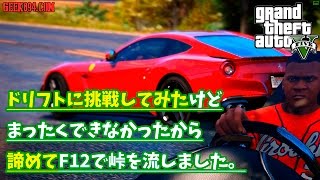













 5mods on Discord
5mods on Discord
Updated , Corrected Installation for game file structure.
@YCA-RE It's an Add-On or Replace?
Amazing model, but the LOD is a little wonky for me.
Hi, my friend, i like your car, can I add it to my DLC?
Love the car but tuning is not synced up with the car
Could you fix turning? Thanks
Does anyone know if I can use Modding DLC Pack V to install this vehicle?
This F12 Berlinetta is one of the best GTA V Replace mods ever. Thanks a lot
Installation worked fine just one Problem every Carbon part off this car Looks just like Chrome anyone a idea how to fix or why thats so?
Could I create the addonn version of the car?
@EDU545 yes pls
@EDU545 Do you created?
I am not an advanced modifier but I could make an additional version of this Ferrari if I have permission from the author, it is no big deal
@EDU545 Please, that would be awesome. Although, it is not my permission to give, however if you get permission, please do a more clear readme-file. That would be highly appreciated.
please make on addon version
add on please
non of Forza, NFS Rivals, NFSNL can spawn the car, i can only do that with massacro and guess? Hell yeh that is the original gta v car! there is no ferrari logo on my girl!
wheels are painted in interior color
we need addon version
nice mod but how can i use the car badged? with the ferrari logo? mine came without it
BEST OF THE BEST! 100%REPLACE WITH TUNNING