Graffiti Tags 1.0
1 102
62
1 102
62
About
Graffiti Tags is a mod that allows you to place down pngs as 3d objects around the map, this script can be used to place down your very own art/graffiti around the map. The mod comes with over 100+ art/graffiti that has been used in the game, ive also upscaled a few art/graffiti to make them look better, you can create your own canvas for the graffiti to go on, customize its size, color, transperancy and offset, then once your ready look at the canvas to choose a art/graffiti to apply to it.
How to Use
The mod comes with a free cam to place down Canvas's to create you own graffiti, press F7 on your keyboard, (this key can be changed) to activate the free cam, this will bring up a menu, and if you have installed the ytd correctly, will bring up a peice of art/graffiti as a visual reference, once you have placed down a canvas, you can exit that menu by hitting backspace, next you will need to aim your camera at the canvas, once this is done you should have a prompt to change/edit graffiti.You can toggle debug Canvas Size box by pressing Shift + F7.
Adding your own Graffiti
to add your own graffiti you will need to have an image in png format, you first need to add that png image into scripts\GraffitiTags\GraffitiExamples\ and then using OpenIV you need to add it also into HKH_GraffitiTags.ytd.
install
1. download and Install scripthookv + Scripthookvdotnet
2. create a scripts folder (named scripts and not Scripts) if you havent got one already
3. install LemonUI(if you havnt already got it for SHVDN2) there is a download link in the text file of the zip, copy the url into a browser, then a zip will be downloaded, drag the CONTENTS of the SHVDN3 folder into scripts
4. drag GraffitiTags folder into scripts
5. drag GraffitiTags.dll, GraffitiTags.pdb into script
6. Create a mods folder if you dont already have one, put the update folder in mods folder.
7. using OpenIV, copy HKH_GraffitiTags.ytd into mods\update\update.rpf\x64\textures\script_txds.rpf\
8 Launch game, and press (F7
Graffiti Tags is a mod that allows you to place down pngs as 3d objects around the map, this script can be used to place down your very own art/graffiti around the map. The mod comes with over 100+ art/graffiti that has been used in the game, ive also upscaled a few art/graffiti to make them look better, you can create your own canvas for the graffiti to go on, customize its size, color, transperancy and offset, then once your ready look at the canvas to choose a art/graffiti to apply to it.
How to Use
The mod comes with a free cam to place down Canvas's to create you own graffiti, press F7 on your keyboard, (this key can be changed) to activate the free cam, this will bring up a menu, and if you have installed the ytd correctly, will bring up a peice of art/graffiti as a visual reference, once you have placed down a canvas, you can exit that menu by hitting backspace, next you will need to aim your camera at the canvas, once this is done you should have a prompt to change/edit graffiti.You can toggle debug Canvas Size box by pressing Shift + F7.
Adding your own Graffiti
to add your own graffiti you will need to have an image in png format, you first need to add that png image into scripts\GraffitiTags\GraffitiExamples\ and then using OpenIV you need to add it also into HKH_GraffitiTags.ytd.
install
1. download and Install scripthookv + Scripthookvdotnet
2. create a scripts folder (named scripts and not Scripts) if you havent got one already
3. install LemonUI(if you havnt already got it for SHVDN2) there is a download link in the text file of the zip, copy the url into a browser, then a zip will be downloaded, drag the CONTENTS of the SHVDN3 folder into scripts
4. drag GraffitiTags folder into scripts
5. drag GraffitiTags.dll, GraffitiTags.pdb into script
6. Create a mods folder if you dont already have one, put the update folder in mods folder.
7. using OpenIV, copy HKH_GraffitiTags.ytd into mods\update\update.rpf\x64\textures\script_txds.rpf\
8 Launch game, and press (F7
Először Feltöltve: 2024. augusztus 7.
Utoljára Feltöltve: 2024. augusztus 7.
Utoljára Letöltött: 7 órája
35 Hozzászólás
More mods by HKH191:
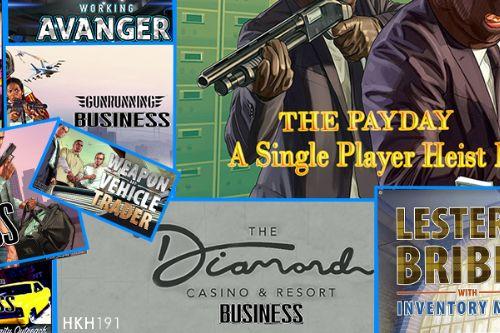
- Játékmenet
3.88
39 449
238
12.0.0 (12.0 TBMP 5.0 Prepatch)
By HKH191
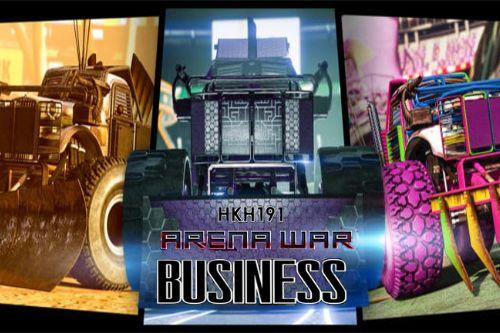
- Járművek
- Játékos
- Fegyverek
- .Net
4.68
50 305
266
3.5.1 (Major Overhaul Part C, Stock Increase Major Bugfix from 3.5)
By HKH191
About
Graffiti Tags is a mod that allows you to place down pngs as 3d objects around the map, this script can be used to place down your very own art/graffiti around the map. The mod comes with over 100+ art/graffiti that has been used in the game, ive also upscaled a few art/graffiti to make them look better, you can create your own canvas for the graffiti to go on, customize its size, color, transperancy and offset, then once your ready look at the canvas to choose a art/graffiti to apply to it.
How to Use
The mod comes with a free cam to place down Canvas's to create you own graffiti, press F7 on your keyboard, (this key can be changed) to activate the free cam, this will bring up a menu, and if you have installed the ytd correctly, will bring up a peice of art/graffiti as a visual reference, once you have placed down a canvas, you can exit that menu by hitting backspace, next you will need to aim your camera at the canvas, once this is done you should have a prompt to change/edit graffiti.You can toggle debug Canvas Size box by pressing Shift + F7.
Adding your own Graffiti
to add your own graffiti you will need to have an image in png format, you first need to add that png image into scripts\GraffitiTags\GraffitiExamples\ and then using OpenIV you need to add it also into HKH_GraffitiTags.ytd.
install
1. download and Install scripthookv + Scripthookvdotnet
2. create a scripts folder (named scripts and not Scripts) if you havent got one already
3. install LemonUI(if you havnt already got it for SHVDN2) there is a download link in the text file of the zip, copy the url into a browser, then a zip will be downloaded, drag the CONTENTS of the SHVDN3 folder into scripts
4. drag GraffitiTags folder into scripts
5. drag GraffitiTags.dll, GraffitiTags.pdb into script
6. Create a mods folder if you dont already have one, put the update folder in mods folder.
7. using OpenIV, copy HKH_GraffitiTags.ytd into mods\update\update.rpf\x64\textures\script_txds.rpf\
8 Launch game, and press (F7
Graffiti Tags is a mod that allows you to place down pngs as 3d objects around the map, this script can be used to place down your very own art/graffiti around the map. The mod comes with over 100+ art/graffiti that has been used in the game, ive also upscaled a few art/graffiti to make them look better, you can create your own canvas for the graffiti to go on, customize its size, color, transperancy and offset, then once your ready look at the canvas to choose a art/graffiti to apply to it.
How to Use
The mod comes with a free cam to place down Canvas's to create you own graffiti, press F7 on your keyboard, (this key can be changed) to activate the free cam, this will bring up a menu, and if you have installed the ytd correctly, will bring up a peice of art/graffiti as a visual reference, once you have placed down a canvas, you can exit that menu by hitting backspace, next you will need to aim your camera at the canvas, once this is done you should have a prompt to change/edit graffiti.You can toggle debug Canvas Size box by pressing Shift + F7.
Adding your own Graffiti
to add your own graffiti you will need to have an image in png format, you first need to add that png image into scripts\GraffitiTags\GraffitiExamples\ and then using OpenIV you need to add it also into HKH_GraffitiTags.ytd.
install
1. download and Install scripthookv + Scripthookvdotnet
2. create a scripts folder (named scripts and not Scripts) if you havent got one already
3. install LemonUI(if you havnt already got it for SHVDN2) there is a download link in the text file of the zip, copy the url into a browser, then a zip will be downloaded, drag the CONTENTS of the SHVDN3 folder into scripts
4. drag GraffitiTags folder into scripts
5. drag GraffitiTags.dll, GraffitiTags.pdb into script
6. Create a mods folder if you dont already have one, put the update folder in mods folder.
7. using OpenIV, copy HKH_GraffitiTags.ytd into mods\update\update.rpf\x64\textures\script_txds.rpf\
8 Launch game, and press (F7
Először Feltöltve: 2024. augusztus 7.
Utoljára Feltöltve: 2024. augusztus 7.
Utoljára Letöltött: 7 órája



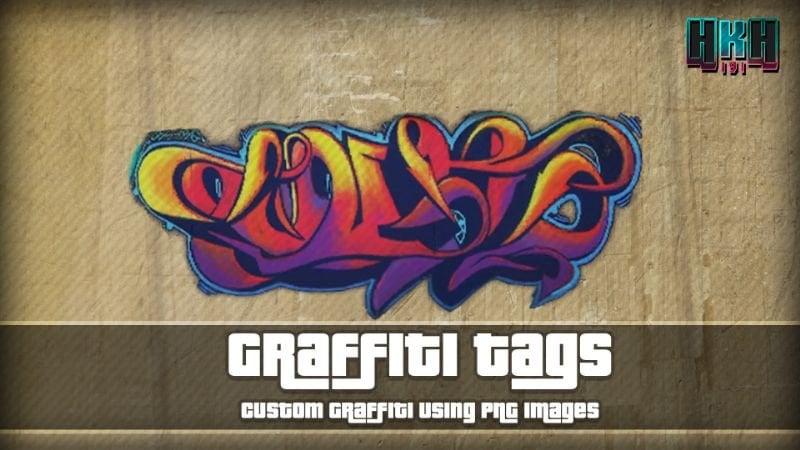
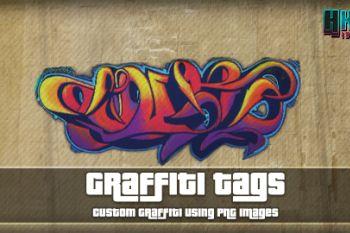



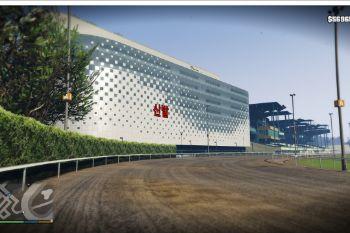
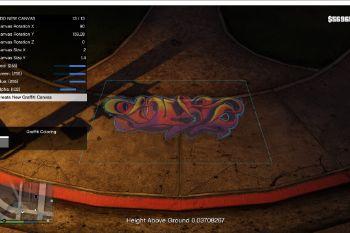
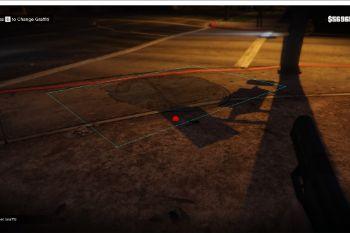

 5mods on Discord
5mods on Discord
The tags no persistent
@marculu then you havnt install the mod correclty
@JoyLucien from my knowledge there is no way to get all pngs in a ytd, so the folder is needed
Sweeet mod man! is there a way to remove the canvas outline?
@HKH191 But if you look at this mod https://www.gta5-mods.com/scripts/dynamic-reticle-mod, it can choose to read the images in the folder or ytd, the two are independent of each other. Because ytd has a capacity limit, I think if I can choose to only use the images in the folder, I won't have this trouble.
When I press F7 nothing happens. Ive already installed all requirements and pretty sure ive did it the correct way to because so far this is the only script from you that ive installed that dont work
nvm for some reason the button to open it was 0 instead of f7
@KaiakoSaeki read the description press shift + f7
@JoyLucien it doesnt load images though a folder, the images are already specified in the dll, mine arnt it needs the folder to load image names from the ytd
@HKH191 OOH yeah i see sorry my bad
@KaiakoSaeki all good
@HKH191 It only needs the ytd file for the first time. After entering the game for the first time, the script will unzip the ytd image file into a folder. It is not needed the second time you enter the game. I have deleted its ytd file, and it can still load these weapon crosshairs. The mod introduction also states that there are two ways to load. He said that the way to load the crosshair image through the folder is not as good as ytd. But I feel no difference
Can u use ur own graffiti pics
@coolGuy420 It says in the description under how to install
@coolGuy420 yes, read the description
Hello when I press the shift key + F7 or F7 nothing happens however I installed everything I needed, could someone help me please
Great mod - Works!!! Very clever
The mod you created is truly incredible a real piece of art. The only issue is that when it's used in Rockstar Editor, all the graffiti textures turn into the same image, and they only show one single graffiti. If you could fix this problem, your mod would reach a whole new level. I genuinely appreciate your work you’ve made the gaming world more beautiful and immersive for all of us. Thank you
@HKH191 Hi love this mod but is there anyway to get rid of the red ball that appears when you're near a tag please?
anyway to hide that annoying red ball when you are near to tags ?