Korea Asiana Airlines Boeing 747-8i [Livery] 1.0
315
2
315
2
KOR
원본파일 : https://www.gtainside.com/en/gta5/aircraft/100227-boeing-747-8i-add-on/
1. 원본 파일 과 해당파일을 다운받은뒤 openIV를 실행하십시오
2. C:\Program Files (x86)\Steam\steamapps\common\Grand Theft Auto V\mods\update\x64\dlcpacks\7478i\dlc.rpf\x64\levels\gta5\vehicles\mq1vehicles.rpf\
경로로 이동하십시오.
3. Edit Mode 를 실행한뒤 748.ytd를 실행하십시오
4. 747_sign_7 파일을 드래그하여 추가하십시오.
5. 어떤 창이 뜨면 ok 를 누릅니다.
6. save를 누른뒤 748.ytd 파일을 종료합니다.
ENG
Original File : https://www.gtainside.com/en/gta5/aircraft/100227-boeing-747-8i-add-on/
1. Download the original file and the file and run openIV
2. Go to C:\Program Files (x86)\Steam\steamapps\common\Grand Theft Auto V\mods\update\x64\dlcpacks\7478i\dlc.rpf\x64\levels\gta5\vehicles\mq1vehicles.rpf\
3. Open edit mode and run 748.ytd.
4. Drag and drop the 747_sign_7 file.
5. When a window pops up, click ok.
6. After clicking save, close the 748.ytd file.
원본파일 : https://www.gtainside.com/en/gta5/aircraft/100227-boeing-747-8i-add-on/
1. 원본 파일 과 해당파일을 다운받은뒤 openIV를 실행하십시오
2. C:\Program Files (x86)\Steam\steamapps\common\Grand Theft Auto V\mods\update\x64\dlcpacks\7478i\dlc.rpf\x64\levels\gta5\vehicles\mq1vehicles.rpf\
경로로 이동하십시오.
3. Edit Mode 를 실행한뒤 748.ytd를 실행하십시오
4. 747_sign_7 파일을 드래그하여 추가하십시오.
5. 어떤 창이 뜨면 ok 를 누릅니다.
6. save를 누른뒤 748.ytd 파일을 종료합니다.
ENG
Original File : https://www.gtainside.com/en/gta5/aircraft/100227-boeing-747-8i-add-on/
1. Download the original file and the file and run openIV
2. Go to C:\Program Files (x86)\Steam\steamapps\common\Grand Theft Auto V\mods\update\x64\dlcpacks\7478i\dlc.rpf\x64\levels\gta5\vehicles\mq1vehicles.rpf\
3. Open edit mode and run 748.ytd.
4. Drag and drop the 747_sign_7 file.
5. When a window pops up, click ok.
6. After clicking save, close the 748.ytd file.
Először Feltöltve: 2021. július 18.
Utoljára Feltöltve: 2021. július 18.
Utoljára Letöltött: 3 napja
0 Hozzászólás
KOR
원본파일 : https://www.gtainside.com/en/gta5/aircraft/100227-boeing-747-8i-add-on/
1. 원본 파일 과 해당파일을 다운받은뒤 openIV를 실행하십시오
2. C:\Program Files (x86)\Steam\steamapps\common\Grand Theft Auto V\mods\update\x64\dlcpacks\7478i\dlc.rpf\x64\levels\gta5\vehicles\mq1vehicles.rpf\
경로로 이동하십시오.
3. Edit Mode 를 실행한뒤 748.ytd를 실행하십시오
4. 747_sign_7 파일을 드래그하여 추가하십시오.
5. 어떤 창이 뜨면 ok 를 누릅니다.
6. save를 누른뒤 748.ytd 파일을 종료합니다.
ENG
Original File : https://www.gtainside.com/en/gta5/aircraft/100227-boeing-747-8i-add-on/
1. Download the original file and the file and run openIV
2. Go to C:\Program Files (x86)\Steam\steamapps\common\Grand Theft Auto V\mods\update\x64\dlcpacks\7478i\dlc.rpf\x64\levels\gta5\vehicles\mq1vehicles.rpf\
3. Open edit mode and run 748.ytd.
4. Drag and drop the 747_sign_7 file.
5. When a window pops up, click ok.
6. After clicking save, close the 748.ytd file.
원본파일 : https://www.gtainside.com/en/gta5/aircraft/100227-boeing-747-8i-add-on/
1. 원본 파일 과 해당파일을 다운받은뒤 openIV를 실행하십시오
2. C:\Program Files (x86)\Steam\steamapps\common\Grand Theft Auto V\mods\update\x64\dlcpacks\7478i\dlc.rpf\x64\levels\gta5\vehicles\mq1vehicles.rpf\
경로로 이동하십시오.
3. Edit Mode 를 실행한뒤 748.ytd를 실행하십시오
4. 747_sign_7 파일을 드래그하여 추가하십시오.
5. 어떤 창이 뜨면 ok 를 누릅니다.
6. save를 누른뒤 748.ytd 파일을 종료합니다.
ENG
Original File : https://www.gtainside.com/en/gta5/aircraft/100227-boeing-747-8i-add-on/
1. Download the original file and the file and run openIV
2. Go to C:\Program Files (x86)\Steam\steamapps\common\Grand Theft Auto V\mods\update\x64\dlcpacks\7478i\dlc.rpf\x64\levels\gta5\vehicles\mq1vehicles.rpf\
3. Open edit mode and run 748.ytd.
4. Drag and drop the 747_sign_7 file.
5. When a window pops up, click ok.
6. After clicking save, close the 748.ytd file.
Először Feltöltve: 2021. július 18.
Utoljára Feltöltve: 2021. július 18.
Utoljára Letöltött: 3 napja
Csatlakozz a beszélgetéshez! Jelentkezz be vagy regisztrálj egy fiókot, hogy hozzászólhass.
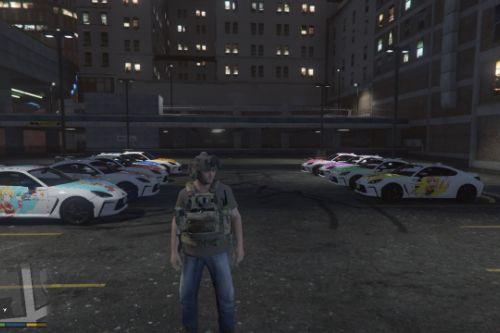


![2025 San Andreas License Plate Pack [Replace] 2025 San Andreas License Plate Pack [Replace]](https://img.gta5-mods.com/q75-w500-h333-cfill/images/2025-san-andreas-license-plate-pack-replace-lore/02c105-screen1.png)


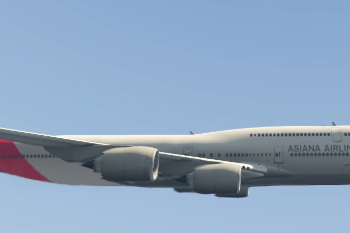

 5mods on Discord
5mods on Discord