Simply Sharp GTAV (ReShade) 1.75
14 694
71
14 694
71
These settings have been tweaked by ubtri
(my youtube | my facebook).
Video of latest update in action Click here to see side-by-side comparison video
UPDATE: 1.75 - Removed Bloom & HDR, lowered sharpness amount just a bit.
UPDATE: 1.5 - General tweaks to sharpness and tonemap, also enabled HDR and Bloom.
These settings add a subtle sharpness to textures while removing the "milky overlay" that plagues the stock/vanilla graphics of GTA V. Use 'Pause/Break' key to disable the effects during load screens; loading screens will lag while reshade is enabled. This is an issue with the reshade.dll injection which is out of my control!
Thanks to the ReShade team (Crosire, Marty McFly) for developing these tools!
Enabled:
Tonemap Sharpening SMAA
.
In-Game: Turn ON FXAA & turn OFF SMAA for better performance with these settings.
INSTALL:
Simply copy the contents into your main GTAV installation directory. Pause/Break toggles it On/Off.
For ReShade updates, or to try other dll versions, please visit http://reshade.me/.
(my youtube | my facebook).
UPDATE: 1.75 - Removed Bloom & HDR, lowered sharpness amount just a bit.
UPDATE: 1.5 - General tweaks to sharpness and tonemap, also enabled HDR and Bloom.
These settings add a subtle sharpness to textures while removing the "milky overlay" that plagues the stock/vanilla graphics of GTA V. Use 'Pause/Break' key to disable the effects during load screens; loading screens will lag while reshade is enabled. This is an issue with the reshade.dll injection which is out of my control!
Thanks to the ReShade team (Crosire, Marty McFly) for developing these tools!
Enabled:
.
In-Game: Turn ON FXAA & turn OFF SMAA for better performance with these settings.
INSTALL:
Simply copy the contents into your main GTAV installation directory. Pause/Break toggles it On/Off.
For ReShade updates, or to try other dll versions, please visit http://reshade.me/.
Először Feltöltve: 2015. április 29.
Utoljára Feltöltve: 2015. május 9.
Utoljára Letöltött: 17 órája
39 Hozzászólás
More mods by ubtri:
These settings have been tweaked by ubtri
(my youtube | my facebook).
Video of latest update in action Click here to see side-by-side comparison video
UPDATE: 1.75 - Removed Bloom & HDR, lowered sharpness amount just a bit.
UPDATE: 1.5 - General tweaks to sharpness and tonemap, also enabled HDR and Bloom.
These settings add a subtle sharpness to textures while removing the "milky overlay" that plagues the stock/vanilla graphics of GTA V. Use 'Pause/Break' key to disable the effects during load screens; loading screens will lag while reshade is enabled. This is an issue with the reshade.dll injection which is out of my control!
Thanks to the ReShade team (Crosire, Marty McFly) for developing these tools!
Enabled:
Tonemap Sharpening SMAA
.
In-Game: Turn ON FXAA & turn OFF SMAA for better performance with these settings.
INSTALL:
Simply copy the contents into your main GTAV installation directory. Pause/Break toggles it On/Off.
For ReShade updates, or to try other dll versions, please visit http://reshade.me/.
(my youtube | my facebook).
UPDATE: 1.75 - Removed Bloom & HDR, lowered sharpness amount just a bit.
UPDATE: 1.5 - General tweaks to sharpness and tonemap, also enabled HDR and Bloom.
These settings add a subtle sharpness to textures while removing the "milky overlay" that plagues the stock/vanilla graphics of GTA V. Use 'Pause/Break' key to disable the effects during load screens; loading screens will lag while reshade is enabled. This is an issue with the reshade.dll injection which is out of my control!
Thanks to the ReShade team (Crosire, Marty McFly) for developing these tools!
Enabled:
.
In-Game: Turn ON FXAA & turn OFF SMAA for better performance with these settings.
INSTALL:
Simply copy the contents into your main GTAV installation directory. Pause/Break toggles it On/Off.
For ReShade updates, or to try other dll versions, please visit http://reshade.me/.
Először Feltöltve: 2015. április 29.
Utoljára Feltöltve: 2015. május 9.
Utoljára Letöltött: 17 órája



















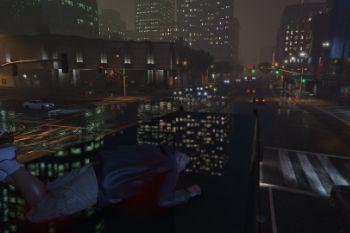






 5mods on Discord
5mods on Discord
can this be used with other shading mods?
I have a problem before I install. I have another mod that has some of the same files as the one you use. Would I have to uninstall that mod? Or will they work side by side?
@brkckl ez m8! I got a solution for ya! Im wonderin u r using windows 10 (me too) and dat is conflicted with d3d11.dll (some how idk)! U just download older version of ENB v2072 instead v2075! dat work for me!
@ubtri hey can you tell me how to set atmosphere in game as you did in 9th screenshot
I would really like to make a movie in that purple scary end of days amtosphere, thanks for answer in advance haha
@maxwapor You'll have to experiment with different times of day/weather as I do not remember. This was last updated 5 months ago...
Hi Folks !
Will I get banned if I play ON LINE with this mode ?
Thank you
@gafaell i think
@gafaell yes as it is injecting into the gta5 process
looks good, you can disable fxaa if you want it to be even sharper, it didn't look very good without the ingame smaa so i still use x4
Installed. Worked good while installed. Uninstalled with no other mods installed and the game is crashing every time I load it up.
This mod is created for people who like original graphic style , but better ! Anyway awesome mod!
Crashes on launch
@IIZACHARIAHII Nope.
Does this affect performance?
@Oscar5168 Sorry for the late reply, but yes it does decrease FPS by 5 to 10. Also this is an older ReShade and will most likely crash the game unless you are using the latest dll files from the reshade website!
@ubtri Can u update it to latest ReShade 3.0 or better version to avoid crashes ?
@Sh3nZeR Sorry, but this is dead.
The before and after pictures look exactly the same XD
I don't see no difference
Can I use this in combination with redux?