Realistic Background Loading Screen 1.0
1 917
14
1 917
14
Hello everyone,
with this mod you'll be able to have a more realistic loading screen, and if you want, also to replace the first image (the lady who is taking a selfie) with a beautiful view of Los Angeles (Los Santos).
HOW TO INSTALL
1. Extract the zip on your computer
2. Start openiv (https://www.gta5-mods.com/tools/openiv)
I HIGHLY RECOMMEND TO WORK INSIDE THE MODS FOLDER TO PREVENT ANY REAL DAMAGE TO THE GAME
3. Go to (mods)\update\update.rpf\x64\data\cdimages\scaleform_platform_pc.rpf
4. Toggle edit mode(F6)
5. Copy all the files that are inside the mod's 'images' folder into scaleform_platform_pc.rpf and replace all the existing ones
IF YOU WANT TO REPLACE THE FIRST LOADING SCREEN
I HIGHLY RECOMMEND TO WORK INSIDE THE MODS FOLDER TO PREVENT ANY REAL DAMAGE TO THE GAME
1. Go to (mods)\update\update.rpf\x64\data\cdimages\scaleform_frontend.rpf
2. Toggle edit mode
3. Copy 'loadingscreen_startup.ytd' that is inside the mod's 'first image' folder into scaleform_frontend.rpf and replace the existing one.
That's it!
Start the game and enjoy!
Mod by wascus
with this mod you'll be able to have a more realistic loading screen, and if you want, also to replace the first image (the lady who is taking a selfie) with a beautiful view of Los Angeles (Los Santos).
HOW TO INSTALL
1. Extract the zip on your computer
2. Start openiv (https://www.gta5-mods.com/tools/openiv)
I HIGHLY RECOMMEND TO WORK INSIDE THE MODS FOLDER TO PREVENT ANY REAL DAMAGE TO THE GAME
3. Go to (mods)\update\update.rpf\x64\data\cdimages\scaleform_platform_pc.rpf
4. Toggle edit mode(F6)
5. Copy all the files that are inside the mod's 'images' folder into scaleform_platform_pc.rpf and replace all the existing ones
IF YOU WANT TO REPLACE THE FIRST LOADING SCREEN
I HIGHLY RECOMMEND TO WORK INSIDE THE MODS FOLDER TO PREVENT ANY REAL DAMAGE TO THE GAME
1. Go to (mods)\update\update.rpf\x64\data\cdimages\scaleform_frontend.rpf
2. Toggle edit mode
3. Copy 'loadingscreen_startup.ytd' that is inside the mod's 'first image' folder into scaleform_frontend.rpf and replace the existing one.
That's it!
Start the game and enjoy!
Mod by wascus
Először Feltöltve: 2019. február 12.
Utoljára Feltöltve: 2019. február 12.
Utoljára Letöltött: 4 napja
0 Hozzászólás
Hello everyone,
with this mod you'll be able to have a more realistic loading screen, and if you want, also to replace the first image (the lady who is taking a selfie) with a beautiful view of Los Angeles (Los Santos).
HOW TO INSTALL
1. Extract the zip on your computer
2. Start openiv (https://www.gta5-mods.com/tools/openiv)
I HIGHLY RECOMMEND TO WORK INSIDE THE MODS FOLDER TO PREVENT ANY REAL DAMAGE TO THE GAME
3. Go to (mods)\update\update.rpf\x64\data\cdimages\scaleform_platform_pc.rpf
4. Toggle edit mode(F6)
5. Copy all the files that are inside the mod's 'images' folder into scaleform_platform_pc.rpf and replace all the existing ones
IF YOU WANT TO REPLACE THE FIRST LOADING SCREEN
I HIGHLY RECOMMEND TO WORK INSIDE THE MODS FOLDER TO PREVENT ANY REAL DAMAGE TO THE GAME
1. Go to (mods)\update\update.rpf\x64\data\cdimages\scaleform_frontend.rpf
2. Toggle edit mode
3. Copy 'loadingscreen_startup.ytd' that is inside the mod's 'first image' folder into scaleform_frontend.rpf and replace the existing one.
That's it!
Start the game and enjoy!
Mod by wascus
with this mod you'll be able to have a more realistic loading screen, and if you want, also to replace the first image (the lady who is taking a selfie) with a beautiful view of Los Angeles (Los Santos).
HOW TO INSTALL
1. Extract the zip on your computer
2. Start openiv (https://www.gta5-mods.com/tools/openiv)
I HIGHLY RECOMMEND TO WORK INSIDE THE MODS FOLDER TO PREVENT ANY REAL DAMAGE TO THE GAME
3. Go to (mods)\update\update.rpf\x64\data\cdimages\scaleform_platform_pc.rpf
4. Toggle edit mode(F6)
5. Copy all the files that are inside the mod's 'images' folder into scaleform_platform_pc.rpf and replace all the existing ones
IF YOU WANT TO REPLACE THE FIRST LOADING SCREEN
I HIGHLY RECOMMEND TO WORK INSIDE THE MODS FOLDER TO PREVENT ANY REAL DAMAGE TO THE GAME
1. Go to (mods)\update\update.rpf\x64\data\cdimages\scaleform_frontend.rpf
2. Toggle edit mode
3. Copy 'loadingscreen_startup.ytd' that is inside the mod's 'first image' folder into scaleform_frontend.rpf and replace the existing one.
That's it!
Start the game and enjoy!
Mod by wascus
Először Feltöltve: 2019. február 12.
Utoljára Feltöltve: 2019. február 12.
Utoljára Letöltött: 4 napja
Csatlakozz a beszélgetéshez! Jelentkezz be vagy regisztrálj egy fiókot, hogy hozzászólhass.


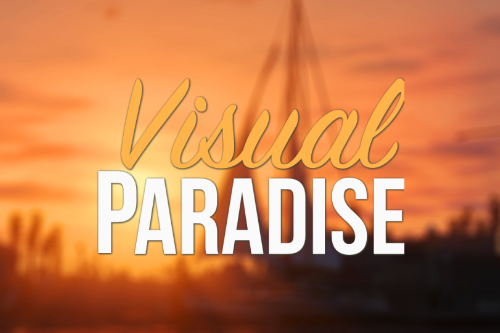




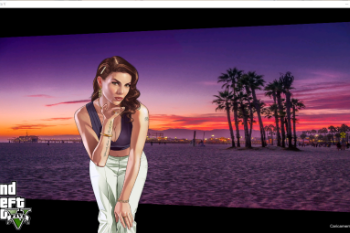
 5mods on Discord
5mods on Discord