Female Anims Packie #4
468
5
468
5
Hey there, fams! I'd love to introduce you my fourth pack of female animations. I've made them for my character and now i want to share them with you. Would love to see your photos in IC social networks!
How to install animations:
1. In OpenIV put .ycd files in your CustomAnims folder.
Go to Mods > Update > x64 > dlcpacks > Customanims > dlc.rpf > x64 > anim > ingame and put them in any dlc file you wish.
2. Put those two lines in your FavouriteAnims.xml
Go to GTA V folder > menyooStuff > FavouriteAnims.xml and put the animations above the last line.
3. Then hop on GTA V and enjoy making new photos of your character!
Advanced instruction is included in archive.
Update 1.1: Additional instructions text file was corrected.
Have fun making great photos, guys!
How to install animations:
1. In OpenIV put .ycd files in your CustomAnims folder.
Go to Mods > Update > x64 > dlcpacks > Customanims > dlc.rpf > x64 > anim > ingame and put them in any dlc file you wish.
2. Put those two lines in your FavouriteAnims.xml
Go to GTA V folder > menyooStuff > FavouriteAnims.xml and put the animations above the last line.
3. Then hop on GTA V and enjoy making new photos of your character!
Advanced instruction is included in archive.
Update 1.1: Additional instructions text file was corrected.
Have fun making great photos, guys!
Először Feltöltve: 2025. május 30.
Utoljára Feltöltve: 2025. június 8.
Utoljára Letöltött: 2 napja
1 Hozzászólás
More mods by vei:
Hey there, fams! I'd love to introduce you my fourth pack of female animations. I've made them for my character and now i want to share them with you. Would love to see your photos in IC social networks!
How to install animations:
1. In OpenIV put .ycd files in your CustomAnims folder.
Go to Mods > Update > x64 > dlcpacks > Customanims > dlc.rpf > x64 > anim > ingame and put them in any dlc file you wish.
2. Put those two lines in your FavouriteAnims.xml
Go to GTA V folder > menyooStuff > FavouriteAnims.xml and put the animations above the last line.
3. Then hop on GTA V and enjoy making new photos of your character!
Advanced instruction is included in archive.
Update 1.1: Additional instructions text file was corrected.
Have fun making great photos, guys!
How to install animations:
1. In OpenIV put .ycd files in your CustomAnims folder.
Go to Mods > Update > x64 > dlcpacks > Customanims > dlc.rpf > x64 > anim > ingame and put them in any dlc file you wish.
2. Put those two lines in your FavouriteAnims.xml
Go to GTA V folder > menyooStuff > FavouriteAnims.xml and put the animations above the last line.
3. Then hop on GTA V and enjoy making new photos of your character!
Advanced instruction is included in archive.
Update 1.1: Additional instructions text file was corrected.
Have fun making great photos, guys!
Először Feltöltve: 2025. május 30.
Utoljára Feltöltve: 2025. június 8.
Utoljára Letöltött: 2 napja



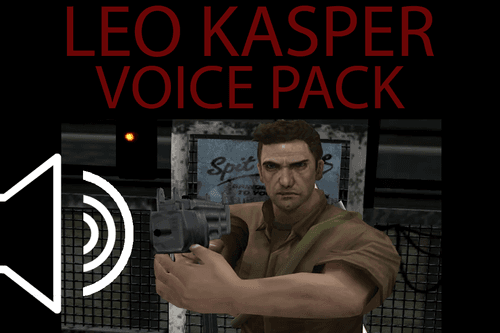










 5mods on Discord
5mods on Discord
This file has been approved automatically. If you think this file should not be here for any reason please report it.