[MLO] Limeys Juice Bar [FiveM / Add-on SP] v1.5
12 674
107
12 674
107
This MLO is custom made by me.
Changelog :
v1.5 Changed the manifest in singleplayer so it works right away
Other maps and creations like this one can be found on the discord below.
Feel free to comment any issue you might find while using my map
Give credit if you use my map
Twitch [spikepromike]
Follow readme.txt file for installation
Showcase : https://www.youtube.com/watch?v=1pbZW1sT4qM
Usage
1) Drag and drop the folders into your modded dlc folder (GTAV>mods>update>x64>dlcpack)
2) Next navigate to your dlclist.xml located in GTAV>mods>update>update.rpf>common>data)
3) Once inside of the dlclist.xml scroll to the bottom and enter "dlcpacks:/"foldername"/"
Changelog :
v1.5 Changed the manifest in singleplayer so it works right away
Other maps and creations like this one can be found on the discord below.
Feel free to comment any issue you might find while using my map
Give credit if you use my map
Twitch [spikepromike]
Follow readme.txt file for installation
Showcase : https://www.youtube.com/watch?v=1pbZW1sT4qM
Usage
1) Drag and drop the folders into your modded dlc folder (GTAV>mods>update>x64>dlcpack)
2) Next navigate to your dlclist.xml located in GTAV>mods>update>update.rpf>common>data)
3) Once inside of the dlclist.xml scroll to the bottom and enter "dlcpacks:/"foldername"/"
Először Feltöltve: 2021. április 17.
Utoljára Feltöltve: 2021. április 19.
Utoljára Letöltött: 7 órája
28 Hozzászólás
This MLO is custom made by me.
Changelog :
v1.5 Changed the manifest in singleplayer so it works right away
Other maps and creations like this one can be found on the discord below.
Feel free to comment any issue you might find while using my map
Give credit if you use my map
Twitch [spikepromike]
Follow readme.txt file for installation
Showcase : https://www.youtube.com/watch?v=1pbZW1sT4qM
Usage
1) Drag and drop the folders into your modded dlc folder (GTAV>mods>update>x64>dlcpack)
2) Next navigate to your dlclist.xml located in GTAV>mods>update>update.rpf>common>data)
3) Once inside of the dlclist.xml scroll to the bottom and enter "dlcpacks:/"foldername"/"
Changelog :
v1.5 Changed the manifest in singleplayer so it works right away
Other maps and creations like this one can be found on the discord below.
Feel free to comment any issue you might find while using my map
Give credit if you use my map
Twitch [spikepromike]
Follow readme.txt file for installation
Showcase : https://www.youtube.com/watch?v=1pbZW1sT4qM
Usage
1) Drag and drop the folders into your modded dlc folder (GTAV>mods>update>x64>dlcpack)
2) Next navigate to your dlclist.xml located in GTAV>mods>update>update.rpf>common>data)
3) Once inside of the dlclist.xml scroll to the bottom and enter "dlcpacks:/"foldername"/"
Először Feltöltve: 2021. április 17.
Utoljára Feltöltve: 2021. április 19.
Utoljára Letöltött: 7 órája
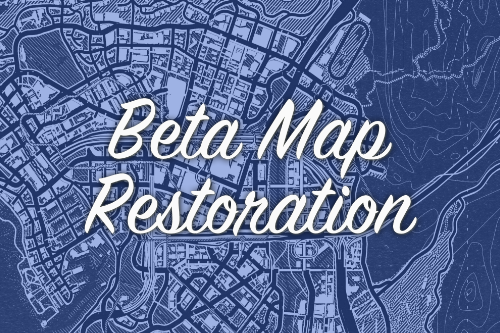
![Lonehaven Legacy [Replace NY] Lonehaven Legacy [Replace NY]](https://img.gta5-mods.com/q75-w500-h333-cfill/images/lonehaven/812939-lone30.jpg)
![Los Angeles Ferrari Showroom [MapBuilder/Menyoo] Los Angeles Ferrari Showroom [MapBuilder/Menyoo]](https://img.gta5-mods.com/q75-w500-h333-cfill/images/los-angeles-ferrari-showroom/f692f5-1.png)




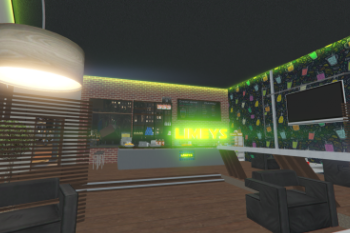

 5mods on Discord
5mods on Discord
hi, works but invisible barrier at door, not able to just walk in and theres a huge issue when inside the outside world dissapears and flickers around
@Darth Elgor What do you mean?
@MisfitsDanzig94 Do you have any other maps around? this must be the case cause for me it works perfect
@SpikeProMike I just use the Add on Single player version. It's just the Limey dlc folder, and then I add the line like every other add-on. I'm only using the single player version
@Darth Elgor What do you mean?
I'm having the same issue as @Darth Elgor
Nevermind, I did that method you suggested to Darth and it works now.
@ABluePhoenix So you didn't just use the Add on version? Every add on I have ever used is just the DLC folder, and I add the line in the dlc list. What's different about this one?
@Darth Elgor It's still an add-on. All you need to do is go to OpenIV and open the Spike_limeys folder in your mods folder, go to dlc.rpf, then x64, then levels, then gta5, then spike_limeys_metadata.rpf, and then just rename the _manifestspikelimeys.ymf file to just say _manifest.ymf. It should work then
theres like an invis barrier ar the door?
I absolutely love this MLO but the Limeys-signs (inside and outside) is EXTREMELY bright. Especially for the poor players using graphic-mods.XD
Is it ok if we reduce the brightness of the signs on our server?
Very cool, can't wait to try this out
very good
nice
@SpikeProMike I have the same issue with the invisible barrier at the door as well. Not sure what's causing it. There's an MLO a block away but that should not affect the Limey's at all.
@Xejn Could you send me a message on my discord to help you out? @SpikeProMike#8236
@SpikeProMike Sure thing. Added.
i have collisions with my co op shop a bit further up from limeys after adding it anyone know how to fix this ?
having this bug out also
Missing main.lua file from the stream folder for FiveM.