Ghostbusters Proton Pack 1.1
530
24
530
24
This mod spawns a usable proton pack weapon using the key set in the protonpack.ini file. Probably works better at creating ghosts than catching them though.
You can use the weapon holster button to holster the gun too, and the power level can be set in the ini file too. The weapon this replaces is the Assault Rifle.
You may need to reload your game if you die and the pack stays on after you wake in the hospital. If you equip another weapon, you'll need to select the Assault Rifle to use the proton gun again.
You also need to change your player's ped model before activating the proton pack if you want to change your player's ped model.
Full credit to 3D artist Andrew Loveridge for the proton pack model, you can view it here: https://sketchfab.com/3d-models/ghostbusters-proton-pack-59f63880613143d5801b0fbfc0ced6dc
SINGLE PLAYER INSTALLATION AND USE:
1. Install ScripthookV by copying the files from here: https://www.gta5-mods.com/tools/script-hook-v (copy the dinput8.dll and ScriptHookV.dll files) into the root GTAV folder
2. Install Scripthookv2 by copying the files from here: https://github.com/scripthookvdotnet/scripthookvdotnet/releases into the root GTAV folder
3. In OpenIV, select Tools, ASI Manager, and make sure the ASI Loader, OpenIV.ASI and openCamera plugins are all installed.
4. Create a folder called "scripts" in the GTAV folder if you haven't already, and copy the contents of the "scripts" there.
5. Using the program OpenIV, copy the 4x w_ar_assaultrifle files from the "Weapon to replace in patchday8ng" folder into the GTAV\update\x64\dlcpacks\patchday8ng\dlc.rpf\x64\models\cdimages\weapons.rpf file
6. Using the program OpenIV, copy the 5x props files from the "Props to replace in x64g" folder into the GTAV\x64g.rpf\levels\gta5\generic\cutsobjects.rpf file
7. OPTIONAL STEP - to prevent the main playable characters from cursing when firing the proton pack, follow these steps:
- Using the program OpenIV, open the file GTAV\x64\audio\sfx\S_MISC.rpf, and right-click the Michael_1_normal.awc file and select "Export To OpenFormats"
- OpenIV will export a folder with audio files and an .oac file. Replace the michael_1_normal.oac file with the one from the "Audio to replace in x64" folder
- In OpenIV, enable Edit Mode and right-click inside the S_MISC.rpf file, and select "Import OpenFormats". Then select the michael_1_normal.oac file you just replaced. Select OK to import the file.
- Repeat these steps for the Franklin_1_normal.awc and Trevor_1_normal.awc files as well.
8. Press the L key (or one you've chosen) to spawn your proton pack
NO FIVEM INSTALL JUST YET, HOPEFULLY I'LL ADD THAT SOON
Change log:
Version 1.1: Updated instructions to include a step to check ASI manager plugin installation.
2024 - ZenMaster
You can use the weapon holster button to holster the gun too, and the power level can be set in the ini file too. The weapon this replaces is the Assault Rifle.
You may need to reload your game if you die and the pack stays on after you wake in the hospital. If you equip another weapon, you'll need to select the Assault Rifle to use the proton gun again.
You also need to change your player's ped model before activating the proton pack if you want to change your player's ped model.
Full credit to 3D artist Andrew Loveridge for the proton pack model, you can view it here: https://sketchfab.com/3d-models/ghostbusters-proton-pack-59f63880613143d5801b0fbfc0ced6dc
SINGLE PLAYER INSTALLATION AND USE:
1. Install ScripthookV by copying the files from here: https://www.gta5-mods.com/tools/script-hook-v (copy the dinput8.dll and ScriptHookV.dll files) into the root GTAV folder
2. Install Scripthookv2 by copying the files from here: https://github.com/scripthookvdotnet/scripthookvdotnet/releases into the root GTAV folder
3. In OpenIV, select Tools, ASI Manager, and make sure the ASI Loader, OpenIV.ASI and openCamera plugins are all installed.
4. Create a folder called "scripts" in the GTAV folder if you haven't already, and copy the contents of the "scripts" there.
5. Using the program OpenIV, copy the 4x w_ar_assaultrifle files from the "Weapon to replace in patchday8ng" folder into the GTAV\update\x64\dlcpacks\patchday8ng\dlc.rpf\x64\models\cdimages\weapons.rpf file
6. Using the program OpenIV, copy the 5x props files from the "Props to replace in x64g" folder into the GTAV\x64g.rpf\levels\gta5\generic\cutsobjects.rpf file
7. OPTIONAL STEP - to prevent the main playable characters from cursing when firing the proton pack, follow these steps:
- Using the program OpenIV, open the file GTAV\x64\audio\sfx\S_MISC.rpf, and right-click the Michael_1_normal.awc file and select "Export To OpenFormats"
- OpenIV will export a folder with audio files and an .oac file. Replace the michael_1_normal.oac file with the one from the "Audio to replace in x64" folder
- In OpenIV, enable Edit Mode and right-click inside the S_MISC.rpf file, and select "Import OpenFormats". Then select the michael_1_normal.oac file you just replaced. Select OK to import the file.
- Repeat these steps for the Franklin_1_normal.awc and Trevor_1_normal.awc files as well.
8. Press the L key (or one you've chosen) to spawn your proton pack
NO FIVEM INSTALL JUST YET, HOPEFULLY I'LL ADD THAT SOON
Change log:
Version 1.1: Updated instructions to include a step to check ASI manager plugin installation.
2024 - ZenMaster
Először Feltöltve: 2024. augusztus 6.
Utoljára Feltöltve: 2024. augusztus 7.
Utoljára Letöltött: 1 napja
20 Hozzászólás
More mods by ZenMaster:
This mod spawns a usable proton pack weapon using the key set in the protonpack.ini file. Probably works better at creating ghosts than catching them though.
You can use the weapon holster button to holster the gun too, and the power level can be set in the ini file too. The weapon this replaces is the Assault Rifle.
You may need to reload your game if you die and the pack stays on after you wake in the hospital. If you equip another weapon, you'll need to select the Assault Rifle to use the proton gun again.
You also need to change your player's ped model before activating the proton pack if you want to change your player's ped model.
Full credit to 3D artist Andrew Loveridge for the proton pack model, you can view it here: https://sketchfab.com/3d-models/ghostbusters-proton-pack-59f63880613143d5801b0fbfc0ced6dc
SINGLE PLAYER INSTALLATION AND USE:
1. Install ScripthookV by copying the files from here: https://www.gta5-mods.com/tools/script-hook-v (copy the dinput8.dll and ScriptHookV.dll files) into the root GTAV folder
2. Install Scripthookv2 by copying the files from here: https://github.com/scripthookvdotnet/scripthookvdotnet/releases into the root GTAV folder
3. In OpenIV, select Tools, ASI Manager, and make sure the ASI Loader, OpenIV.ASI and openCamera plugins are all installed.
4. Create a folder called "scripts" in the GTAV folder if you haven't already, and copy the contents of the "scripts" there.
5. Using the program OpenIV, copy the 4x w_ar_assaultrifle files from the "Weapon to replace in patchday8ng" folder into the GTAV\update\x64\dlcpacks\patchday8ng\dlc.rpf\x64\models\cdimages\weapons.rpf file
6. Using the program OpenIV, copy the 5x props files from the "Props to replace in x64g" folder into the GTAV\x64g.rpf\levels\gta5\generic\cutsobjects.rpf file
7. OPTIONAL STEP - to prevent the main playable characters from cursing when firing the proton pack, follow these steps:
- Using the program OpenIV, open the file GTAV\x64\audio\sfx\S_MISC.rpf, and right-click the Michael_1_normal.awc file and select "Export To OpenFormats"
- OpenIV will export a folder with audio files and an .oac file. Replace the michael_1_normal.oac file with the one from the "Audio to replace in x64" folder
- In OpenIV, enable Edit Mode and right-click inside the S_MISC.rpf file, and select "Import OpenFormats". Then select the michael_1_normal.oac file you just replaced. Select OK to import the file.
- Repeat these steps for the Franklin_1_normal.awc and Trevor_1_normal.awc files as well.
8. Press the L key (or one you've chosen) to spawn your proton pack
NO FIVEM INSTALL JUST YET, HOPEFULLY I'LL ADD THAT SOON
Change log:
Version 1.1: Updated instructions to include a step to check ASI manager plugin installation.
2024 - ZenMaster
You can use the weapon holster button to holster the gun too, and the power level can be set in the ini file too. The weapon this replaces is the Assault Rifle.
You may need to reload your game if you die and the pack stays on after you wake in the hospital. If you equip another weapon, you'll need to select the Assault Rifle to use the proton gun again.
You also need to change your player's ped model before activating the proton pack if you want to change your player's ped model.
Full credit to 3D artist Andrew Loveridge for the proton pack model, you can view it here: https://sketchfab.com/3d-models/ghostbusters-proton-pack-59f63880613143d5801b0fbfc0ced6dc
SINGLE PLAYER INSTALLATION AND USE:
1. Install ScripthookV by copying the files from here: https://www.gta5-mods.com/tools/script-hook-v (copy the dinput8.dll and ScriptHookV.dll files) into the root GTAV folder
2. Install Scripthookv2 by copying the files from here: https://github.com/scripthookvdotnet/scripthookvdotnet/releases into the root GTAV folder
3. In OpenIV, select Tools, ASI Manager, and make sure the ASI Loader, OpenIV.ASI and openCamera plugins are all installed.
4. Create a folder called "scripts" in the GTAV folder if you haven't already, and copy the contents of the "scripts" there.
5. Using the program OpenIV, copy the 4x w_ar_assaultrifle files from the "Weapon to replace in patchday8ng" folder into the GTAV\update\x64\dlcpacks\patchday8ng\dlc.rpf\x64\models\cdimages\weapons.rpf file
6. Using the program OpenIV, copy the 5x props files from the "Props to replace in x64g" folder into the GTAV\x64g.rpf\levels\gta5\generic\cutsobjects.rpf file
7. OPTIONAL STEP - to prevent the main playable characters from cursing when firing the proton pack, follow these steps:
- Using the program OpenIV, open the file GTAV\x64\audio\sfx\S_MISC.rpf, and right-click the Michael_1_normal.awc file and select "Export To OpenFormats"
- OpenIV will export a folder with audio files and an .oac file. Replace the michael_1_normal.oac file with the one from the "Audio to replace in x64" folder
- In OpenIV, enable Edit Mode and right-click inside the S_MISC.rpf file, and select "Import OpenFormats". Then select the michael_1_normal.oac file you just replaced. Select OK to import the file.
- Repeat these steps for the Franklin_1_normal.awc and Trevor_1_normal.awc files as well.
8. Press the L key (or one you've chosen) to spawn your proton pack
NO FIVEM INSTALL JUST YET, HOPEFULLY I'LL ADD THAT SOON
Change log:
Version 1.1: Updated instructions to include a step to check ASI manager plugin installation.
2024 - ZenMaster
Először Feltöltve: 2024. augusztus 6.
Utoljára Feltöltve: 2024. augusztus 7.
Utoljára Letöltött: 1 napja








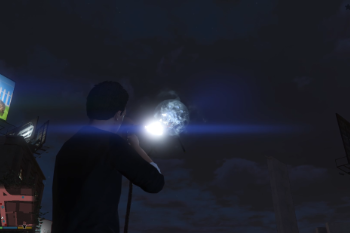



 5mods on Discord
5mods on Discord
This file has been approved automatically. If you think this file should not be here for any reason please report it.
🔥🔥🔥
Cool
The weapon should be as an addon
I am having trouble with it its not working for me
Can you do a Setup package.oiv because I am having such a hard time with it I cannot seem to get it working I done everything yo said I even have up to date Scriptehook+
@G2Convoy Hi, I'm not sure the OIV will help much because it will just replicate the steps you've run through to install it, it'll only make things easier and quicker. Can you verify that scripthook is working by pressing F4 and checking that the console window opens (or whatever you've got the ConsoleKeyBinding set to in the ScriptHookVDotNet.ini file? Also I'm going to update the instructions to include this step, you might want to check this too: In OpenIV, select Tools, ASI Manager, and make sure the ASI Loader, OpenIV.ASI and openCamera plugins are all installed.
Let me know if scripthooks console does open if there's an error message, or any error message when you're trying to run the mod, and I'll help you out as best I can.
Would love to see this get made into an addon, or at least have it replace one of the other less used guns of the game.
@ZenMaster I did what yo usaid and yeah there was an error message it said it stopped working
System.NullReferenceException: Object reference not set to an instance of an object.
at ProtonPack.Main.OnTick(Object sender, EventArgs e)
at SHVDN.Script.DoTick()
[01:47:34] [ERROR] The exception was thrown while executing the script ProtonPack.Main from "C:\Program Files\Rockstar Games\Grand Theft Auto V\scripts\ProtonPack.dll".
[01:47:34] [WARNING] Aborted script ProtonPack.Main.
at System.Threading.Thread.AbortInternal()
at System.Threading.Thread.Abort()
at SHVDN.Script.Abort()
at SHVDN.Script.DoTick()
at SHVDN.Script.MainLoop()
Thats the Error it gives me
@ZenMaster blud forgot to make the latest version as current
@Michael21107 I have to wait until the new version gets approved to mark it as current, I always forget, thanks again
no problem mate
i installed exactly how you said in instructions and left the default key to L but it is not spawning the pack
@G2Convoy same it won't work for me even though I did everything in the instructions
@ZenMaster i can't get this to work in single player mode
I still can't get it to work even with the new Version Installed
why you removed skate mod?
would have got more downloads if it was an addon and Thumbnail isnt dark :/ but nice mod broski
@ZenMaster It is Not Compatiable with the New ScrpitHook.version for some reason