394 fájlt kedvelt
573 hozzászólás
33 videó
11 feltöltés
21 követő
21 861 letöltés


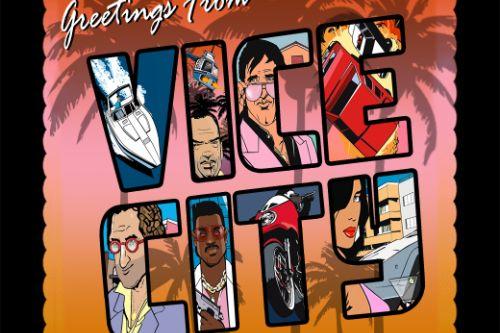
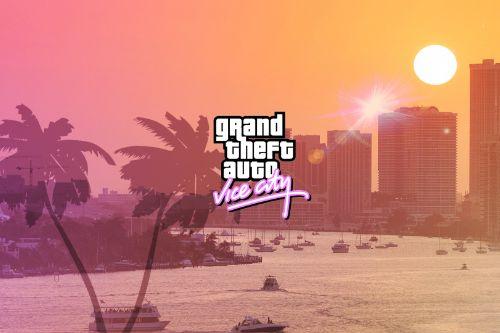

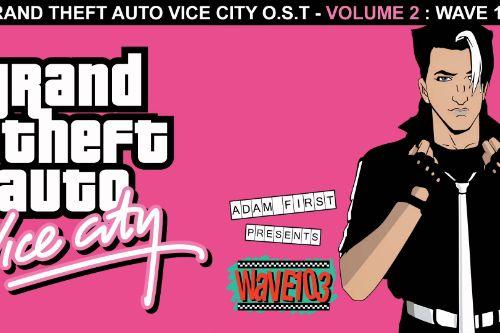


 5mods on Discord
5mods on Discord
@Old Car Correct. But you can just teleport there using Menyoo. Or you can use this mod instead: https://www.nexusmods.com/gta5/mods/166
That will add the bridge and then you can just drive across it to get to the new map. Hope it works for you! :)
@Old Car No it works I was just telling everyone that the Travel To Yankton mod doesn't work anymore: https://www.gta5-mods.com/scripts/travel-to-north-yankton#comments_tab
This mod works perfectly though. So no worries just teleport there using Menyoo! ;P
@AlexWilson No problem man, keep up the good work! :D
@tizzio I feel you man! I just ended up using OpenIV because it has compression built in which is nice. BUT it only works for certain files. So it is still a work in progress. If someone would rework the code for this tool and add a compress option it would be so much easier!
@Fr1tz Yeah, that quote about the train is his most famous. Maybe you could also add Big Smokes order as well: ""I'll have two number 9s, a number 9 large, a number 6 with extra dip, a number 7, two number 45s, one with cheese, and a large soda". LOL! :D
For some reason when I replace Franklin with CJ he has no facial animations. CJs model works perfect over Franklin but the lips don't move when he says stuff. I even replaced the .ymt files which should copy over the facial animations as well. He works perfect as an addon ped, but I wanted to replace Franklin so that he would work in cutscenes. Is there any way to do this with facial animations? Thanks! :D
This mod works perfectly! For the people who are having trouble with the mod you have to make sure that you put your voice files inside the Voice Player folder. You also have to name the folder inside the Voice Player as the internal name of the model that you are using. So for example if you are using Michael and you want to use voice files for him, place your voice files inside scripts/Voice Player/player_zero.
Since Michael's internal model name in-game is player_zero, voice player will only play the files in the player_zero folder. This holds true for Addon Peds as well. You have to make a folder inside the Voice Player folder and make sure that the folder name is the same as the internal model name of your Addon Ped. If you don't do this it will not play any voice files. Because the script checks to see what your internal model name is and if there are no folders inside the Voice Player script folder that match the internal model name then no sounds will play. So make sure that you are using the right model names, here is a screenshot of my Voice Player folder:
https://i.imgur.com/tBK542e.png
Make sure that you put the folder in Voice Player and only have your voice files inside the folder. If you put a folder inside a folder it will not work. All you need to do is put your internal model name folder inside the Voice Player folder and it should load your voice files. Also note that you have to be playing as that particular character as well in-game or it will not work. Hopefully this helps anyone that is having trouble playing their voice files. If anyone has any questions don't hesitate to ask! Have fun! :D
Another perfect reskin! Thanks for making these, now I have alternate attires to wear when walking around in public. Can't let people know I am Harley Quinn! Keep up the good work! ;D
Perfect reskin! I just love the tats that you added to her legs. Really nice stuff here, keep up the good work! :D
Another perfect Harley Quinn re-texture! Keep up the good work! :D