UFO Abductions of Route 68 v1.0
1 125
33
1 125
33
UFO Abductions Of Route 68 is a NOVELTY Script, which might be useful if you're making movies or trying to add atmosphere within GTA5, which when installed and enabled will make Route 68 begin having an epidemic of UFO abductions of vehicles in motion, including your own, with highly configurable hours while you're around to enjoy the show.
For a demonstration of this, See: https://youtu.be/V0Yhkhm4iQ8
Installation
- Install both the Microsoft .NET Framework 4.8 (or higher, so skip this on Windows 10) (available here: https://dotnet.microsoft.com/download/dotnet-framework/net48) and the Microsoft Visual C++ Redistributable Package for Visual Studio 2019 (x64) (Available Here: https://support.microsoft.com/en-us/help/2977003/the-latest-supported-visual-c-downloads)
- Download and install the latest Script Hook V (Available here: https://www.gta5-mods.com/tools/script-hook-v).
- Download The latest Script Hook .NET Version 2.X (From GITHUB, HERE: https://github.com/crosire/scripthookvdotnet/releases/download/v2.10.10/ScriptHookVDotNet.zip) and copy the ScriptHookVDotNet.asi, ScriptHookVDotNet2.dll and ScriptHookVDotNet2.dll files into your game directory.
- Create a Directory "Scripts" in your game directory
- Place UFOAbductionsOfRoute68.DLL AND UFOAbductionsOfRoute68.INI in the "Scripts" directory
That's it for the setup!
Usage:
- NUMBER KEY 0 TO Toggle Mod Off and On (A message should show the load/unload is successful above the minimap)
- NUMBER KEY 5 TO INITIATE an Abduction Immediately in your vicinity (ANYWHERE on the MAP)
... And Abductions Occuring around Route 68 will commence only when you're in the vicinity.
For more detailed customizations, the INI File has these settings to adjust timing, sequencing, sounds and more.
# Application Wide Settings
[App Settings]
# This setting defines the key which toggles this mod on and off
keyToggleModOnOff=NumPad0
# This setting defines the key which toggles an IMMEDIATE abduction for the closest vehicle
StartAbductionImmediatelyKey=NumPad5
# This setting defines the length of time to delay (in seconds) between UFO abductions on Route 68
lengthOfTimeBetweenAbductions=10
# This setting defines the maximum distance (radius) to stage an abduction from the player, in meters
AbductionRadiusFromPlayer=150
# Disabling this setting results in the car and drivers being whisked away rather than phasing out Boolean (Default=True)
bEnablePhasingOutOfAbductees=true
# Toggle to enable/Disable sounds Boolean (Default=True)
bEnableSounds=true
# This section contains the starting hours and ending hours of abductions on Route 68...
[UFO Schedule]
# AbductionStartingHour, using 24 hour clock, Default = 21 (9PM in the evening).
# Set this to 0 and Ending hour to 25 for Abductions to occur all day long.
AbductionStartingHour=21
# AbductionEndingHour, using 24 hour clock, Default = 3 (AM in the morning). Set to 24 for Abductions to occur all day long.
AbductionEndingHour=3
# Player specific settings
[Timing Settings]
# Time in Milliseconds for UFO to descend from it's starting point in the sky to the targeted position
# DEFAULT= Five seconds (5000 ms), INCREASE this number for slower descent
msTimeToDescend=5000
# Time in Milliseconds for UFO to hover over the targeted position
# DEFAULT= Five seconds (5000 ms), INCREASE this number for longer hover, DECREASE for shorter hover before ascending
msTimeToHover=5000
# Time in Milliseconds for UFO to ascend from the targeted position
# DEFAULT= TEN seconds (10000 ms), INCREASE this number for slower ascenscion, DECREASE for faster ascenscion
msTimeToAscend=10000
Enjoy!
If you like this goofy mod and want to see more like it, please send cash donations (only) to:
Brian Gregory 1805 NE 94th Street Unit 59 Vancouver, Washington 98665
--- AND THANKS in advance!!!!!!!
For a demonstration of this, See: https://youtu.be/V0Yhkhm4iQ8
Installation
- Install both the Microsoft .NET Framework 4.8 (or higher, so skip this on Windows 10) (available here: https://dotnet.microsoft.com/download/dotnet-framework/net48) and the Microsoft Visual C++ Redistributable Package for Visual Studio 2019 (x64) (Available Here: https://support.microsoft.com/en-us/help/2977003/the-latest-supported-visual-c-downloads)
- Download and install the latest Script Hook V (Available here: https://www.gta5-mods.com/tools/script-hook-v).
- Download The latest Script Hook .NET Version 2.X (From GITHUB, HERE: https://github.com/crosire/scripthookvdotnet/releases/download/v2.10.10/ScriptHookVDotNet.zip) and copy the ScriptHookVDotNet.asi, ScriptHookVDotNet2.dll and ScriptHookVDotNet2.dll files into your game directory.
- Create a Directory "Scripts" in your game directory
- Place UFOAbductionsOfRoute68.DLL AND UFOAbductionsOfRoute68.INI in the "Scripts" directory
That's it for the setup!
Usage:
- NUMBER KEY 0 TO Toggle Mod Off and On (A message should show the load/unload is successful above the minimap)
- NUMBER KEY 5 TO INITIATE an Abduction Immediately in your vicinity (ANYWHERE on the MAP)
... And Abductions Occuring around Route 68 will commence only when you're in the vicinity.
For more detailed customizations, the INI File has these settings to adjust timing, sequencing, sounds and more.
# Application Wide Settings
[App Settings]
# This setting defines the key which toggles this mod on and off
keyToggleModOnOff=NumPad0
# This setting defines the key which toggles an IMMEDIATE abduction for the closest vehicle
StartAbductionImmediatelyKey=NumPad5
# This setting defines the length of time to delay (in seconds) between UFO abductions on Route 68
lengthOfTimeBetweenAbductions=10
# This setting defines the maximum distance (radius) to stage an abduction from the player, in meters
AbductionRadiusFromPlayer=150
# Disabling this setting results in the car and drivers being whisked away rather than phasing out Boolean (Default=True)
bEnablePhasingOutOfAbductees=true
# Toggle to enable/Disable sounds Boolean (Default=True)
bEnableSounds=true
# This section contains the starting hours and ending hours of abductions on Route 68...
[UFO Schedule]
# AbductionStartingHour, using 24 hour clock, Default = 21 (9PM in the evening).
# Set this to 0 and Ending hour to 25 for Abductions to occur all day long.
AbductionStartingHour=21
# AbductionEndingHour, using 24 hour clock, Default = 3 (AM in the morning). Set to 24 for Abductions to occur all day long.
AbductionEndingHour=3
# Player specific settings
[Timing Settings]
# Time in Milliseconds for UFO to descend from it's starting point in the sky to the targeted position
# DEFAULT= Five seconds (5000 ms), INCREASE this number for slower descent
msTimeToDescend=5000
# Time in Milliseconds for UFO to hover over the targeted position
# DEFAULT= Five seconds (5000 ms), INCREASE this number for longer hover, DECREASE for shorter hover before ascending
msTimeToHover=5000
# Time in Milliseconds for UFO to ascend from the targeted position
# DEFAULT= TEN seconds (10000 ms), INCREASE this number for slower ascenscion, DECREASE for faster ascenscion
msTimeToAscend=10000
Enjoy!
If you like this goofy mod and want to see more like it, please send cash donations (only) to:
Brian Gregory 1805 NE 94th Street Unit 59 Vancouver, Washington 98665
--- AND THANKS in advance!!!!!!!
Először Feltöltve: 2021. május 13.
Utoljára Feltöltve: 2021. május 24.
Utoljára Letöltött: 8 órája
5 Hozzászólás
More mods by TimelordQ:
UFO Abductions Of Route 68 is a NOVELTY Script, which might be useful if you're making movies or trying to add atmosphere within GTA5, which when installed and enabled will make Route 68 begin having an epidemic of UFO abductions of vehicles in motion, including your own, with highly configurable hours while you're around to enjoy the show.
For a demonstration of this, See: https://youtu.be/V0Yhkhm4iQ8
Installation
- Install both the Microsoft .NET Framework 4.8 (or higher, so skip this on Windows 10) (available here: https://dotnet.microsoft.com/download/dotnet-framework/net48) and the Microsoft Visual C++ Redistributable Package for Visual Studio 2019 (x64) (Available Here: https://support.microsoft.com/en-us/help/2977003/the-latest-supported-visual-c-downloads)
- Download and install the latest Script Hook V (Available here: https://www.gta5-mods.com/tools/script-hook-v).
- Download The latest Script Hook .NET Version 2.X (From GITHUB, HERE: https://github.com/crosire/scripthookvdotnet/releases/download/v2.10.10/ScriptHookVDotNet.zip) and copy the ScriptHookVDotNet.asi, ScriptHookVDotNet2.dll and ScriptHookVDotNet2.dll files into your game directory.
- Create a Directory "Scripts" in your game directory
- Place UFOAbductionsOfRoute68.DLL AND UFOAbductionsOfRoute68.INI in the "Scripts" directory
That's it for the setup!
Usage:
- NUMBER KEY 0 TO Toggle Mod Off and On (A message should show the load/unload is successful above the minimap)
- NUMBER KEY 5 TO INITIATE an Abduction Immediately in your vicinity (ANYWHERE on the MAP)
... And Abductions Occuring around Route 68 will commence only when you're in the vicinity.
For more detailed customizations, the INI File has these settings to adjust timing, sequencing, sounds and more.
# Application Wide Settings
[App Settings]
# This setting defines the key which toggles this mod on and off
keyToggleModOnOff=NumPad0
# This setting defines the key which toggles an IMMEDIATE abduction for the closest vehicle
StartAbductionImmediatelyKey=NumPad5
# This setting defines the length of time to delay (in seconds) between UFO abductions on Route 68
lengthOfTimeBetweenAbductions=10
# This setting defines the maximum distance (radius) to stage an abduction from the player, in meters
AbductionRadiusFromPlayer=150
# Disabling this setting results in the car and drivers being whisked away rather than phasing out Boolean (Default=True)
bEnablePhasingOutOfAbductees=true
# Toggle to enable/Disable sounds Boolean (Default=True)
bEnableSounds=true
# This section contains the starting hours and ending hours of abductions on Route 68...
[UFO Schedule]
# AbductionStartingHour, using 24 hour clock, Default = 21 (9PM in the evening).
# Set this to 0 and Ending hour to 25 for Abductions to occur all day long.
AbductionStartingHour=21
# AbductionEndingHour, using 24 hour clock, Default = 3 (AM in the morning). Set to 24 for Abductions to occur all day long.
AbductionEndingHour=3
# Player specific settings
[Timing Settings]
# Time in Milliseconds for UFO to descend from it's starting point in the sky to the targeted position
# DEFAULT= Five seconds (5000 ms), INCREASE this number for slower descent
msTimeToDescend=5000
# Time in Milliseconds for UFO to hover over the targeted position
# DEFAULT= Five seconds (5000 ms), INCREASE this number for longer hover, DECREASE for shorter hover before ascending
msTimeToHover=5000
# Time in Milliseconds for UFO to ascend from the targeted position
# DEFAULT= TEN seconds (10000 ms), INCREASE this number for slower ascenscion, DECREASE for faster ascenscion
msTimeToAscend=10000
Enjoy!
If you like this goofy mod and want to see more like it, please send cash donations (only) to:
Brian Gregory 1805 NE 94th Street Unit 59 Vancouver, Washington 98665
--- AND THANKS in advance!!!!!!!
For a demonstration of this, See: https://youtu.be/V0Yhkhm4iQ8
Installation
- Install both the Microsoft .NET Framework 4.8 (or higher, so skip this on Windows 10) (available here: https://dotnet.microsoft.com/download/dotnet-framework/net48) and the Microsoft Visual C++ Redistributable Package for Visual Studio 2019 (x64) (Available Here: https://support.microsoft.com/en-us/help/2977003/the-latest-supported-visual-c-downloads)
- Download and install the latest Script Hook V (Available here: https://www.gta5-mods.com/tools/script-hook-v).
- Download The latest Script Hook .NET Version 2.X (From GITHUB, HERE: https://github.com/crosire/scripthookvdotnet/releases/download/v2.10.10/ScriptHookVDotNet.zip) and copy the ScriptHookVDotNet.asi, ScriptHookVDotNet2.dll and ScriptHookVDotNet2.dll files into your game directory.
- Create a Directory "Scripts" in your game directory
- Place UFOAbductionsOfRoute68.DLL AND UFOAbductionsOfRoute68.INI in the "Scripts" directory
That's it for the setup!
Usage:
- NUMBER KEY 0 TO Toggle Mod Off and On (A message should show the load/unload is successful above the minimap)
- NUMBER KEY 5 TO INITIATE an Abduction Immediately in your vicinity (ANYWHERE on the MAP)
... And Abductions Occuring around Route 68 will commence only when you're in the vicinity.
For more detailed customizations, the INI File has these settings to adjust timing, sequencing, sounds and more.
# Application Wide Settings
[App Settings]
# This setting defines the key which toggles this mod on and off
keyToggleModOnOff=NumPad0
# This setting defines the key which toggles an IMMEDIATE abduction for the closest vehicle
StartAbductionImmediatelyKey=NumPad5
# This setting defines the length of time to delay (in seconds) between UFO abductions on Route 68
lengthOfTimeBetweenAbductions=10
# This setting defines the maximum distance (radius) to stage an abduction from the player, in meters
AbductionRadiusFromPlayer=150
# Disabling this setting results in the car and drivers being whisked away rather than phasing out Boolean (Default=True)
bEnablePhasingOutOfAbductees=true
# Toggle to enable/Disable sounds Boolean (Default=True)
bEnableSounds=true
# This section contains the starting hours and ending hours of abductions on Route 68...
[UFO Schedule]
# AbductionStartingHour, using 24 hour clock, Default = 21 (9PM in the evening).
# Set this to 0 and Ending hour to 25 for Abductions to occur all day long.
AbductionStartingHour=21
# AbductionEndingHour, using 24 hour clock, Default = 3 (AM in the morning). Set to 24 for Abductions to occur all day long.
AbductionEndingHour=3
# Player specific settings
[Timing Settings]
# Time in Milliseconds for UFO to descend from it's starting point in the sky to the targeted position
# DEFAULT= Five seconds (5000 ms), INCREASE this number for slower descent
msTimeToDescend=5000
# Time in Milliseconds for UFO to hover over the targeted position
# DEFAULT= Five seconds (5000 ms), INCREASE this number for longer hover, DECREASE for shorter hover before ascending
msTimeToHover=5000
# Time in Milliseconds for UFO to ascend from the targeted position
# DEFAULT= TEN seconds (10000 ms), INCREASE this number for slower ascenscion, DECREASE for faster ascenscion
msTimeToAscend=10000
Enjoy!
If you like this goofy mod and want to see more like it, please send cash donations (only) to:
Brian Gregory 1805 NE 94th Street Unit 59 Vancouver, Washington 98665
--- AND THANKS in advance!!!!!!!
Először Feltöltve: 2021. május 13.
Utoljára Feltöltve: 2021. május 24.
Utoljára Letöltött: 8 órája

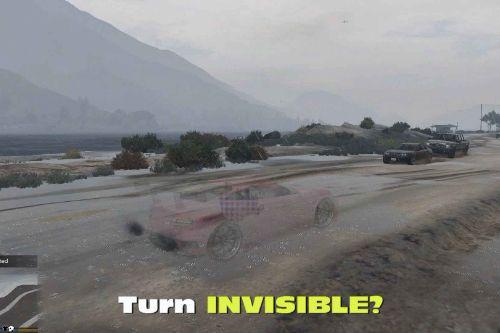




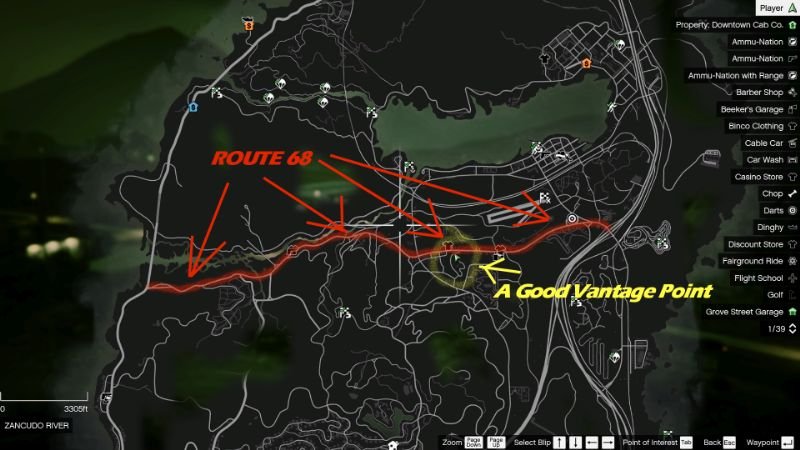





 5mods on Discord
5mods on Discord
This is absolutely awesome. Nice work
@JustSomeAussie Thank You! :-)
@TimelordQ That's a cool idea! Do you think you could make the peds and the drivers around the abduction event panic like when there is a shootout nearby? I would be more realistic. Thanks!
@gorgonut Naw. If the Pedestrians don't want to react, I'm not gonna force them to. I thought about it. But then as I tested this out extensively and saw that on rare occasions some did react on their own, I opted against telling them what to do instead finding delight when they reacted on their own.
Thanks for the rating though!
@TimelordQ I don't know why but for some reason this mod is causing infinite loading. It was working just fine on another previous gaming pc I had with Windows 10 but, I recently purchased another one with Windows 11 and now once I move UFOAbductionsOfRoute68.dll and UFOAbductionsOfRoute68.config to the scripts folder the game just doesn't finish loading, it just keeps loading indefinitely. I tested this 100%, I removed the files and the game finishes loading at around 1 minute and a half but, once I put the files back into scripts the game just doesn't finishes loading, I waited almost 8 minutes, which is ridiculous, and the game never fully loaded. I did the same test three times to confirm it was this mod that was causing the problem.