Garages & Dealerships 1.8
15 245
111
15 245
111
About:
Garages & Dealerships introduces an immersive vehicle purchasing and saving system to the game. You can now buy and test drive vehicles from various dealerships, and store them in garages scattered across the map. Inside the garages, there are no fixed parking spots, simply drive in and leave your car anywhere you like.
The mod offers full support for vehicle modifications. All upgrades and tuning applied to your car can be saved by simply pressing Ctrl and S simultaneously. Additionally, vehicles are also automatically saved every 90 seconds when inside a garage and whenever you enter or exit one.
If you already own a vehicle, it can be spawned in at any time through the Garage Menu (default: I). The mod is also fully customizable, allowing you to add your own dealerships and garages anywhere on the map.
Features:
- Garages (12 different available interiors and 70 locations!)
- Dealerships with a fully customizable selection of vehicles
- Spawn menu for all your vehicles
- Owned vehicles are persistent (they don't disappear when you leave them)
- Highly optimized (garages only load when entered and dealerships only load when nearby, ensuring minimal performance impact)
- Full support for custom, user created dealerships and garages
- Options menu (deafult: F7) with options to easily save cars/add them to dealerships
- Customizable options in the Settings menu
Controls:
E - Interact key
I - Vehicle spawn menu (request a car from your garage)
F7 - Options menu (settings and other options)
K - Save current coordinates (useful for adding custom garages/dealerships)
Ctrl S - Saves the current vehicle modifications (vehicle must be owned, not stolen)
Requirements:
- ScriptHookV
- ScriptHookVDotNet3
- LemonUI (for versions older than 1.5 use NativeUI)
Version 1.8
- No more US/EU versions, one version is now compatible with every pc
- Converting stolen cars to personal vehicles
- Stealing cars from dealerships (go to a dealership with a mask equipped or a wanted lvl to steal cars)
- Optional insurance service (when your car gets destroyed, it's removed from your garage and you get money back)
- Custom tuning menu! You can now apply all types of modifications to your vehicle without leaving your garage!
- 80 Car Vanilla Preset
Version 1.5
- Updated to LemonUI
- Order car from salesman (talk to the salesman at any dealership to order a custom car)
- Different Garage Owners (each character can have their separate garages)
- Add notes to owned vehicles
Version 1.3:
- Updated to SHVDN3 API
- Options menu (default: F7)
- Option to save any car to garage
- Add car to dealership option
- Option to disable blips
Install instructions:
UPDATE INFO: If you are updating, make sure to ONLY replace the .dll file (your save data is stored in the garages.xml, PlayerVehicles.ini, DealerList.ini files as well as the 'SavedCars' folder. Make sure to NOT replace these files, as doing that will remove any cars/garages you had saved)
0. Install requirements
1. Choose a vehicle preset (one is blank and the other has 80 vanilla cars)
2. Copy the files from your selected version to the scripts folder
This mod was primarily designed for custom addon vehicles (blank preset, add the cars you want yourself), but if you don't want to install any car mods or just want to test out the script, use the preset which provides 80 vanilla cars from various GTA Online DLCs with prices adjusted to real life. You can of course modify the preset to include any additional cars you like.
Legal:
The Garages & Dealerships mod is property of V8Enthusiast. Redistribution, modification, or commercial use without the creator's written permission is strictly prohibited. This mod is provided as-is, and the creator is not responsible for any issues arising from its use.
Garages & Dealerships introduces an immersive vehicle purchasing and saving system to the game. You can now buy and test drive vehicles from various dealerships, and store them in garages scattered across the map. Inside the garages, there are no fixed parking spots, simply drive in and leave your car anywhere you like.
The mod offers full support for vehicle modifications. All upgrades and tuning applied to your car can be saved by simply pressing Ctrl and S simultaneously. Additionally, vehicles are also automatically saved every 90 seconds when inside a garage and whenever you enter or exit one.
If you already own a vehicle, it can be spawned in at any time through the Garage Menu (default: I). The mod is also fully customizable, allowing you to add your own dealerships and garages anywhere on the map.
Features:
- Garages (12 different available interiors and 70 locations!)
- Dealerships with a fully customizable selection of vehicles
- Spawn menu for all your vehicles
- Owned vehicles are persistent (they don't disappear when you leave them)
- Highly optimized (garages only load when entered and dealerships only load when nearby, ensuring minimal performance impact)
- Full support for custom, user created dealerships and garages
- Options menu (deafult: F7) with options to easily save cars/add them to dealerships
- Customizable options in the Settings menu
Controls:
E - Interact key
I - Vehicle spawn menu (request a car from your garage)
F7 - Options menu (settings and other options)
K - Save current coordinates (useful for adding custom garages/dealerships)
Ctrl S - Saves the current vehicle modifications (vehicle must be owned, not stolen)
Requirements:
- ScriptHookV
- ScriptHookVDotNet3
- LemonUI (for versions older than 1.5 use NativeUI)
Version 1.8
- No more US/EU versions, one version is now compatible with every pc
- Converting stolen cars to personal vehicles
- Stealing cars from dealerships (go to a dealership with a mask equipped or a wanted lvl to steal cars)
- Optional insurance service (when your car gets destroyed, it's removed from your garage and you get money back)
- Custom tuning menu! You can now apply all types of modifications to your vehicle without leaving your garage!
- 80 Car Vanilla Preset
Version 1.5
- Updated to LemonUI
- Order car from salesman (talk to the salesman at any dealership to order a custom car)
- Different Garage Owners (each character can have their separate garages)
- Add notes to owned vehicles
Version 1.3:
- Updated to SHVDN3 API
- Options menu (default: F7)
- Option to save any car to garage
- Add car to dealership option
- Option to disable blips
Install instructions:
UPDATE INFO: If you are updating, make sure to ONLY replace the .dll file (your save data is stored in the garages.xml, PlayerVehicles.ini, DealerList.ini files as well as the 'SavedCars' folder. Make sure to NOT replace these files, as doing that will remove any cars/garages you had saved)
0. Install requirements
1. Choose a vehicle preset (one is blank and the other has 80 vanilla cars)
2. Copy the files from your selected version to the scripts folder
This mod was primarily designed for custom addon vehicles (blank preset, add the cars you want yourself), but if you don't want to install any car mods or just want to test out the script, use the preset which provides 80 vanilla cars from various GTA Online DLCs with prices adjusted to real life. You can of course modify the preset to include any additional cars you like.
Legal:
The Garages & Dealerships mod is property of V8Enthusiast. Redistribution, modification, or commercial use without the creator's written permission is strictly prohibited. This mod is provided as-is, and the creator is not responsible for any issues arising from its use.
Először Feltöltve: 2025. március 2.
Utoljára Feltöltve: 2025. június 26.
Utoljára Letöltött: 17 perce
202 Hozzászólás
More mods by V8Enthusiast:
About:
Garages & Dealerships introduces an immersive vehicle purchasing and saving system to the game. You can now buy and test drive vehicles from various dealerships, and store them in garages scattered across the map. Inside the garages, there are no fixed parking spots, simply drive in and leave your car anywhere you like.
The mod offers full support for vehicle modifications. All upgrades and tuning applied to your car can be saved by simply pressing Ctrl and S simultaneously. Additionally, vehicles are also automatically saved every 90 seconds when inside a garage and whenever you enter or exit one.
If you already own a vehicle, it can be spawned in at any time through the Garage Menu (default: I). The mod is also fully customizable, allowing you to add your own dealerships and garages anywhere on the map.
Features:
- Garages (12 different available interiors and 70 locations!)
- Dealerships with a fully customizable selection of vehicles
- Spawn menu for all your vehicles
- Owned vehicles are persistent (they don't disappear when you leave them)
- Highly optimized (garages only load when entered and dealerships only load when nearby, ensuring minimal performance impact)
- Full support for custom, user created dealerships and garages
- Options menu (deafult: F7) with options to easily save cars/add them to dealerships
- Customizable options in the Settings menu
Controls:
E - Interact key
I - Vehicle spawn menu (request a car from your garage)
F7 - Options menu (settings and other options)
K - Save current coordinates (useful for adding custom garages/dealerships)
Ctrl S - Saves the current vehicle modifications (vehicle must be owned, not stolen)
Requirements:
- ScriptHookV
- ScriptHookVDotNet3
- LemonUI (for versions older than 1.5 use NativeUI)
Version 1.8
- No more US/EU versions, one version is now compatible with every pc
- Converting stolen cars to personal vehicles
- Stealing cars from dealerships (go to a dealership with a mask equipped or a wanted lvl to steal cars)
- Optional insurance service (when your car gets destroyed, it's removed from your garage and you get money back)
- Custom tuning menu! You can now apply all types of modifications to your vehicle without leaving your garage!
- 80 Car Vanilla Preset
Version 1.5
- Updated to LemonUI
- Order car from salesman (talk to the salesman at any dealership to order a custom car)
- Different Garage Owners (each character can have their separate garages)
- Add notes to owned vehicles
Version 1.3:
- Updated to SHVDN3 API
- Options menu (default: F7)
- Option to save any car to garage
- Add car to dealership option
- Option to disable blips
Install instructions:
UPDATE INFO: If you are updating, make sure to ONLY replace the .dll file (your save data is stored in the garages.xml, PlayerVehicles.ini, DealerList.ini files as well as the 'SavedCars' folder. Make sure to NOT replace these files, as doing that will remove any cars/garages you had saved)
0. Install requirements
1. Choose a vehicle preset (one is blank and the other has 80 vanilla cars)
2. Copy the files from your selected version to the scripts folder
This mod was primarily designed for custom addon vehicles (blank preset, add the cars you want yourself), but if you don't want to install any car mods or just want to test out the script, use the preset which provides 80 vanilla cars from various GTA Online DLCs with prices adjusted to real life. You can of course modify the preset to include any additional cars you like.
Legal:
The Garages & Dealerships mod is property of V8Enthusiast. Redistribution, modification, or commercial use without the creator's written permission is strictly prohibited. This mod is provided as-is, and the creator is not responsible for any issues arising from its use.
Garages & Dealerships introduces an immersive vehicle purchasing and saving system to the game. You can now buy and test drive vehicles from various dealerships, and store them in garages scattered across the map. Inside the garages, there are no fixed parking spots, simply drive in and leave your car anywhere you like.
The mod offers full support for vehicle modifications. All upgrades and tuning applied to your car can be saved by simply pressing Ctrl and S simultaneously. Additionally, vehicles are also automatically saved every 90 seconds when inside a garage and whenever you enter or exit one.
If you already own a vehicle, it can be spawned in at any time through the Garage Menu (default: I). The mod is also fully customizable, allowing you to add your own dealerships and garages anywhere on the map.
Features:
- Garages (12 different available interiors and 70 locations!)
- Dealerships with a fully customizable selection of vehicles
- Spawn menu for all your vehicles
- Owned vehicles are persistent (they don't disappear when you leave them)
- Highly optimized (garages only load when entered and dealerships only load when nearby, ensuring minimal performance impact)
- Full support for custom, user created dealerships and garages
- Options menu (deafult: F7) with options to easily save cars/add them to dealerships
- Customizable options in the Settings menu
Controls:
E - Interact key
I - Vehicle spawn menu (request a car from your garage)
F7 - Options menu (settings and other options)
K - Save current coordinates (useful for adding custom garages/dealerships)
Ctrl S - Saves the current vehicle modifications (vehicle must be owned, not stolen)
Requirements:
- ScriptHookV
- ScriptHookVDotNet3
- LemonUI (for versions older than 1.5 use NativeUI)
Version 1.8
- No more US/EU versions, one version is now compatible with every pc
- Converting stolen cars to personal vehicles
- Stealing cars from dealerships (go to a dealership with a mask equipped or a wanted lvl to steal cars)
- Optional insurance service (when your car gets destroyed, it's removed from your garage and you get money back)
- Custom tuning menu! You can now apply all types of modifications to your vehicle without leaving your garage!
- 80 Car Vanilla Preset
Version 1.5
- Updated to LemonUI
- Order car from salesman (talk to the salesman at any dealership to order a custom car)
- Different Garage Owners (each character can have their separate garages)
- Add notes to owned vehicles
Version 1.3:
- Updated to SHVDN3 API
- Options menu (default: F7)
- Option to save any car to garage
- Add car to dealership option
- Option to disable blips
Install instructions:
UPDATE INFO: If you are updating, make sure to ONLY replace the .dll file (your save data is stored in the garages.xml, PlayerVehicles.ini, DealerList.ini files as well as the 'SavedCars' folder. Make sure to NOT replace these files, as doing that will remove any cars/garages you had saved)
0. Install requirements
1. Choose a vehicle preset (one is blank and the other has 80 vanilla cars)
2. Copy the files from your selected version to the scripts folder
This mod was primarily designed for custom addon vehicles (blank preset, add the cars you want yourself), but if you don't want to install any car mods or just want to test out the script, use the preset which provides 80 vanilla cars from various GTA Online DLCs with prices adjusted to real life. You can of course modify the preset to include any additional cars you like.
Legal:
The Garages & Dealerships mod is property of V8Enthusiast. Redistribution, modification, or commercial use without the creator's written permission is strictly prohibited. This mod is provided as-is, and the creator is not responsible for any issues arising from its use.
Először Feltöltve: 2025. március 2.
Utoljára Feltöltve: 2025. június 26.
Utoljára Letöltött: 17 perce

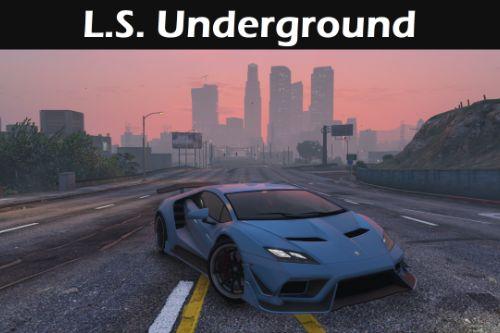
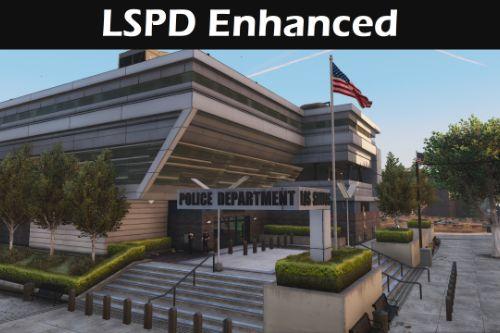

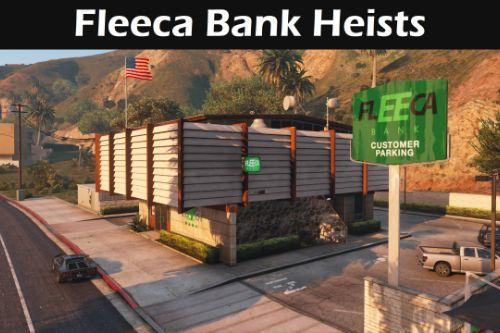








 5mods on Discord
5mods on Discord
IMPORTANT: Version 1.5 replaced NativeUI with the more modern LemonUI. If you are updating, please ensure you have LemonUI installed, as it is now required.
When using in-garage mod menu, game crashed and playervehicles.ini completely cleared itself, gonna have to wait till this is fixed before I play again
is enable mp maps nessecary for the mod working?
@V8Enthusiast
When I install this mod, for example, I enter a mission and all other missions are deleted from the map, why?
in my case, game loads but fails at creating dealerships all while background's blurry. seems like an "easy" issue, can you please help me @V8Enthusiast? It's 1.8 on Legacy version, all prerequisites installed, perhaps it's down to a script conflict but I tried erasing most of them, yet no dice :/
Specifically it says
Garage.Dealership.SetUpDealership()
Garage.Main.onAborted(Object sender, EventArgs e)
Love the concept but please help me if you can @V8Enthusiast
Hi, great mod, but i wanted to ask, if theres a workaround disappearing Michaels bed and other stuff? Online map has some conflicts with sp
@V8Enthusiast Great mod! Could you add a option in the ini to remove vehicle customization when inside a garage?
@V8Enthusiast Hello, just wanted to start out by saying you have a pretty fire mod here, my only issue with it is being to buy cars from the various dealerships using the preset 80 Vanilla Cars installed in the scripts folder, i reinstalled twice and watched the 2 videos (one not in english but i got what he was saying) on how to install your mod and did it exactly how they did, even added another version of LemonUI just in case but it seems that it just wont let me buy any of the cars, only gives me the prompt to steal them even when its 2 PM ingame. ive reloaded all the scripts i have ingame and still nothing. Any help would be greatly appreciated, its probably something i did or didnt do or something completely obvious that i missed.
ok update lol, i seem to have fixed my own problem, apparently when you have a hat on, it will not let you buy anything, maybe it thinks the hat and/or sunglasses (i had both on franklin) is a mask and thus only brings up the prompt to steal the car instead of buying it
@lolwutm8 same with me. Tried all versions. Im using GTA 5 NVE from fitgirl. Only mod is add on car spawner
@carsfrommars13 @lolwutm8
I had the same problem, also using fitgirl, turned out I had only install SHDVN2, once I got 3 in it worked but it still throws exceptions like others are saying
Any chance we could use the garages for stolen NPC vehicles like a normal garage? Or have a way to clean them? I haven't figured out the cleaning system yet. My plan was to tow vehicles from bad drivers and clean and sell them. Seems it might only be possible with dealership vehicles at the moment.
I figured it out. Using the menu to save the stolen car allowed me to put it in the garage so, although I don't pay cleaning fees and I have to open the menu every time, it works and I'm happy. Probably better that way anyway cause it's more effort RPing a towie than it is stealing cars. Good mod so far
@Sflubaduba is you version v1.0.3411? What scripthook are you using? If I update it to v3.7 it always asks me to restart
good mod, but all car in garage is gone when im re-entered garage
@carsfrommars13
yep 1.0.3411 and I'm using SHVDN 3.7
Mine doesn't ask me to restart, but when I load the game it says that it aborted loading because of a conflict or something, so I use the script hook terminal (should be F4) to reload all scripts 3 or 4 times until it loads properly. First thing you'll want to do is see what sort of errors the terminal is giving you, if it's an error specific to this mod try using the Reload() command. If the error is regarding a required mod then you probably need to reinstall the requirement.
@lukman582890 try using the save coordinates button. I haven't had this problem so I don't know but I use save coordinates whenever I get a new car.
Also, make sure you're on the right floor of the garage
@Sflubaduba thanks! Will try this
I really like your mod, as it perfectly meets all my requirements for a standalone garage. However, I have encountered crashes every time I open the game recently. Could the author please investigate if the issue is with the mod itself? Thank you very much.
@V8Enthusiast Hello, could you please make a version that does not require MP MAPS to be enabled? Thank you