Pewdiepie Theme Outfit 1.0
107
1
107
1
DO NOT RE-UPLOAD MY MODS
---------------------------------------------
THIS IS PEWDIEPIE'S THEME OUTFIT FOR MP FREEMODE PLAYER
------------------------------------------------------------------------------------------------
INSTALLATION-
---------------------
NOTE - MAKE A BACKUP OF THE FILES IS VERY IMPORTANT (ORIGINALS FILES ARE ALSO PRESENT)
-----------------------------------------------------------------------------------------------------------------------------------------
1. Open OPEN IV and go to location - (OpenIV > GTAV > x64v.rpf), Now copy it to mods folder(Only if you not).
2. Now drag and drop (or copy) the files inside "Shirt & Shoe" at the location -
(OpenIV > GTAV > mods > x64v.rpf > models > cdimages > streamedpeds_mp.rpf)
3. Similarly, drag and drop (or copy) the files inside "Headphones" at the location -
(OpenIV > GTAV > mods > x64v.rpf > models > cdimages > streamedpedprops.rpf)
4. Now you can wear pewdiepie's theme clothes and props of your mp freemode player using any trainer.
- Now new pinkish-black colour shirt is also available, for installing it drag and drop the ytd file inside the new shirt folder at the location mentioned in step 2.
THANKS^_^
----------------
---------------------------------------------
THIS IS PEWDIEPIE'S THEME OUTFIT FOR MP FREEMODE PLAYER
------------------------------------------------------------------------------------------------
INSTALLATION-
---------------------
NOTE - MAKE A BACKUP OF THE FILES IS VERY IMPORTANT (ORIGINALS FILES ARE ALSO PRESENT)
-----------------------------------------------------------------------------------------------------------------------------------------
1. Open OPEN IV and go to location - (OpenIV > GTAV > x64v.rpf), Now copy it to mods folder(Only if you not).
2. Now drag and drop (or copy) the files inside "Shirt & Shoe" at the location -
(OpenIV > GTAV > mods > x64v.rpf > models > cdimages > streamedpeds_mp.rpf)
3. Similarly, drag and drop (or copy) the files inside "Headphones" at the location -
(OpenIV > GTAV > mods > x64v.rpf > models > cdimages > streamedpedprops.rpf)
4. Now you can wear pewdiepie's theme clothes and props of your mp freemode player using any trainer.
- Now new pinkish-black colour shirt is also available, for installing it drag and drop the ytd file inside the new shirt folder at the location mentioned in step 2.
THANKS^_^
----------------
Először Feltöltve: 2020. szeptember 14.
Utoljára Feltöltve: 2020. szeptember 15.
Utoljára Letöltött: 2025. április 8.
3 Hozzászólás
DO NOT RE-UPLOAD MY MODS
---------------------------------------------
THIS IS PEWDIEPIE'S THEME OUTFIT FOR MP FREEMODE PLAYER
------------------------------------------------------------------------------------------------
INSTALLATION-
---------------------
NOTE - MAKE A BACKUP OF THE FILES IS VERY IMPORTANT (ORIGINALS FILES ARE ALSO PRESENT)
-----------------------------------------------------------------------------------------------------------------------------------------
1. Open OPEN IV and go to location - (OpenIV > GTAV > x64v.rpf), Now copy it to mods folder(Only if you not).
2. Now drag and drop (or copy) the files inside "Shirt & Shoe" at the location -
(OpenIV > GTAV > mods > x64v.rpf > models > cdimages > streamedpeds_mp.rpf)
3. Similarly, drag and drop (or copy) the files inside "Headphones" at the location -
(OpenIV > GTAV > mods > x64v.rpf > models > cdimages > streamedpedprops.rpf)
4. Now you can wear pewdiepie's theme clothes and props of your mp freemode player using any trainer.
- Now new pinkish-black colour shirt is also available, for installing it drag and drop the ytd file inside the new shirt folder at the location mentioned in step 2.
THANKS^_^
----------------
---------------------------------------------
THIS IS PEWDIEPIE'S THEME OUTFIT FOR MP FREEMODE PLAYER
------------------------------------------------------------------------------------------------
INSTALLATION-
---------------------
NOTE - MAKE A BACKUP OF THE FILES IS VERY IMPORTANT (ORIGINALS FILES ARE ALSO PRESENT)
-----------------------------------------------------------------------------------------------------------------------------------------
1. Open OPEN IV and go to location - (OpenIV > GTAV > x64v.rpf), Now copy it to mods folder(Only if you not).
2. Now drag and drop (or copy) the files inside "Shirt & Shoe" at the location -
(OpenIV > GTAV > mods > x64v.rpf > models > cdimages > streamedpeds_mp.rpf)
3. Similarly, drag and drop (or copy) the files inside "Headphones" at the location -
(OpenIV > GTAV > mods > x64v.rpf > models > cdimages > streamedpedprops.rpf)
4. Now you can wear pewdiepie's theme clothes and props of your mp freemode player using any trainer.
- Now new pinkish-black colour shirt is also available, for installing it drag and drop the ytd file inside the new shirt folder at the location mentioned in step 2.
THANKS^_^
----------------
Először Feltöltve: 2020. szeptember 14.
Utoljára Feltöltve: 2020. szeptember 15.
Utoljára Letöltött: 2025. április 8.

![AWR Death Trooper Fortnite [Add-On Ped / FiveM] AWR Death Trooper Fortnite [Add-On Ped / FiveM]](https://img.gta5-mods.com/q75-w500-h333-cfill/images/awr-death-trooper-fortnite-add-on-ped-fivem/ebaaba-dsd.png)
![Skillet Fortnite [Add-On Ped / FiveM] Skillet Fortnite [Add-On Ped / FiveM]](https://img.gta5-mods.com/q75-w500-h333-cfill/images/skillet-fortnite-add-on-ped-fivem/4dd6b8-skillet.png)

![Hayes mechanic uniforms [Add-On / FiveM / SP] Hayes mechanic uniforms [Add-On / FiveM / SP]](https://img.gta5-mods.com/q75-w500-h333-cfill/images/hayes-mechanic-uniforms-add-on-fivem-sp-zeusss/9fa84f-cropped-hayes3.png)

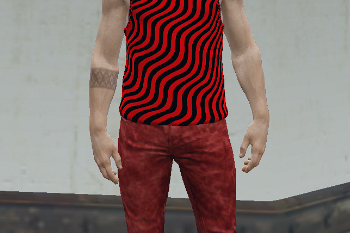

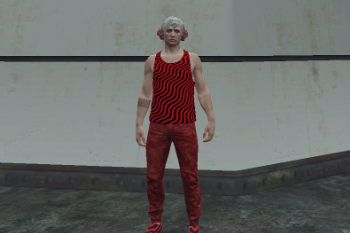
 5mods on Discord
5mods on Discord
5 Stars just because of the meme of pewds
@xMRADesignsx Thanks!!
Awful