MiG17 Liveries for the In Game Molotok 1.0
128
6
128
6
Very, very important! These files do not replace the .ytd files, which is normally how I create paint.
These are replacements for GTAV native livery files for the V65 Molotok.
I've included liveries for The RockStar created liveries, replacing the ones that looked almost like Vietnam with a Vietnamese Roundel. Also have liveries for Afghanistan, Albania, Algeria, Angola, Bulgaria, Cambodia, Congo, Cuba, Egypt, Guinea Bissau, Indonesia, Iraq, Israel (Captured), Morocco, Nigeria, North Korea, Pakistan, PLAAF, Poland, Somalia, Sri Lanka, Syria, Uganda and two for Vietnam.
The molotok livery files to replace are here:
...\GTAV\mods\update\x64\dlcpacks\mpsmuggler\dlc.rpf\x64\levels\mpsmuggler\vehiclemods\molotok_mods.rpf\
Toggle "Edit mode", top right button, then
extract the livery you'd like to replace (I chose molotok_livery9.yft, but you can replace any of the molotok_livery1-10.yft)
Then right click the file to replace, select replace, then select the livery you'd like with one of the provided .yft files.
Then spawn the molotok with your trainer of choice and select one of Benny's custom liveries. For the non-camo liveries, I'd suggest using Metal, Brushed Aluminum for the primary and secondary paint, but play around until you find something that works for you.
I've included a couple of my work files in GIMP .xcf format, one with painted camoflage and one for bare metal, in case you'd like to use this as a starting point for your own work.
Enjoy,
Gillman
These are replacements for GTAV native livery files for the V65 Molotok.
I've included liveries for The RockStar created liveries, replacing the ones that looked almost like Vietnam with a Vietnamese Roundel. Also have liveries for Afghanistan, Albania, Algeria, Angola, Bulgaria, Cambodia, Congo, Cuba, Egypt, Guinea Bissau, Indonesia, Iraq, Israel (Captured), Morocco, Nigeria, North Korea, Pakistan, PLAAF, Poland, Somalia, Sri Lanka, Syria, Uganda and two for Vietnam.
The molotok livery files to replace are here:
...\GTAV\mods\update\x64\dlcpacks\mpsmuggler\dlc.rpf\x64\levels\mpsmuggler\vehiclemods\molotok_mods.rpf\
Toggle "Edit mode", top right button, then
extract the livery you'd like to replace (I chose molotok_livery9.yft, but you can replace any of the molotok_livery1-10.yft)
Then right click the file to replace, select replace, then select the livery you'd like with one of the provided .yft files.
Then spawn the molotok with your trainer of choice and select one of Benny's custom liveries. For the non-camo liveries, I'd suggest using Metal, Brushed Aluminum for the primary and secondary paint, but play around until you find something that works for you.
I've included a couple of my work files in GIMP .xcf format, one with painted camoflage and one for bare metal, in case you'd like to use this as a starting point for your own work.
Enjoy,
Gillman
Először Feltöltve: 2024. január 12.
Utoljára Feltöltve: 2024. január 12.
Utoljára Letöltött: 6 napja
1 Hozzászólás
More mods by Gillman:
Very, very important! These files do not replace the .ytd files, which is normally how I create paint.
These are replacements for GTAV native livery files for the V65 Molotok.
I've included liveries for The RockStar created liveries, replacing the ones that looked almost like Vietnam with a Vietnamese Roundel. Also have liveries for Afghanistan, Albania, Algeria, Angola, Bulgaria, Cambodia, Congo, Cuba, Egypt, Guinea Bissau, Indonesia, Iraq, Israel (Captured), Morocco, Nigeria, North Korea, Pakistan, PLAAF, Poland, Somalia, Sri Lanka, Syria, Uganda and two for Vietnam.
The molotok livery files to replace are here:
...\GTAV\mods\update\x64\dlcpacks\mpsmuggler\dlc.rpf\x64\levels\mpsmuggler\vehiclemods\molotok_mods.rpf\
Toggle "Edit mode", top right button, then
extract the livery you'd like to replace (I chose molotok_livery9.yft, but you can replace any of the molotok_livery1-10.yft)
Then right click the file to replace, select replace, then select the livery you'd like with one of the provided .yft files.
Then spawn the molotok with your trainer of choice and select one of Benny's custom liveries. For the non-camo liveries, I'd suggest using Metal, Brushed Aluminum for the primary and secondary paint, but play around until you find something that works for you.
I've included a couple of my work files in GIMP .xcf format, one with painted camoflage and one for bare metal, in case you'd like to use this as a starting point for your own work.
Enjoy,
Gillman
These are replacements for GTAV native livery files for the V65 Molotok.
I've included liveries for The RockStar created liveries, replacing the ones that looked almost like Vietnam with a Vietnamese Roundel. Also have liveries for Afghanistan, Albania, Algeria, Angola, Bulgaria, Cambodia, Congo, Cuba, Egypt, Guinea Bissau, Indonesia, Iraq, Israel (Captured), Morocco, Nigeria, North Korea, Pakistan, PLAAF, Poland, Somalia, Sri Lanka, Syria, Uganda and two for Vietnam.
The molotok livery files to replace are here:
...\GTAV\mods\update\x64\dlcpacks\mpsmuggler\dlc.rpf\x64\levels\mpsmuggler\vehiclemods\molotok_mods.rpf\
Toggle "Edit mode", top right button, then
extract the livery you'd like to replace (I chose molotok_livery9.yft, but you can replace any of the molotok_livery1-10.yft)
Then right click the file to replace, select replace, then select the livery you'd like with one of the provided .yft files.
Then spawn the molotok with your trainer of choice and select one of Benny's custom liveries. For the non-camo liveries, I'd suggest using Metal, Brushed Aluminum for the primary and secondary paint, but play around until you find something that works for you.
I've included a couple of my work files in GIMP .xcf format, one with painted camoflage and one for bare metal, in case you'd like to use this as a starting point for your own work.
Enjoy,
Gillman
Először Feltöltve: 2024. január 12.
Utoljára Feltöltve: 2024. január 12.
Utoljára Letöltött: 6 napja
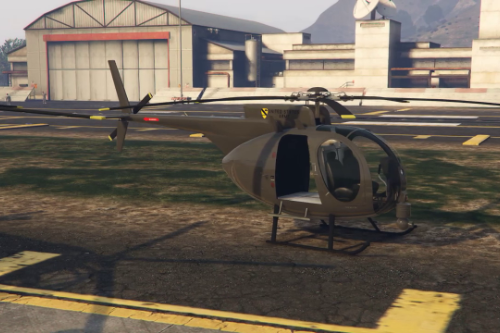














 5mods on Discord
5mods on Discord
This file has been approved automatically. If you think this file should not be here for any reason please report it.