Dominator 1 and 2 Badges, Lights and Interior 1.3
1 057
39
1 057
39
My take on the mustang interior currently just made some edits to the leather, Working on the dash soon trying to reproduce a Boss 302 Laguna seca.
(See http://openiv.com/?p=1132 For Mod folder tutorial)
---------------------------------------------------------------------------------------
The vehicles_dom_interior.ytd is located in the x64e folder in my rar.
Open x64e.rpf>levels>gta5>vehicles.rpf in openIV
and replace vehicles_dom_interior.ytd
To install my custom vehshare Open x64e folder in my rar.
Open x64e.rpf>levels>gta5>vehicles.rpf
and replace vehshare.ytd
To install The New lights and badges open the update folder in my rar.
Open
Update>x64>dlcpacks>patchday3ng>
dlc.rpf>x64>levels>gta5>vehicles.rpf
and add/replace both the dominator and dominator2 .ytd files.
-------------------------------------------------------------------------------------------------------
**Note: The boss 302 livery in the screen shots can be found here https://www.gta5-mods.com/vehicles/yellow-mustang-boss-302-livery-for-dominator
Changelog.
1.3 More work done on Lights replicating a halo.
1.2 I have added more than just a interior edit, changed the light's badges and Added a custom vehshare with new wheels brake pads maybe more.
(See http://openiv.com/?p=1132 For Mod folder tutorial)
---------------------------------------------------------------------------------------
The vehicles_dom_interior.ytd is located in the x64e folder in my rar.
Open x64e.rpf>levels>gta5>vehicles.rpf in openIV
and replace vehicles_dom_interior.ytd
To install my custom vehshare Open x64e folder in my rar.
Open x64e.rpf>levels>gta5>vehicles.rpf
and replace vehshare.ytd
To install The New lights and badges open the update folder in my rar.
Open
Update>x64>dlcpacks>patchday3ng>
dlc.rpf>x64>levels>gta5>vehicles.rpf
and add/replace both the dominator and dominator2 .ytd files.
-------------------------------------------------------------------------------------------------------
**Note: The boss 302 livery in the screen shots can be found here https://www.gta5-mods.com/vehicles/yellow-mustang-boss-302-livery-for-dominator
Changelog.
1.3 More work done on Lights replicating a halo.
1.2 I have added more than just a interior edit, changed the light's badges and Added a custom vehshare with new wheels brake pads maybe more.
Először Feltöltve: 2015. május 28.
Utoljára Feltöltve: 2015. június 1.
Utoljára Letöltött: 9 napja
14 Hozzászólás
More mods by icey701:
My take on the mustang interior currently just made some edits to the leather, Working on the dash soon trying to reproduce a Boss 302 Laguna seca.
(See http://openiv.com/?p=1132 For Mod folder tutorial)
---------------------------------------------------------------------------------------
The vehicles_dom_interior.ytd is located in the x64e folder in my rar.
Open x64e.rpf>levels>gta5>vehicles.rpf in openIV
and replace vehicles_dom_interior.ytd
To install my custom vehshare Open x64e folder in my rar.
Open x64e.rpf>levels>gta5>vehicles.rpf
and replace vehshare.ytd
To install The New lights and badges open the update folder in my rar.
Open
Update>x64>dlcpacks>patchday3ng>
dlc.rpf>x64>levels>gta5>vehicles.rpf
and add/replace both the dominator and dominator2 .ytd files.
-------------------------------------------------------------------------------------------------------
**Note: The boss 302 livery in the screen shots can be found here https://www.gta5-mods.com/vehicles/yellow-mustang-boss-302-livery-for-dominator
Changelog.
1.3 More work done on Lights replicating a halo.
1.2 I have added more than just a interior edit, changed the light's badges and Added a custom vehshare with new wheels brake pads maybe more.
(See http://openiv.com/?p=1132 For Mod folder tutorial)
---------------------------------------------------------------------------------------
The vehicles_dom_interior.ytd is located in the x64e folder in my rar.
Open x64e.rpf>levels>gta5>vehicles.rpf in openIV
and replace vehicles_dom_interior.ytd
To install my custom vehshare Open x64e folder in my rar.
Open x64e.rpf>levels>gta5>vehicles.rpf
and replace vehshare.ytd
To install The New lights and badges open the update folder in my rar.
Open
Update>x64>dlcpacks>patchday3ng>
dlc.rpf>x64>levels>gta5>vehicles.rpf
and add/replace both the dominator and dominator2 .ytd files.
-------------------------------------------------------------------------------------------------------
**Note: The boss 302 livery in the screen shots can be found here https://www.gta5-mods.com/vehicles/yellow-mustang-boss-302-livery-for-dominator
Changelog.
1.3 More work done on Lights replicating a halo.
1.2 I have added more than just a interior edit, changed the light's badges and Added a custom vehshare with new wheels brake pads maybe more.
Először Feltöltve: 2015. május 28.
Utoljára Feltöltve: 2015. június 1.
Utoljára Letöltött: 9 napja








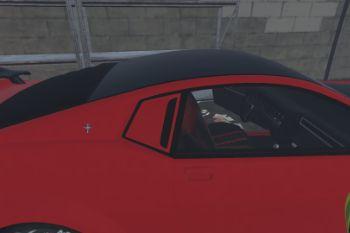




 5mods on Discord
5mods on Discord
Amazing looking mod and good work, however i cant seem to get it to install, everytime i try to add the file to x64e.rpf, when i go to start the game the game automatically updates replacing the file. Not sure what to do! :\
@MattMacc123 it's because your Social Club detects changes to an RPF, and then downloads the needed files again. If you disconnect your internet using your adapter in windows control panel, social club wont do it but you can only play offline.
You have to disable your Internet just to play using this mod?
No, I've modified x64a.rpf and x64b.rpf many times without having to disable my Internet.
Make sure you're using the latest version of OpenIV. You shouldn't have to disable your Internet.
Updated once approved the title will be true.
@PapiDimmi It happens to SOME people not everyone
@icey701 How do youcreate the _n.dds file for badges? :)
@Ynthedude Well you have a few options One is gimp's normal map filter, the other is NVidia normal map filter for Photoshop comes with the dds plugin or Crazy bump, i use what ever im using at the time as i use all 3 :)
@icey701 Thanks!!
Can't find dominator.ytd & dominator2.ytd file in
C:\Program Files\Rockstar Games\Grand Theft Auto V\update\x64\dlcpacks\patchday3ng\dlc.rpf\x64\levels\gta5\vehicles.rpf\
Please help. I also get a rockstar update and tried offline mode but no luck.
@icey701 well making he badges doesn't quite work forme, can you help me somehow?
@gtastxnce You wont find them there just drag mine to that place, They overwrite the ones in x64e that way the originals are untouched!
@Ynthedude Do you have Skype?? if so mine is shadowstep420 add me and ill try to help ya.
Update pending.
can you text me on skype, got some questions
@icey701 Hey man, is there any way I could download this without the badges?