Audi TT NYPD Skin 2.0
386
4
386
4
Bonjour,je vous présente mon template police de la Audi TTS
Français:
Modèle: https://fr.gta5-mods.com/vehicles/audi-tts-2015-add-on-replace-template-tuning
Je vous conseille les véhicules de Game68240 .
Le template white fera que la Audi TT police restera tout le temps blanche
Le template color fera que la Audi TT police poura changer de couleurs , en la faisant apparaitre elle poura être de tout les couleurs . Donc cela peut parfois cacher les insignes polices.
Mon Mod Graphique : https://fr.gta5-mods.com/misc/naturalvision-photorealistic-gtav
Installations:
Avoir OPENIV
Télechargez le modèle de Game68240 qui se situe au dessus.
Puis suivez l'installation de ce dernier .
Une fois installer aller dans Steam\steamapps\common\Grand Theft Auto V\mods\update\x64\dlcpacks\tts\dlc.rpf\x64\vehicles.rpf
Ouvrez tts.ytd cliquez sur IMPORT et ajouter le dossier template.
(Import en photo)
Et bon jeu.
Hello, I present you my template police of Audi TTS
Model: https: // fr.gta5-mods.com/vehicles/audi-tts-2015-add-on-replace-template-tuning
English:
I advise(recommend) you the vehicles of Game68240.
The template white will do that Audi TT police will remain all the time white The template color will do that Audi TT police poura to change colors, by revealing her she poura to be of everything colors. Thus it can sometimes hide badges polices.
My Graphic Mod: https://fr.gta5-mods.com/misc/naturalvision-photorealistic-gtav
Installations:
Have OPENIV
Download the model of Game68240 which is situated above.
Then follow the installation of the latter.
Once install(settle) to go to Steam\steamapps\common\Grand Theft Auto V\mods\update\x64\dlcpacks\tts\dlc.rpf\ x64\v
Open tts.ytd click IMPORT and add the file template.
( Import in photo)
And good game
Update : New installation rules + new Template Color
Français:
Modèle: https://fr.gta5-mods.com/vehicles/audi-tts-2015-add-on-replace-template-tuning
Je vous conseille les véhicules de Game68240 .
Le template white fera que la Audi TT police restera tout le temps blanche
Le template color fera que la Audi TT police poura changer de couleurs , en la faisant apparaitre elle poura être de tout les couleurs . Donc cela peut parfois cacher les insignes polices.
Mon Mod Graphique : https://fr.gta5-mods.com/misc/naturalvision-photorealistic-gtav
Installations:
Avoir OPENIV
Télechargez le modèle de Game68240 qui se situe au dessus.
Puis suivez l'installation de ce dernier .
Une fois installer aller dans Steam\steamapps\common\Grand Theft Auto V\mods\update\x64\dlcpacks\tts\dlc.rpf\x64\vehicles.rpf
Ouvrez tts.ytd cliquez sur IMPORT et ajouter le dossier template.
(Import en photo)
Et bon jeu.
Hello, I present you my template police of Audi TTS
Model: https: // fr.gta5-mods.com/vehicles/audi-tts-2015-add-on-replace-template-tuning
English:
I advise(recommend) you the vehicles of Game68240.
The template white will do that Audi TT police will remain all the time white The template color will do that Audi TT police poura to change colors, by revealing her she poura to be of everything colors. Thus it can sometimes hide badges polices.
My Graphic Mod: https://fr.gta5-mods.com/misc/naturalvision-photorealistic-gtav
Installations:
Have OPENIV
Download the model of Game68240 which is situated above.
Then follow the installation of the latter.
Once install(settle) to go to Steam\steamapps\common\Grand Theft Auto V\mods\update\x64\dlcpacks\tts\dlc.rpf\ x64\v
Open tts.ytd click IMPORT and add the file template.
( Import in photo)
And good game
Update : New installation rules + new Template Color
Először Feltöltve: 2017. február 27.
Utoljára Feltöltve: 2017. március 22.
Utoljára Letöltött: 8 órája
5 Hozzászólás
More mods by skyrix:
Bonjour,je vous présente mon template police de la Audi TTS
Français:
Modèle: https://fr.gta5-mods.com/vehicles/audi-tts-2015-add-on-replace-template-tuning
Je vous conseille les véhicules de Game68240 .
Le template white fera que la Audi TT police restera tout le temps blanche
Le template color fera que la Audi TT police poura changer de couleurs , en la faisant apparaitre elle poura être de tout les couleurs . Donc cela peut parfois cacher les insignes polices.
Mon Mod Graphique : https://fr.gta5-mods.com/misc/naturalvision-photorealistic-gtav
Installations:
Avoir OPENIV
Télechargez le modèle de Game68240 qui se situe au dessus.
Puis suivez l'installation de ce dernier .
Une fois installer aller dans Steam\steamapps\common\Grand Theft Auto V\mods\update\x64\dlcpacks\tts\dlc.rpf\x64\vehicles.rpf
Ouvrez tts.ytd cliquez sur IMPORT et ajouter le dossier template.
(Import en photo)
Et bon jeu.
Hello, I present you my template police of Audi TTS
Model: https: // fr.gta5-mods.com/vehicles/audi-tts-2015-add-on-replace-template-tuning
English:
I advise(recommend) you the vehicles of Game68240.
The template white will do that Audi TT police will remain all the time white The template color will do that Audi TT police poura to change colors, by revealing her she poura to be of everything colors. Thus it can sometimes hide badges polices.
My Graphic Mod: https://fr.gta5-mods.com/misc/naturalvision-photorealistic-gtav
Installations:
Have OPENIV
Download the model of Game68240 which is situated above.
Then follow the installation of the latter.
Once install(settle) to go to Steam\steamapps\common\Grand Theft Auto V\mods\update\x64\dlcpacks\tts\dlc.rpf\ x64\v
Open tts.ytd click IMPORT and add the file template.
( Import in photo)
And good game
Update : New installation rules + new Template Color
Français:
Modèle: https://fr.gta5-mods.com/vehicles/audi-tts-2015-add-on-replace-template-tuning
Je vous conseille les véhicules de Game68240 .
Le template white fera que la Audi TT police restera tout le temps blanche
Le template color fera que la Audi TT police poura changer de couleurs , en la faisant apparaitre elle poura être de tout les couleurs . Donc cela peut parfois cacher les insignes polices.
Mon Mod Graphique : https://fr.gta5-mods.com/misc/naturalvision-photorealistic-gtav
Installations:
Avoir OPENIV
Télechargez le modèle de Game68240 qui se situe au dessus.
Puis suivez l'installation de ce dernier .
Une fois installer aller dans Steam\steamapps\common\Grand Theft Auto V\mods\update\x64\dlcpacks\tts\dlc.rpf\x64\vehicles.rpf
Ouvrez tts.ytd cliquez sur IMPORT et ajouter le dossier template.
(Import en photo)
Et bon jeu.
Hello, I present you my template police of Audi TTS
Model: https: // fr.gta5-mods.com/vehicles/audi-tts-2015-add-on-replace-template-tuning
English:
I advise(recommend) you the vehicles of Game68240.
The template white will do that Audi TT police will remain all the time white The template color will do that Audi TT police poura to change colors, by revealing her she poura to be of everything colors. Thus it can sometimes hide badges polices.
My Graphic Mod: https://fr.gta5-mods.com/misc/naturalvision-photorealistic-gtav
Installations:
Have OPENIV
Download the model of Game68240 which is situated above.
Then follow the installation of the latter.
Once install(settle) to go to Steam\steamapps\common\Grand Theft Auto V\mods\update\x64\dlcpacks\tts\dlc.rpf\ x64\v
Open tts.ytd click IMPORT and add the file template.
( Import in photo)
And good game
Update : New installation rules + new Template Color
Először Feltöltve: 2017. február 27.
Utoljára Feltöltve: 2017. március 22.
Utoljára Letöltött: 8 órája
![Ford GT 2017 [Add-On] Ford GT 2017 [Add-On]](https://img.gta5-mods.com/q75-w500-h333-cfill/images/ford-gt-2017-add-on-version/ff6e0a-PGTA5325572848.jpg)
![Subaru Legacy RS Series I BC 1990 [Add-On / Replace / Unlock] Subaru Legacy RS Series I BC 1990 [Add-On / Replace / Unlock]](https://img.gta5-mods.com/q75-w500-h333-cfill/images/subaru-legacy-rs-series-i-bc-1990-add-on-replace-unlock/fbfd64-EVE-hhhhhhhhhhhhhhhhh.jpg)
![Dodge Stealth R/T Turbo 1996 [Add-On] Dodge Stealth R/T Turbo 1996 [Add-On]](https://img.gta5-mods.com/q75-w500-h333-cfill/images/dodge-stealth-r-t-turbo-1996-add-on/155400-EVE-20180804185916.jpg)
![Peugeot 508 GT 2019 [Add-On] Peugeot 508 GT 2019 [Add-On]](https://img.gta5-mods.com/q75-w500-h333-cfill/images/peugeot-508-gt-2019-add-on/9f6151-PGTA5320050087.jpg)
![BMW Italdesign Nazca C2 1992 [Add-On / Replace / Unlock] BMW Italdesign Nazca C2 1992 [Add-On / Replace / Unlock]](https://img.gta5-mods.com/q75-w500-h333-cfill/images/bmw-italdesign-nazca-c2-1992-add-on-replace-unlock/419f4e-EVE-20180607231504.jpg)





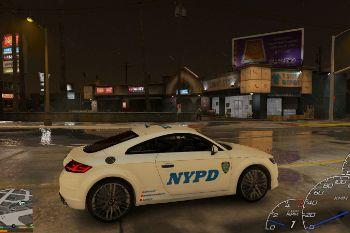

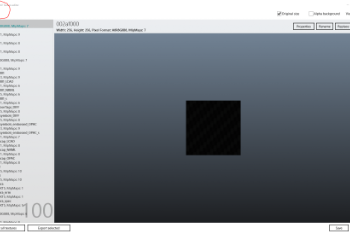
 5mods on Discord
5mods on Discord
Looks nothing like a NYPD vehicle. I suggest you look up pictures of real NYPD vehicles to see what they look like and put more time and effort into your skins.
You can still see the outline of the pictures you stuck to the car.
Je suis désolé si cela vous plait pas , mais chacun son niveau
@skyrix It's not bad, It just looks unfinished. Nice idea tho.
@LOLBISCUITS Ok :)