Colorful HUD Weapons, Radio & Weapons Wheel (3 SIZES) 3.0
17 804
79
17 804
79
Weapons Wheel (3 SIZES) + Colorful HUD 2020 (Weapons, Radio) v2.1 (OIV Package Installer)
---------------------------------------------------------------------------------------
This Mod is combined with these following mods:
1) Weapons Wheel (3 SIZES): MEDIUM, SMALL, TINY
2) Colorful HUD 2020 (Weapons, Radio): RADIO and WEAPONS ICONS
---------------------------------------------------------------------------------------
CHANGE LOGS v3.0:
---------------------------------------------------------------------------------------
1. Change Some Weapons Icons Color
2. Update Frontend.xml from latest GTAV v1.51
---------------------------------------------------------------------------------------
CHANGE LOGS v2.1:
---------------------------------------------------------------------------------------
1. Re-saved all textures as 8.8.8.8 ARGB instead of DXT5, this way the quality and colors are preserved
2. Retextured ICONS:
---East Los FM
---SPACE 103.2
---WCTR
---SELF RADIO
---THE LAB
---LSUR
---iFruit
---RADIO MIRROR PARK
--- Non-Stop Pop 100.7 FM
3. OIV Package Installer / Manual Installation
---------------------------------------------------------------------------------------
REQUIREMENTS:
---------------------------------------------------------------------------------------
- OpenIV
- ScriptHookV
---------------------------------------------------------------------------------------
INSTALLATION WITH OIV:
---------------------------------------------------------------------------------------
1. Download OpenIV, install it, and open GTA V for Windows.
2. Click on "Tools" button in the upper ribbon, and select "Package Installer".
3. Navigate to the folder "OIV - INSTALLER "where you saved the mod and select "INSTALLER.oiv". Use "OIV - BACK TO ORIG.oiv" if you want to go back to original
4. Click on the "Install" button. Select the install location. [remember to back-up your game files before installing the mod].
5. Close OpenIV and start the game!
---------------------------------------------------------------------------------------
---MANUAL INSTALLATION (Weapons, Radio Icons):
---------------------------------------------------------------------------------------
1. Download OpenIV, install it and open GTA V for Windows.
2. Click on the "Edit Mode".
3. Navigate to the folder "MANUAL INSTALLATIONS" Drag and Drop These Files (hud.YTD) (mp_big_message_freemode.YTD):
"mods/update/update.rpf/x64/patch/data/cdimages/scaleform_generic.rpf"
---------------------------------------------------------------------------------------
---MANUAL INSTALLATION (Weapon Wheel SIZE):
---------------------------------------------------------------------------------------
1. Navigate to the folder "Wheel SIZE (Medious, Small, Tiny)\MANUAL INSTALLATIONS" Drag and Drop frontend.xml Here:
"\mods\update\update.rpf\common\data\ui"
2. Enjoy!
---------------------------------------------------------------------------------------
NOTE:
---------------------------------------------------------------------------------------
Make sure you have the latest version of ScriptHookV, otherwise, the game will crash when you try to run it. Also, make sure to enable the ASI Loader and OpenIV.asi through OpenIV in order to enable the game to read modified .rpf files. To do so, run OpenIV and go to Tools > ASI Manager and install ASI Loader and OpenIV.asi
---------------------------------------------------------------------------------------
WARNING:
---------------------------------------------------------------------------------------
Even though these are just texture mods, you can still get banned for playing online with them, so avoid going into Online mode while using this mod or any other mod.
---------------------------------------------------------------------------------------
DISCLAIMER
---------------------------------------------------------------------------------------
Copying, redistributing, modifying and use of any part of this mod without
explicit permission from the creators involved is prohibited.
---------------------------------------------------------------------------------------
This Mod is combined with these following mods:
1) Weapons Wheel (3 SIZES): MEDIUM, SMALL, TINY
2) Colorful HUD 2020 (Weapons, Radio): RADIO and WEAPONS ICONS
---------------------------------------------------------------------------------------
CHANGE LOGS v3.0:
---------------------------------------------------------------------------------------
1. Change Some Weapons Icons Color
2. Update Frontend.xml from latest GTAV v1.51
---------------------------------------------------------------------------------------
CHANGE LOGS v2.1:
---------------------------------------------------------------------------------------
1. Re-saved all textures as 8.8.8.8 ARGB instead of DXT5, this way the quality and colors are preserved
2. Retextured ICONS:
---East Los FM
---SPACE 103.2
---WCTR
---SELF RADIO
---THE LAB
---LSUR
---iFruit
---RADIO MIRROR PARK
--- Non-Stop Pop 100.7 FM
3. OIV Package Installer / Manual Installation
---------------------------------------------------------------------------------------
REQUIREMENTS:
---------------------------------------------------------------------------------------
- OpenIV
- ScriptHookV
---------------------------------------------------------------------------------------
INSTALLATION WITH OIV:
---------------------------------------------------------------------------------------
1. Download OpenIV, install it, and open GTA V for Windows.
2. Click on "Tools" button in the upper ribbon, and select "Package Installer".
3. Navigate to the folder "OIV - INSTALLER "where you saved the mod and select "INSTALLER.oiv". Use "OIV - BACK TO ORIG.oiv" if you want to go back to original
4. Click on the "Install" button. Select the install location. [remember to back-up your game files before installing the mod].
5. Close OpenIV and start the game!
---------------------------------------------------------------------------------------
---MANUAL INSTALLATION (Weapons, Radio Icons):
---------------------------------------------------------------------------------------
1. Download OpenIV, install it and open GTA V for Windows.
2. Click on the "Edit Mode".
3. Navigate to the folder "MANUAL INSTALLATIONS" Drag and Drop These Files (hud.YTD) (mp_big_message_freemode.YTD):
"mods/update/update.rpf/x64/patch/data/cdimages/scaleform_generic.rpf"
---------------------------------------------------------------------------------------
---MANUAL INSTALLATION (Weapon Wheel SIZE):
---------------------------------------------------------------------------------------
1. Navigate to the folder "Wheel SIZE (Medious, Small, Tiny)\MANUAL INSTALLATIONS" Drag and Drop frontend.xml Here:
"\mods\update\update.rpf\common\data\ui"
2. Enjoy!
---------------------------------------------------------------------------------------
NOTE:
---------------------------------------------------------------------------------------
Make sure you have the latest version of ScriptHookV, otherwise, the game will crash when you try to run it. Also, make sure to enable the ASI Loader and OpenIV.asi through OpenIV in order to enable the game to read modified .rpf files. To do so, run OpenIV and go to Tools > ASI Manager and install ASI Loader and OpenIV.asi
---------------------------------------------------------------------------------------
WARNING:
---------------------------------------------------------------------------------------
Even though these are just texture mods, you can still get banned for playing online with them, so avoid going into Online mode while using this mod or any other mod.
---------------------------------------------------------------------------------------
DISCLAIMER
---------------------------------------------------------------------------------------
Copying, redistributing, modifying and use of any part of this mod without
explicit permission from the creators involved is prohibited.
Először Feltöltve: 2020. március 18.
Utoljára Feltöltve: 2020. augusztus 25.
Utoljára Letöltött: 1 órája
18 Hozzászólás
Weapons Wheel (3 SIZES) + Colorful HUD 2020 (Weapons, Radio) v2.1 (OIV Package Installer)
---------------------------------------------------------------------------------------
This Mod is combined with these following mods:
1) Weapons Wheel (3 SIZES): MEDIUM, SMALL, TINY
2) Colorful HUD 2020 (Weapons, Radio): RADIO and WEAPONS ICONS
---------------------------------------------------------------------------------------
CHANGE LOGS v3.0:
---------------------------------------------------------------------------------------
1. Change Some Weapons Icons Color
2. Update Frontend.xml from latest GTAV v1.51
---------------------------------------------------------------------------------------
CHANGE LOGS v2.1:
---------------------------------------------------------------------------------------
1. Re-saved all textures as 8.8.8.8 ARGB instead of DXT5, this way the quality and colors are preserved
2. Retextured ICONS:
---East Los FM
---SPACE 103.2
---WCTR
---SELF RADIO
---THE LAB
---LSUR
---iFruit
---RADIO MIRROR PARK
--- Non-Stop Pop 100.7 FM
3. OIV Package Installer / Manual Installation
---------------------------------------------------------------------------------------
REQUIREMENTS:
---------------------------------------------------------------------------------------
- OpenIV
- ScriptHookV
---------------------------------------------------------------------------------------
INSTALLATION WITH OIV:
---------------------------------------------------------------------------------------
1. Download OpenIV, install it, and open GTA V for Windows.
2. Click on "Tools" button in the upper ribbon, and select "Package Installer".
3. Navigate to the folder "OIV - INSTALLER "where you saved the mod and select "INSTALLER.oiv". Use "OIV - BACK TO ORIG.oiv" if you want to go back to original
4. Click on the "Install" button. Select the install location. [remember to back-up your game files before installing the mod].
5. Close OpenIV and start the game!
---------------------------------------------------------------------------------------
---MANUAL INSTALLATION (Weapons, Radio Icons):
---------------------------------------------------------------------------------------
1. Download OpenIV, install it and open GTA V for Windows.
2. Click on the "Edit Mode".
3. Navigate to the folder "MANUAL INSTALLATIONS" Drag and Drop These Files (hud.YTD) (mp_big_message_freemode.YTD):
"mods/update/update.rpf/x64/patch/data/cdimages/scaleform_generic.rpf"
---------------------------------------------------------------------------------------
---MANUAL INSTALLATION (Weapon Wheel SIZE):
---------------------------------------------------------------------------------------
1. Navigate to the folder "Wheel SIZE (Medious, Small, Tiny)\MANUAL INSTALLATIONS" Drag and Drop frontend.xml Here:
"\mods\update\update.rpf\common\data\ui"
2. Enjoy!
---------------------------------------------------------------------------------------
NOTE:
---------------------------------------------------------------------------------------
Make sure you have the latest version of ScriptHookV, otherwise, the game will crash when you try to run it. Also, make sure to enable the ASI Loader and OpenIV.asi through OpenIV in order to enable the game to read modified .rpf files. To do so, run OpenIV and go to Tools > ASI Manager and install ASI Loader and OpenIV.asi
---------------------------------------------------------------------------------------
WARNING:
---------------------------------------------------------------------------------------
Even though these are just texture mods, you can still get banned for playing online with them, so avoid going into Online mode while using this mod or any other mod.
---------------------------------------------------------------------------------------
DISCLAIMER
---------------------------------------------------------------------------------------
Copying, redistributing, modifying and use of any part of this mod without
explicit permission from the creators involved is prohibited.
---------------------------------------------------------------------------------------
This Mod is combined with these following mods:
1) Weapons Wheel (3 SIZES): MEDIUM, SMALL, TINY
2) Colorful HUD 2020 (Weapons, Radio): RADIO and WEAPONS ICONS
---------------------------------------------------------------------------------------
CHANGE LOGS v3.0:
---------------------------------------------------------------------------------------
1. Change Some Weapons Icons Color
2. Update Frontend.xml from latest GTAV v1.51
---------------------------------------------------------------------------------------
CHANGE LOGS v2.1:
---------------------------------------------------------------------------------------
1. Re-saved all textures as 8.8.8.8 ARGB instead of DXT5, this way the quality and colors are preserved
2. Retextured ICONS:
---East Los FM
---SPACE 103.2
---WCTR
---SELF RADIO
---THE LAB
---LSUR
---iFruit
---RADIO MIRROR PARK
--- Non-Stop Pop 100.7 FM
3. OIV Package Installer / Manual Installation
---------------------------------------------------------------------------------------
REQUIREMENTS:
---------------------------------------------------------------------------------------
- OpenIV
- ScriptHookV
---------------------------------------------------------------------------------------
INSTALLATION WITH OIV:
---------------------------------------------------------------------------------------
1. Download OpenIV, install it, and open GTA V for Windows.
2. Click on "Tools" button in the upper ribbon, and select "Package Installer".
3. Navigate to the folder "OIV - INSTALLER "where you saved the mod and select "INSTALLER.oiv". Use "OIV - BACK TO ORIG.oiv" if you want to go back to original
4. Click on the "Install" button. Select the install location. [remember to back-up your game files before installing the mod].
5. Close OpenIV and start the game!
---------------------------------------------------------------------------------------
---MANUAL INSTALLATION (Weapons, Radio Icons):
---------------------------------------------------------------------------------------
1. Download OpenIV, install it and open GTA V for Windows.
2. Click on the "Edit Mode".
3. Navigate to the folder "MANUAL INSTALLATIONS" Drag and Drop These Files (hud.YTD) (mp_big_message_freemode.YTD):
"mods/update/update.rpf/x64/patch/data/cdimages/scaleform_generic.rpf"
---------------------------------------------------------------------------------------
---MANUAL INSTALLATION (Weapon Wheel SIZE):
---------------------------------------------------------------------------------------
1. Navigate to the folder "Wheel SIZE (Medious, Small, Tiny)\MANUAL INSTALLATIONS" Drag and Drop frontend.xml Here:
"\mods\update\update.rpf\common\data\ui"
2. Enjoy!
---------------------------------------------------------------------------------------
NOTE:
---------------------------------------------------------------------------------------
Make sure you have the latest version of ScriptHookV, otherwise, the game will crash when you try to run it. Also, make sure to enable the ASI Loader and OpenIV.asi through OpenIV in order to enable the game to read modified .rpf files. To do so, run OpenIV and go to Tools > ASI Manager and install ASI Loader and OpenIV.asi
---------------------------------------------------------------------------------------
WARNING:
---------------------------------------------------------------------------------------
Even though these are just texture mods, you can still get banned for playing online with them, so avoid going into Online mode while using this mod or any other mod.
---------------------------------------------------------------------------------------
DISCLAIMER
---------------------------------------------------------------------------------------
Copying, redistributing, modifying and use of any part of this mod without
explicit permission from the creators involved is prohibited.
Először Feltöltve: 2020. március 18.
Utoljára Feltöltve: 2020. augusztus 25.
Utoljára Letöltött: 1 órája
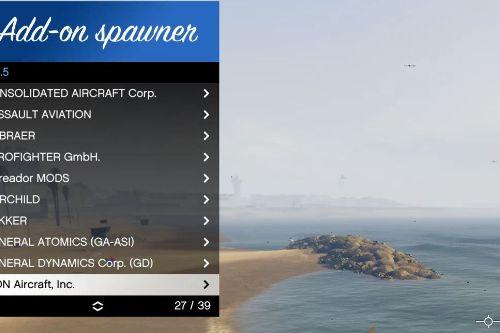

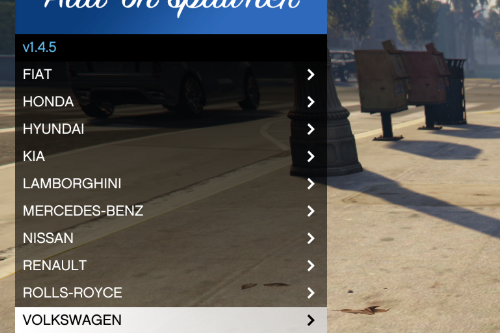
![Vehicles Preview - About 2500 Cars [MEGA PACK] Vehicles Preview - About 2500 Cars [MEGA PACK]](https://img.gta5-mods.com/q75-w500-h333-cfill/images/pack-1-vehicles-previews-for-menyoo-and-add-on-vehicle-spawner/56cd95-Inside_Trainer.jpg)



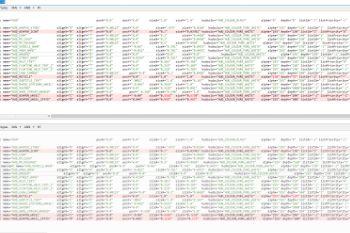
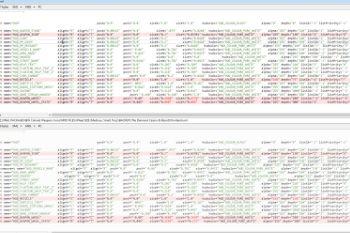
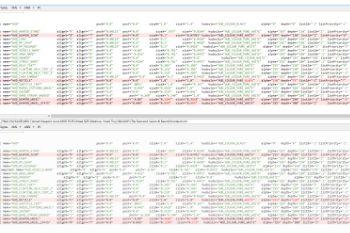
 5mods on Discord
5mods on Discord
there are only two files for colored icons. Drag and Drop These Files (hud.YTD) (mp_big_message_freemode.YTD):
"mods/update/update.rpf/x64/patch/data/cdimages/scaleform_generic.rpf"
Thanks for the upload. gonna try it out today!
@AwfulRemystemple your welcome bro!
@alexcrow23 got the wheel in and it's great! but for some reason i can't get the icons and colours to take. I just grabbed the 2 files from the newest diamond casino resort folder. i backed up my files first and used OpenIV to do it. any advice?
@alexcrow23 lmao. i backed up the gfx files without realizing there was a whole other page of the ytd files. got it working and it's f'n awesome man. Thanks again. i just started playing gta5 and a lot of the mods are old and don't work. it's great to see a good new mod.
Does it works in fivem?
@WolveZx what's fivem? like private mp servers or something?
@WolveZx you can try, i never tested on fivem.
@alexcrow23 I would use this but why did you just choose random colours for the radio station logos? Most of them actually have a coloured version of the logo in the game and it would be better if the logos followed the pre-existing logo. for example, the banana in the ifruit logo is bright green for some reason. If you google the gta 5 radio station most of the time it will show the coloured version of the logo. Another example is the radio mirror park logo is meant to be orange. Hope you can understand. That is my only critique.
@danistheman262 bro! I understood, but I cannot add other's work in my mod without permission. that's why created new ones.. But I can edit the mentioned icons.
@alexcrow23 the logo designs aren’t others modders work. some of them are made by rockstar
The one mod I didn't know I needed. Great job brotha.
i love this mod bruh thx
Whats the flame thrower looking weapon i see in the files of this?
@kevuk85 Fire Extinguisher icon is disabled by Rockstar, I just put in this mod but does not work.
@kevuk85 I fixed fire extinguisher, chk my mod https://www.gta5-mods.com/misc/fixed-fire-extinguisher-hud-icon-for-weapon-wheel-v1-51
will this still work now?
How do I uninstall the tiny weapon wheel