Nexus Lighting FX 1.0
4 797
66
4 797
66
/*==========//
// Description //
//==========//
This is a SweetFX Preset I've been working on to remove the ugly "milky" overlay the game has and to bring out the colours a bit more since the vanilla game has some pretty washed out colours. There's also a slight sharpen effect to help bring out finer details.
This is really noticeable on hands and distant textures.
Video: https://www.youtube.com/watch?v=8-kURh1xIJo
/*==========//
// Installation //
//==========//
Copy d3d11.dll , Sweet.fx and the SweetFX folder to you game directory (where GTA5.exe is).
To toggle on/off ingame press F11
To Uninstall just delete those files.
// Description //
//==========//
This is a SweetFX Preset I've been working on to remove the ugly "milky" overlay the game has and to bring out the colours a bit more since the vanilla game has some pretty washed out colours. There's also a slight sharpen effect to help bring out finer details.
This is really noticeable on hands and distant textures.
Video: https://www.youtube.com/watch?v=8-kURh1xIJo
/*==========//
// Installation //
//==========//
Copy d3d11.dll , Sweet.fx and the SweetFX folder to you game directory (where GTA5.exe is).
To toggle on/off ingame press F11
To Uninstall just delete those files.
Feltöltve: 2015. május 6.
Utoljára Letöltött: 4 napja
30 Hozzászólás
/*==========//
// Description //
//==========//
This is a SweetFX Preset I've been working on to remove the ugly "milky" overlay the game has and to bring out the colours a bit more since the vanilla game has some pretty washed out colours. There's also a slight sharpen effect to help bring out finer details.
This is really noticeable on hands and distant textures.
Video: https://www.youtube.com/watch?v=8-kURh1xIJo
/*==========//
// Installation //
//==========//
Copy d3d11.dll , Sweet.fx and the SweetFX folder to you game directory (where GTA5.exe is).
To toggle on/off ingame press F11
To Uninstall just delete those files.
// Description //
//==========//
This is a SweetFX Preset I've been working on to remove the ugly "milky" overlay the game has and to bring out the colours a bit more since the vanilla game has some pretty washed out colours. There's also a slight sharpen effect to help bring out finer details.
This is really noticeable on hands and distant textures.
Video: https://www.youtube.com/watch?v=8-kURh1xIJo
/*==========//
// Installation //
//==========//
Copy d3d11.dll , Sweet.fx and the SweetFX folder to you game directory (where GTA5.exe is).
To toggle on/off ingame press F11
To Uninstall just delete those files.
Feltöltve: 2015. május 6.
Utoljára Letöltött: 4 napja



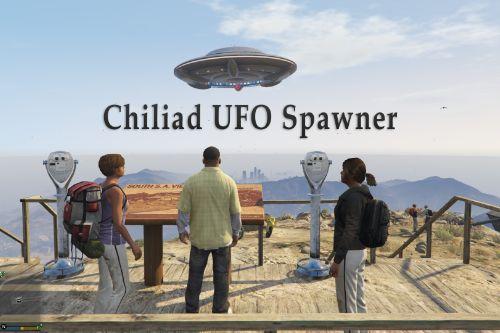

![Mercosul BR Plates [Add-On | Reflective | Real Font] Mercosul BR Plates [Add-On | Reflective | Real Font]](https://img.gta5-mods.com/q75-w500-h333-cfill/images/mercosul-br-plates-add-on-reflective-real-font/7bc9a2-Screenshot_4.png)
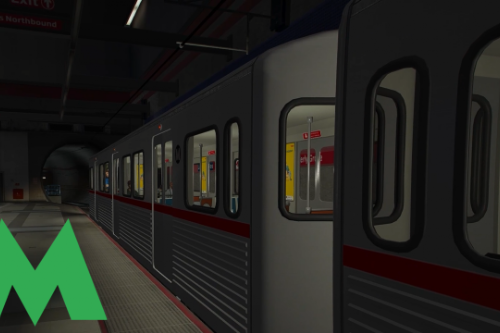









 5mods on Discord
5mods on Discord
FPS quite choppy...?
Nice, thanks for this. Did anyone has problem w/ drop fps?
@vismitananda yes, look above ;-)
Yep, I got a drop too. Don't know exactly how much, but fps drops.
nice i still got 80 frame use the sweetfx
Looks refreshing but i can't get it work. Game crashes!
The FPS drops due to the enabled SMAA in the configuration file, which seem to crash with the in-game FXAA post-processing anti-aliasing effect. Turn this off by editing the "SweetFX_Settings" in the SweetFX folder. Look for the parameter;
#define USE_SMAA
@Ninjafoxgaming SAME HERE
Hi! This mod is amazing! I love it! Keep up the good work man! It just looks awesome!
Good preset vs original blue. I like the warmer color scheme. Only thing I would add would be more contrast/brightness since the super light spots (that are very sunlit) are darker than vanilla which makes the world look kind of cloudy. Over than that, it adds a great tropical feel to Los Santos
Best SweetFX by far thanks
This is the best for me, no fps drops... Now i can't run the game without it...
Crashes instantly for me, can't even launch the game with this.
This is still the most perfect version for me! Please if possible update it to work on/with the newer version of sweetfx that prevent lagging in loading/reseting :).
This is what it looks like
https://www.youtube.com/watch?v=k8nWcaJS0DQ
Nice mod. I'm running this game on a laptop and still i don't get so much fps drop
Please make an ini/configuration file so we can add our own key. Cause this mod and vehicle cannon mod both uses F11 to activate and deactivate.
Use with caution! this mod uses 30% of the gpu performance here. (titan X)
Not a complaint, just a warning for others, i personally like it. Cause this game doesn't use more than 70% max and this mod makes the visuals much warmer and also makes the game actually use it's full potential!
amazing
It doesnt work, I just dragged everything(minus readme), and it didnt work ;-;,im not using ANY other mods,clean GTAV on latest patch, steam version. Do you know a fix?