Hatsune Miku Loading Screen and Opening Music Theme 1.6
5 213
84
5 213
84
Changes the loading screens to Hatsune Miku - Also, changes the default music to something special ;) I'm still learning how to to export the correct .oac settings for optimal quality.
Changelog;
Increased the resolution on many files, added an extra song choice. Added many new loading screens, fixed textures.
1.5 update
New Lowrider update changed the loading screens significantly, this update replaces the new files with new Hatsune Miku loading screens, instructions has also changed. Adds around 18 new screens.
1.6 update
Fixed several files that was changed from previous GTA updates, removed some files from the archive that were no longer needed, added a few new images and slightly increased resolution on some images.
Instructions - First off, backup every file that will be changed just in case.
New Instructions
Use Openiv to locate this folder first
update // update.rpf // x64 // data // cdimages // scaleform_frontend.rpf
drag all the frontend miku files across
Now go back to the platform_pc folder and drag and drop all the files
And put files starting with loadingscreen0.ytd and so on
update // update.rpf // x64 // data // cdimages // scaleform_platform_pc.rpf
Music Mod
*Important* BACK up Prologue.rpf before you do any editting - and don't use Online mode with any modified files*
In OpenIV go to "x64 // audio // sfx // prologue.rpf"
Make sure OpenIV is in edit mode.
:: Easiest Method is to copy td_loading_music.oac and td_loading_music folder to the desktop then import ::
And drag "td_loading_music.oac" into "prologue.rpf"
You should see a small openFORMATS screen appear, and if anything is working correctly it should automatically import the new sound files
Changelog;
Increased the resolution on many files, added an extra song choice. Added many new loading screens, fixed textures.
1.5 update
New Lowrider update changed the loading screens significantly, this update replaces the new files with new Hatsune Miku loading screens, instructions has also changed. Adds around 18 new screens.
1.6 update
Fixed several files that was changed from previous GTA updates, removed some files from the archive that were no longer needed, added a few new images and slightly increased resolution on some images.
Instructions - First off, backup every file that will be changed just in case.
New Instructions
Use Openiv to locate this folder first
update // update.rpf // x64 // data // cdimages // scaleform_frontend.rpf
drag all the frontend miku files across
Now go back to the platform_pc folder and drag and drop all the files
And put files starting with loadingscreen0.ytd and so on
update // update.rpf // x64 // data // cdimages // scaleform_platform_pc.rpf
Music Mod
*Important* BACK up Prologue.rpf before you do any editting - and don't use Online mode with any modified files*
In OpenIV go to "x64 // audio // sfx // prologue.rpf"
Make sure OpenIV is in edit mode.
:: Easiest Method is to copy td_loading_music.oac and td_loading_music folder to the desktop then import ::
And drag "td_loading_music.oac" into "prologue.rpf"
You should see a small openFORMATS screen appear, and if anything is working correctly it should automatically import the new sound files
Először Feltöltve: 2015. június 24.
Utoljára Feltöltve: 2016. február 19.
Utoljára Letöltött: 1 napja
78 Hozzászólás
More mods by TsukasaHiiragi:

- Ruházat
4.71
1 918
36
0.5 [BETA]
Changes the loading screens to Hatsune Miku - Also, changes the default music to something special ;) I'm still learning how to to export the correct .oac settings for optimal quality.
Changelog;
Increased the resolution on many files, added an extra song choice. Added many new loading screens, fixed textures.
1.5 update
New Lowrider update changed the loading screens significantly, this update replaces the new files with new Hatsune Miku loading screens, instructions has also changed. Adds around 18 new screens.
1.6 update
Fixed several files that was changed from previous GTA updates, removed some files from the archive that were no longer needed, added a few new images and slightly increased resolution on some images.
Instructions - First off, backup every file that will be changed just in case.
New Instructions
Use Openiv to locate this folder first
update // update.rpf // x64 // data // cdimages // scaleform_frontend.rpf
drag all the frontend miku files across
Now go back to the platform_pc folder and drag and drop all the files
And put files starting with loadingscreen0.ytd and so on
update // update.rpf // x64 // data // cdimages // scaleform_platform_pc.rpf
Music Mod
*Important* BACK up Prologue.rpf before you do any editting - and don't use Online mode with any modified files*
In OpenIV go to "x64 // audio // sfx // prologue.rpf"
Make sure OpenIV is in edit mode.
:: Easiest Method is to copy td_loading_music.oac and td_loading_music folder to the desktop then import ::
And drag "td_loading_music.oac" into "prologue.rpf"
You should see a small openFORMATS screen appear, and if anything is working correctly it should automatically import the new sound files
Changelog;
Increased the resolution on many files, added an extra song choice. Added many new loading screens, fixed textures.
1.5 update
New Lowrider update changed the loading screens significantly, this update replaces the new files with new Hatsune Miku loading screens, instructions has also changed. Adds around 18 new screens.
1.6 update
Fixed several files that was changed from previous GTA updates, removed some files from the archive that were no longer needed, added a few new images and slightly increased resolution on some images.
Instructions - First off, backup every file that will be changed just in case.
New Instructions
Use Openiv to locate this folder first
update // update.rpf // x64 // data // cdimages // scaleform_frontend.rpf
drag all the frontend miku files across
Now go back to the platform_pc folder and drag and drop all the files
And put files starting with loadingscreen0.ytd and so on
update // update.rpf // x64 // data // cdimages // scaleform_platform_pc.rpf
Music Mod
*Important* BACK up Prologue.rpf before you do any editting - and don't use Online mode with any modified files*
In OpenIV go to "x64 // audio // sfx // prologue.rpf"
Make sure OpenIV is in edit mode.
:: Easiest Method is to copy td_loading_music.oac and td_loading_music folder to the desktop then import ::
And drag "td_loading_music.oac" into "prologue.rpf"
You should see a small openFORMATS screen appear, and if anything is working correctly it should automatically import the new sound files
Először Feltöltve: 2015. június 24.
Utoljára Feltöltve: 2016. február 19.
Utoljára Letöltött: 1 napja

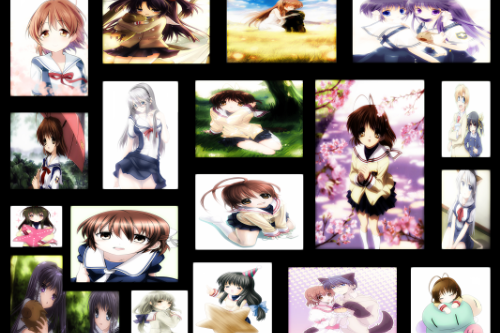
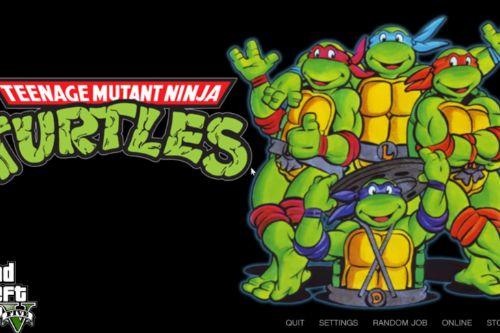




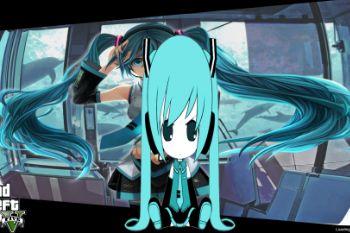


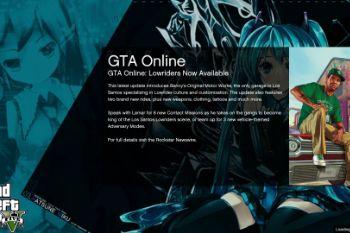

 5mods on Discord
5mods on Discord
You may have to reapply the mod, each time rockstar does a patch it breaks the mod and I have to patch it. Try reapplying the mod, see if that helps.
@TsukasaHiiragi I love ur loading screens and made some by myself. But how can i change the characters that are in the front of the background.
@ajax100dutch100 The files are in a separate archive, they are fairly easy to find since its in the same block of files as the loading screens.
@TsukasaHiiragi I found them. Thank you.
The link is not working man :/ I mean the second one
@altair22 did you try the other links, I can re-upload it
@TsukasaHiiragi It's working now, thanks
How to use this in pirate version ?
"How to use this in pirate version ?" First off... y r u claiming that it is pirated? That is illegal. And i do believe it has to do with an online version released later than Feb.19 (as there were more screens added AFTER Lowrider, and he/she claimed to "Have added 19 more pictures since the low rider update") He/she has not updated this mod SINCE Feb 19... So, we need to cross out fingers and hope to god that it releases a new update.
The problem is that Rockstar constantly updates the game for online and mostly ignores the single player mode, so each update it tends to break these mods so constantly updating them each patch got tiresome lol - I'd really like to get all these mods working again, but its time consuming.
td_loading_music.oac(1號線):不支持格式版本,實際:“10”,但預計“11”。
???
So I tried to install this today but unfortunatly as of last GTA 5 update seems like it is broken like all of your other loading screen music replacer :
In OpenIV when I try to import "td_loading_music.oac" I get an error "actual version of file 10, required 11"
Could you try to update this or tell me what I should edit to make it works?
@DevilScarlet The whole lot of them need to be updated, I'm working on them - but it'll take a while. This will be updated first.
Looks like Rockstar has significantly changed how the frontend works, it seems right now only Rageplugin is the only option for a custom frontend.
@DevilScarlet open Tsukasa's .oac with notepad++ then replace all code with this:
Version 1 11
{
IsStream True
Stream
{
Channel 0x0C254AE9
{
Headroom 450
Wave td_loading_music\0x0C254AE9.wav
Events null
}
Channel 0x1D083B3B
{
Headroom 397
Wave td_loading_music\0x1D083B3B.wav
Events null
}
}
}
@asdian Thanks, this worked
the second link(link in .rar files) doesnt work :")
@TsukasaHiiragi the second link(link in .rar files) doesnt work :")
@kuro yori mo kurai it still works here
wrong size in many pics but idel to make a complete anime mod (by take 1 or 2 elements) my actually work is:
https://www.youtube.com/watch?v=UamxzhJHAcY