Vespucci Beach Stunt Festival [Map Editor] 1.0
639
1
639
1
Vespucci Beach Stunt Festival
[ENG]
Welcome to the Vespucci Beach Stunt Festival !
Stunting map featuring a semi-submerged race track, a jump over a yacht, ...
RP - friendly (no floating objects, peds attending the show, etc ...)
IMPORTANT :
Use only off-road vehicles, as the sea level WILL be too high for your little Adder.
You can choose one of the vehicles in the party, they are fully tested and approved ;)
For an increased difficulty, put the weather on "Storm" with your favorite trainer.
Installation
1- Install Map Editor
2- Download and extract the file
3- Put "VespucciBeachSF" in your GTA5 folder
4- In game, press F7 and load "VespucciBeachSF"
5- Enjoy !
Comments are welcome :)
My precedent map, give it a try - Vinewood Stunt Championship
[FR]
Bienvenue au Vespucci Beach Stunt Festival !
Circuit sur la plage, principalement des tubes parfois semi immergés, et beaucoup de détails ...
Compatible RP (pas d'objets flottants, piétons assistants au meeting et incluant des micro scènes)
IMPORTANT :
Utilisez uniquement des véhicules tout-terrain, si possible améliorés. N'essayez pas avec vos supercars, ça ne marchera pas !
Les véhicules au niveau de la fête ont été testés, vous pouvez prendre l'un d'entre eux.
Pour augmenter un peu la difficulté, utilisez votre trainer pour mettre la météo sur "Tempête".
Installation
1- Installer Map Editor
2- Télécharger et extraire le fichier
3- Placer "VespucciBeachSF" dans votre dossier GTA5
4- En jeu, appuyer sur F7 et charger "VespucciBeachSF"
5- Profiter !
Merci pour vos commentaires :)
Vous pouvez également essayer ma précédente map - Vinewood Stunt Championship
[ENG]
Welcome to the Vespucci Beach Stunt Festival !
Stunting map featuring a semi-submerged race track, a jump over a yacht, ...
RP - friendly (no floating objects, peds attending the show, etc ...)
IMPORTANT :
Use only off-road vehicles, as the sea level WILL be too high for your little Adder.
You can choose one of the vehicles in the party, they are fully tested and approved ;)
For an increased difficulty, put the weather on "Storm" with your favorite trainer.
Installation
1- Install Map Editor
2- Download and extract the file
3- Put "VespucciBeachSF" in your GTA5 folder
4- In game, press F7 and load "VespucciBeachSF"
5- Enjoy !
Comments are welcome :)
My precedent map, give it a try - Vinewood Stunt Championship
[FR]
Bienvenue au Vespucci Beach Stunt Festival !
Circuit sur la plage, principalement des tubes parfois semi immergés, et beaucoup de détails ...
Compatible RP (pas d'objets flottants, piétons assistants au meeting et incluant des micro scènes)
IMPORTANT :
Utilisez uniquement des véhicules tout-terrain, si possible améliorés. N'essayez pas avec vos supercars, ça ne marchera pas !
Les véhicules au niveau de la fête ont été testés, vous pouvez prendre l'un d'entre eux.
Pour augmenter un peu la difficulté, utilisez votre trainer pour mettre la météo sur "Tempête".
Installation
1- Installer Map Editor
2- Télécharger et extraire le fichier
3- Placer "VespucciBeachSF" dans votre dossier GTA5
4- En jeu, appuyer sur F7 et charger "VespucciBeachSF"
5- Profiter !
Merci pour vos commentaires :)
Vous pouvez également essayer ma précédente map - Vinewood Stunt Championship
Először Feltöltve: 2017. augusztus 18.
Utoljára Feltöltve: 2017. augusztus 19.
Utoljára Letöltött: 2025. február 5.
3 Hozzászólás
More mods by Drusdan:
Vespucci Beach Stunt Festival
[ENG]
Welcome to the Vespucci Beach Stunt Festival !
Stunting map featuring a semi-submerged race track, a jump over a yacht, ...
RP - friendly (no floating objects, peds attending the show, etc ...)
IMPORTANT :
Use only off-road vehicles, as the sea level WILL be too high for your little Adder.
You can choose one of the vehicles in the party, they are fully tested and approved ;)
For an increased difficulty, put the weather on "Storm" with your favorite trainer.
Installation
1- Install Map Editor
2- Download and extract the file
3- Put "VespucciBeachSF" in your GTA5 folder
4- In game, press F7 and load "VespucciBeachSF"
5- Enjoy !
Comments are welcome :)
My precedent map, give it a try - Vinewood Stunt Championship
[FR]
Bienvenue au Vespucci Beach Stunt Festival !
Circuit sur la plage, principalement des tubes parfois semi immergés, et beaucoup de détails ...
Compatible RP (pas d'objets flottants, piétons assistants au meeting et incluant des micro scènes)
IMPORTANT :
Utilisez uniquement des véhicules tout-terrain, si possible améliorés. N'essayez pas avec vos supercars, ça ne marchera pas !
Les véhicules au niveau de la fête ont été testés, vous pouvez prendre l'un d'entre eux.
Pour augmenter un peu la difficulté, utilisez votre trainer pour mettre la météo sur "Tempête".
Installation
1- Installer Map Editor
2- Télécharger et extraire le fichier
3- Placer "VespucciBeachSF" dans votre dossier GTA5
4- En jeu, appuyer sur F7 et charger "VespucciBeachSF"
5- Profiter !
Merci pour vos commentaires :)
Vous pouvez également essayer ma précédente map - Vinewood Stunt Championship
[ENG]
Welcome to the Vespucci Beach Stunt Festival !
Stunting map featuring a semi-submerged race track, a jump over a yacht, ...
RP - friendly (no floating objects, peds attending the show, etc ...)
IMPORTANT :
Use only off-road vehicles, as the sea level WILL be too high for your little Adder.
You can choose one of the vehicles in the party, they are fully tested and approved ;)
For an increased difficulty, put the weather on "Storm" with your favorite trainer.
Installation
1- Install Map Editor
2- Download and extract the file
3- Put "VespucciBeachSF" in your GTA5 folder
4- In game, press F7 and load "VespucciBeachSF"
5- Enjoy !
Comments are welcome :)
My precedent map, give it a try - Vinewood Stunt Championship
[FR]
Bienvenue au Vespucci Beach Stunt Festival !
Circuit sur la plage, principalement des tubes parfois semi immergés, et beaucoup de détails ...
Compatible RP (pas d'objets flottants, piétons assistants au meeting et incluant des micro scènes)
IMPORTANT :
Utilisez uniquement des véhicules tout-terrain, si possible améliorés. N'essayez pas avec vos supercars, ça ne marchera pas !
Les véhicules au niveau de la fête ont été testés, vous pouvez prendre l'un d'entre eux.
Pour augmenter un peu la difficulté, utilisez votre trainer pour mettre la météo sur "Tempête".
Installation
1- Installer Map Editor
2- Télécharger et extraire le fichier
3- Placer "VespucciBeachSF" dans votre dossier GTA5
4- En jeu, appuyer sur F7 et charger "VespucciBeachSF"
5- Profiter !
Merci pour vos commentaires :)
Vous pouvez également essayer ma précédente map - Vinewood Stunt Championship
Először Feltöltve: 2017. augusztus 18.
Utoljára Feltöltve: 2017. augusztus 19.
Utoljára Letöltött: 2025. február 5.
![Vinewood Stunt Championship [Map Editor] Vinewood Stunt Championship [Map Editor]](https://img.gta5-mods.com/q75-w500-h333-cfill/images/vinewood-stunt-championship-map-editor/9178de-Grand Theft Auto V 06.04.2017 - 17.42.32.01.jpg)
![Global EV [YMAP / FiveM] Global EV [YMAP / FiveM]](https://img.gta5-mods.com/q75-w500-h333-cfill/images/global-ev-ymap-fivem/eaa85a-ld_ev_ymap14.png)
![Davis Extended [Add-On SP / FiveM] Davis Extended [Add-On SP / FiveM]](https://img.gta5-mods.com/q75-w500-h333-cfill/images/davis-extended-sp-fivem/938bf2-1.jpg)
![Private Paradise [Menyoo] Private Paradise [Menyoo]](https://img.gta5-mods.com/q75-w500-h333-cfill/images/private-paradise/6d68c5-Pparadiss11.jpg)



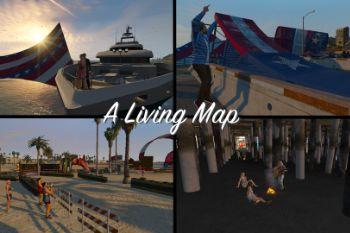

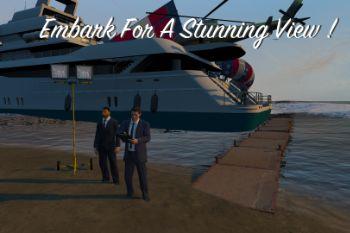
 5mods on Discord
5mods on Discord
Dope , question whats that font name i want to download thanks ;)
@zxack Sign Painter. You can download it from here : https://www.fontyukle.net/fr/SignPainter-HouseScript.ttf
@Drusdan thx