Nagoya Expressway (Ring Route) [Add-on SP/FiveM] 1.0 Full Package
3 633
91
3 633
91
No fancy description for this one. All I can say is giving thanks to Namco, the Wangan Midnight Emulation discord, and the sollumz crew for help along the way. This project took a while to get right but it's finally ready for release. This expressway got added to the list of Japan-based racing/cruising maps in my vault a while back but I just got around to "finishing" it. Enjoy this short yet oddly addicting ring of road.
Located west of Vespucci Beach
Installation:
SINGLPLAYER
- Put the basednagoyawmmt folder in the dlcpacks folder (mods > update > x64 > dlcpacks)
- Go to the dlclist.xml and make sure it's enabled.
Make sure you have ScriptHookV, OpenIV, No Boundary Limits, a Trainer, Packfile/Heap Adjuster and custom gameconfig (all can be found on this website). I tested this in SP and FiveM. It works so double check your game if crashes happen.
- Instructions for the traffic is in the download
FIVEM
- Drop the basednagoyawmmt folder into your server resources and ensure it in the server.cfg
This is compatable with Osaka and Fukuoka
Version 1.0
- Initial release
Bugs
- None that I can spot. Maybe traffic lines need improving but they are good enough for right now.
- Making all of the animated stuff work. A small amount work right now
The source file were pulled from a forum post on the Xentax forums and Wmmt Emulation Discord. (Osaka came with this as well so stay tuned). Credit goes to the original poster (sorry but idk who) extracting the files from WMMT5.
Contact is Based 6157 on discord
Tools Used:
Blender Sollumz Plugin
Photoshop CS6
Folders2YTD
bms.exe/Pokken Nut Extractor
FiveM (testing)
Discord (files from WME and help from Sollumz)
WinRar
Xentax Forums (Research)
Located west of Vespucci Beach
Installation:
SINGLPLAYER
- Put the basednagoyawmmt folder in the dlcpacks folder (mods > update > x64 > dlcpacks)
- Go to the dlclist.xml and make sure it's enabled.
Make sure you have ScriptHookV, OpenIV, No Boundary Limits, a Trainer, Packfile/Heap Adjuster and custom gameconfig (all can be found on this website). I tested this in SP and FiveM. It works so double check your game if crashes happen.
- Instructions for the traffic is in the download
FIVEM
- Drop the basednagoyawmmt folder into your server resources and ensure it in the server.cfg
This is compatable with Osaka and Fukuoka
Version 1.0
- Initial release
Bugs
- None that I can spot. Maybe traffic lines need improving but they are good enough for right now.
- Making all of the animated stuff work. A small amount work right now
The source file were pulled from a forum post on the Xentax forums and Wmmt Emulation Discord. (Osaka came with this as well so stay tuned). Credit goes to the original poster (sorry but idk who) extracting the files from WMMT5.
Contact is Based 6157 on discord
Tools Used:
Blender Sollumz Plugin
Photoshop CS6
Folders2YTD
bms.exe/Pokken Nut Extractor
FiveM (testing)
Discord (files from WME and help from Sollumz)
WinRar
Xentax Forums (Research)
Először Feltöltve: 2023. január 4.
Utoljára Feltöltve: 2023. január 5.
Utoljára Letöltött: 16 órája
22 Hozzászólás
More mods by ON3FLY3R:
![Pikes Peak Hillclimb [Add-on SP/FiveM] Pikes Peak Hillclimb [Add-on SP/FiveM]](https://img.gta5-mods.com/q75-w500-h333-cfill/images/pikes-peak-hillclimb-add-on-sp-fivem/f066c0-pikes0T.png)
- Pálya Modell
- Út
4.25
3 005
76
1.0 Singleplayer
By ON3FLY3R
![Osaka Loop (Hanshin Expressway Loop Line) [Add-on SP/FiveM] Osaka Loop (Hanshin Expressway Loop Line) [Add-on SP/FiveM]](https://img.gta5-mods.com/q75-w500-h333-cfill/images/osaka-hanshin-expressway-loop-line-add-on-sp-fivem/50028a-osaka0t.png)
- Pálya Modell
- Út
4.67
4 159
79
1.0 Full Package
By ON3FLY3R
![Ugase City: Fall Update [Add-On SP / FiveM] Ugase City: Fall Update [Add-On SP / FiveM]](https://img.gta5-mods.com/q75-w500-h333-cfill/images/ugase-city-sp-fivem-ymap/977384-5mods_thumbnail.png)
- Pálya Modell
- Versenypályák
- Kiemelt
4.85
23 572
332
V2.1 Singleplayer Hotfix
By ON3FLY3R
No fancy description for this one. All I can say is giving thanks to Namco, the Wangan Midnight Emulation discord, and the sollumz crew for help along the way. This project took a while to get right but it's finally ready for release. This expressway got added to the list of Japan-based racing/cruising maps in my vault a while back but I just got around to "finishing" it. Enjoy this short yet oddly addicting ring of road.
Located west of Vespucci Beach
Installation:
SINGLPLAYER
- Put the basednagoyawmmt folder in the dlcpacks folder (mods > update > x64 > dlcpacks)
- Go to the dlclist.xml and make sure it's enabled.
Make sure you have ScriptHookV, OpenIV, No Boundary Limits, a Trainer, Packfile/Heap Adjuster and custom gameconfig (all can be found on this website). I tested this in SP and FiveM. It works so double check your game if crashes happen.
- Instructions for the traffic is in the download
FIVEM
- Drop the basednagoyawmmt folder into your server resources and ensure it in the server.cfg
This is compatable with Osaka and Fukuoka
Version 1.0
- Initial release
Bugs
- None that I can spot. Maybe traffic lines need improving but they are good enough for right now.
- Making all of the animated stuff work. A small amount work right now
The source file were pulled from a forum post on the Xentax forums and Wmmt Emulation Discord. (Osaka came with this as well so stay tuned). Credit goes to the original poster (sorry but idk who) extracting the files from WMMT5.
Contact is Based 6157 on discord
Tools Used:
Blender Sollumz Plugin
Photoshop CS6
Folders2YTD
bms.exe/Pokken Nut Extractor
FiveM (testing)
Discord (files from WME and help from Sollumz)
WinRar
Xentax Forums (Research)
Located west of Vespucci Beach
Installation:
SINGLPLAYER
- Put the basednagoyawmmt folder in the dlcpacks folder (mods > update > x64 > dlcpacks)
- Go to the dlclist.xml and make sure it's enabled.
Make sure you have ScriptHookV, OpenIV, No Boundary Limits, a Trainer, Packfile/Heap Adjuster and custom gameconfig (all can be found on this website). I tested this in SP and FiveM. It works so double check your game if crashes happen.
- Instructions for the traffic is in the download
FIVEM
- Drop the basednagoyawmmt folder into your server resources and ensure it in the server.cfg
This is compatable with Osaka and Fukuoka
Version 1.0
- Initial release
Bugs
- None that I can spot. Maybe traffic lines need improving but they are good enough for right now.
- Making all of the animated stuff work. A small amount work right now
The source file were pulled from a forum post on the Xentax forums and Wmmt Emulation Discord. (Osaka came with this as well so stay tuned). Credit goes to the original poster (sorry but idk who) extracting the files from WMMT5.
Contact is Based 6157 on discord
Tools Used:
Blender Sollumz Plugin
Photoshop CS6
Folders2YTD
bms.exe/Pokken Nut Extractor
FiveM (testing)
Discord (files from WME and help from Sollumz)
WinRar
Xentax Forums (Research)
Először Feltöltve: 2023. január 4.
Utoljára Feltöltve: 2023. január 5.
Utoljára Letöltött: 16 órája
![Jobuilt Hauler Classic/ Classic XL [Add-On / Replace] Jobuilt Hauler Classic/ Classic XL [Add-On / Replace]](https://img.gta5-mods.com/q75-w500-h333-cfill/images/jobuilt-hauler-classic-classic-xl-add-on-replace-lore-friendly/47485c-20171007183037_1.jpg)
![Alto Tajo Hillclimb [Add-on SP/FiveM] Alto Tajo Hillclimb [Add-on SP/FiveM]](https://img.gta5-mods.com/q75-w500-h333-cfill/images/alto-tajo-hillclimb-add-on-sp-fivem/796f32-alto0t.png)
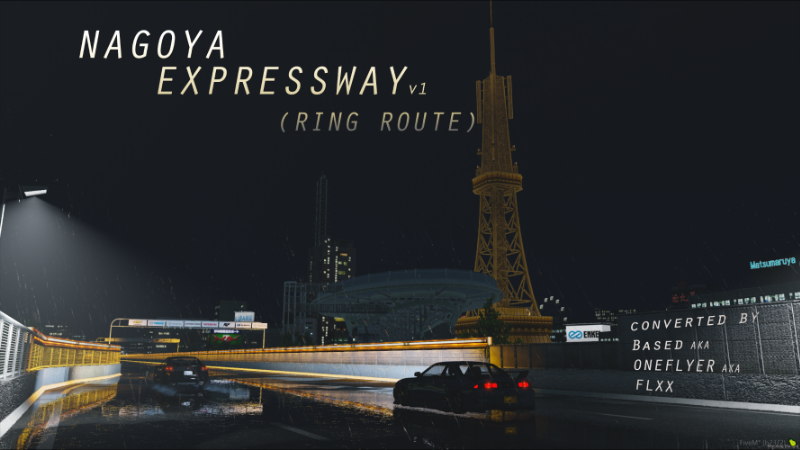







 5mods on Discord
5mods on Discord


insane
awesome
i have all installed (osaka, fukuoka, nagoya) but only nagoya wont show up, how can i fix it?
these maps are awesome!!
beautiful map
Gorgeous
needs more refined traffic paths, I'd do it but idk shit abt editing paths in Codewalker
@RyoW it's pretty difficult to get it right yea I agree
@ricz32 @ON3FLY3R There's a typo in the setup2.xml file that prevents the map from loading. Change "basenagoyawmmt" to "basednagoyawmmt" and it worked
cant wait for shuto expressway :3
Guys, why traffic doesnt work even I install "traffic for sp"?
@QuangDuKich Same issue
@QuangDuKich @H A R D I K 07 in his words from another upload: "Yea I'm not sure why SP isn't working for this either. Tested it before release and it was fine but now they don't work. This only applies to SP, FiveM it works fine so I'm not sure what I need to do for this one" I hope there will be a way to fix
next project Shutoku Revival Wangan Map pls? <3
awesome job.
Great map thank you so much for your effort. @ON3FLY3R Will you continue to make new maps?
@ON3FLY3R when you meant "This is compatible with Osaka and Fukuoka", does this mean that all three maps are connected to each other?
not working
Was working before last update. Not working anymore. smh. none of the maps actually, only the GTA IV map is for me.
@skytegra was right "There's a typo in the setup2.xml", fix that and the problem solved! By the way great work & this one are also a great map! Thanks man! @ON3FLY3R