Borderpatrol Checkpoint with station [YMAP /FiveM] 1.0
3 989
35
3 989
35
Description: Checkpoint hosted by the USBP with a station.
Installation FiveM :
-Open the file with 7zip, Winrar or any other program that allows you to unzip these types of files.
-Unzip the file into your MAP FOLDER and start on your server.cfg
-For FiveM servers - Drop the file FOB-CHECKPOINT-DELTA.ymap to the Stream folder that should be located in your Map folder, and that folder shall need to be up on your server Resources folder. After you have that ready, you will need to start the script on your Server.cfg (The name of the script will be the name you have put the maps on... For example: start Map2)
-----------------------------------------
Installation SINGLEPLAYER:
- Extract the YMAP from the folder and set it on your desktop
- Open OpenIV, install it if you dont have it already
- [Make sure you go into edit mode!!]
- Click update> x64> dlcpacks> custom_maps>dlc.rpf> x64> levels> gta5> citye> maps> custom_maps.rpf
- Then take the dlc.rpf and drag & drop it into OpenIV then its in!
All free GTA5 mods provided by me are strictly for personal use only. Selling, profiting, or using them for any monetary purposes, including on FiveM, is strictly prohibited. These creations are protected by law, and any misuse will be met with legal action. If anyone violates this rule, I will report the incident to Rockstar Games, FiveM, and Tebex to take appropriate action against servers or individuals disregarding these terms.
Installation FiveM :
-Open the file with 7zip, Winrar or any other program that allows you to unzip these types of files.
-Unzip the file into your MAP FOLDER and start on your server.cfg
-For FiveM servers - Drop the file FOB-CHECKPOINT-DELTA.ymap to the Stream folder that should be located in your Map folder, and that folder shall need to be up on your server Resources folder. After you have that ready, you will need to start the script on your Server.cfg (The name of the script will be the name you have put the maps on... For example: start Map2)
-----------------------------------------
Installation SINGLEPLAYER:
- Extract the YMAP from the folder and set it on your desktop
- Open OpenIV, install it if you dont have it already
- [Make sure you go into edit mode!!]
- Click update> x64> dlcpacks> custom_maps>dlc.rpf> x64> levels> gta5> citye> maps> custom_maps.rpf
- Then take the dlc.rpf and drag & drop it into OpenIV then its in!
All free GTA5 mods provided by me are strictly for personal use only. Selling, profiting, or using them for any monetary purposes, including on FiveM, is strictly prohibited. These creations are protected by law, and any misuse will be met with legal action. If anyone violates this rule, I will report the incident to Rockstar Games, FiveM, and Tebex to take appropriate action against servers or individuals disregarding these terms.
Először Feltöltve: 2024. augusztus 8.
Utoljára Feltöltve: 2024. augusztus 8.
Utoljára Letöltött: 16 órája
6 Hozzászólás
More mods by Jimmyr:
Description: Checkpoint hosted by the USBP with a station.
Installation FiveM :
-Open the file with 7zip, Winrar or any other program that allows you to unzip these types of files.
-Unzip the file into your MAP FOLDER and start on your server.cfg
-For FiveM servers - Drop the file FOB-CHECKPOINT-DELTA.ymap to the Stream folder that should be located in your Map folder, and that folder shall need to be up on your server Resources folder. After you have that ready, you will need to start the script on your Server.cfg (The name of the script will be the name you have put the maps on... For example: start Map2)
-----------------------------------------
Installation SINGLEPLAYER:
- Extract the YMAP from the folder and set it on your desktop
- Open OpenIV, install it if you dont have it already
- [Make sure you go into edit mode!!]
- Click update> x64> dlcpacks> custom_maps>dlc.rpf> x64> levels> gta5> citye> maps> custom_maps.rpf
- Then take the dlc.rpf and drag & drop it into OpenIV then its in!
All free GTA5 mods provided by me are strictly for personal use only. Selling, profiting, or using them for any monetary purposes, including on FiveM, is strictly prohibited. These creations are protected by law, and any misuse will be met with legal action. If anyone violates this rule, I will report the incident to Rockstar Games, FiveM, and Tebex to take appropriate action against servers or individuals disregarding these terms.
Installation FiveM :
-Open the file with 7zip, Winrar or any other program that allows you to unzip these types of files.
-Unzip the file into your MAP FOLDER and start on your server.cfg
-For FiveM servers - Drop the file FOB-CHECKPOINT-DELTA.ymap to the Stream folder that should be located in your Map folder, and that folder shall need to be up on your server Resources folder. After you have that ready, you will need to start the script on your Server.cfg (The name of the script will be the name you have put the maps on... For example: start Map2)
-----------------------------------------
Installation SINGLEPLAYER:
- Extract the YMAP from the folder and set it on your desktop
- Open OpenIV, install it if you dont have it already
- [Make sure you go into edit mode!!]
- Click update> x64> dlcpacks> custom_maps>dlc.rpf> x64> levels> gta5> citye> maps> custom_maps.rpf
- Then take the dlc.rpf and drag & drop it into OpenIV then its in!
All free GTA5 mods provided by me are strictly for personal use only. Selling, profiting, or using them for any monetary purposes, including on FiveM, is strictly prohibited. These creations are protected by law, and any misuse will be met with legal action. If anyone violates this rule, I will report the incident to Rockstar Games, FiveM, and Tebex to take appropriate action against servers or individuals disregarding these terms.
Először Feltöltve: 2024. augusztus 8.
Utoljára Feltöltve: 2024. augusztus 8.
Utoljára Letöltött: 16 órája
![G-LYNX [Add-On / FiveM] G-LYNX [Add-On / FiveM]](https://img.gta5-mods.com/q75-w500-h333-cfill/images/g-lynx-add-on-five-m/561fa4-image_1.png)
![MAN-KAT 8x8 [Add-On / FiveM] MAN-KAT 8x8 [Add-On / FiveM]](https://img.gta5-mods.com/q75-w500-h333-cfill/images/man-kat-8x8-add-on-five-m/68956f-image_1.png)
![URAL-4320 ROCKET [Add-On / FiveM] URAL-4320 ROCKET [Add-On / FiveM]](https://img.gta5-mods.com/q75-w500-h333-cfill/images/ural-4320-rocket-add-on-fivem/422738-ssww.png)
![SU-39 [Add-On / FiveM] SU-39 [Add-On / FiveM]](https://img.gta5-mods.com/q75-w500-h333-cfill/images/su-39-add-on-five-m/fef36e-image_1.png)
![Mil Mi-8 Cargo/Trooptransport [Add-On / FiveM] Mil Mi-8 Cargo/Trooptransport [Add-On / FiveM]](https://img.gta5-mods.com/q75-w500-h333-cfill/images/mil-mi-8-cargo-trooptransport-add-on-fivem/c50047-2023-09-30_02_55_34.jpg)



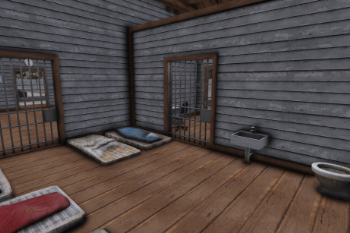
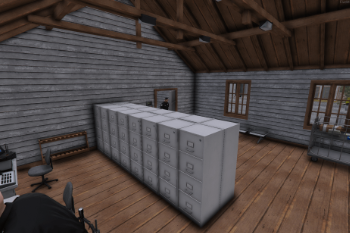
 5mods on Discord
5mods on Discord
This file has been approved automatically. If you think this file should not be here for any reason please report it.
share the location
It's not working on my FiveM server
It should I dragged it into my [maps] folder and it did work @ScorpioMafioso
@neeraj1125 I think near the exit of the paleto tunnel
HOW unintstall?